LBitmap::SigmaFilter
Summary
Performs an edge-preserving average filter on the image.
Syntax
#include "ltwrappr.h"
L_INT LBitmap::SigmaFilter(nSize, nSigma, nThreshhold, bOutline, uFlags = 0)
Parameters
L_UINT nSize
Size of the averaging neighborhood. It is the length, in pixels, of one side of a square.
L_UINT nSigma
Number of standard deviations of the kernel calculated pixels must be within. If low values such as 1 or 2 are used, the filter acts more as a noise filtering function that preserves functions.
L_FLOAT nThreshhold
Minimum percentage of pixels included to the number of pixels in the kernel. If the percentage is not met, then all the pixels are automatically included. More noise is suppressed with higher threshold values.
The higher the threshold the more noise is suppressed.
L_BOOL bOutline
Boolean flag that indicates whether the central pixel is included in the calculation of the filter. Possible values are:
| Value | Meaning |
|---|---|
| TRUE | Central pixel is included. |
| FALSE | Central pixel is excluded. |
L_UINT32 uFlags
Reserved for future use. Must be 0.
Returns
| Value | Meaning |
|---|---|
| SUCCESS | The function was successful. |
| < 1 | An error occurred. Refer to Return Codes. |
Comments
The amount of blur is controlled by specifying the size of the neighborhood.
This function supports 12 and 16-bit grayscale and 48 and 64-bit color images. Support for 12 and 16-bit grayscale and 48 and 64-bit color images is available in the Document and Medical Imaging toolkits.
This function does not support 32-bit grayscale images. It returns the error code ERROR_GRAY32_UNSUPPORTED if a 32-bit grayscale image is passed to this function.
Sigma Function - Before

Sigma Function - After
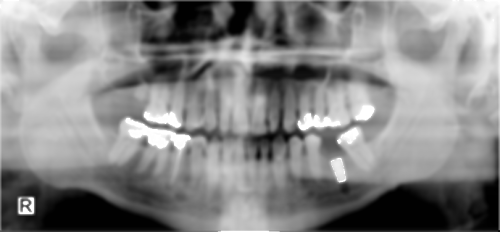
View additional platform support for this Sigma function.
Required DLLs and Libraries
- LTIMGCOR
- For a listing of the exact DLLs and Libraries needed, based on the toolkit version, refer to Files To Be Included With Your Application.
Platforms
Win32, x64.
See Also
Functions
Topics
Example
L_INT LBitmap__SigmaFilterExample(){L_INT nRet;LBitmap LeadBitmap;nRet = LeadBitmap.Load(MAKE_IMAGE_PATH(TEXT("sample5.cmp")), 0,ORDER_BGR);if(nRet !=SUCCESS)return nRet;nRet = LeadBitmap.SigmaFilter(5, 2, 0.2f, FALSE, 0);;if(nRet !=SUCCESS)return nRet;return SUCCESS;}
© 1991-2025 Apryse Sofware Corp. All Rights Reserved.
