Classes and Member Functions > LAnnAutomation > LAnnAutomation Member Functions > LAnnAutomation::SetPolyFillMode
LAnnAutomation::SetPolyFillMode
#include "ltwrappr.h"
virtual L_INT LAnnAutomation::SetPolyFillMode(uPolyFillMode=ANNPOLYFILL_WINDING, uFlags=0)
L_UINT uPolyFillMode; |
constant that specifies the polygon fill mode |
L_UINT uFlags; |
reserved for future use |
Sets the value that determines how a polygonal annotation with crossing lines is filled.
| Parameter | Description | |
| uPolyFillMode | The constant that specifies the polygon fill mode. Possible polygon fill mode values are: | |
| Value | Meaning | |
| ANNPOLYFILL_WINDING | [0] All pixels that are inside the resulting exterior lines are filled. | |
| ANNPOLYFILL_ALTERNATE | [1] The filled area includes the area between odd-numbered and even-numbered polygon sides on each scan line. | |
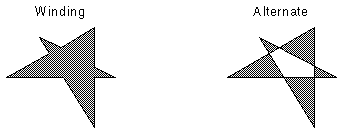
|
||
| uFlags | Reserved for future versions, use 0. | |
Returns
SUCCESS |
The function was successful. |
< 1 |
An error occurred. Refer to Return Codes. |
Comments
This function affects only Polygon objects. For descriptions of the various types of objects and their properties, refer to Types of Annotations.
Required DLLs and Libraries
LTANN For a listing of the exact DLLs and Libraries needed, based on the toolkit version, refer to Files To Be Included With Your Application. |
Win32, x64.
See Also
Example
L_INT LAnnAutomation_AnnSetPolyFillModeExample(LAnnAutomation *pLAutomation){L_INT nRet;L_UINT PolyFillMode; /* Object's polygonal fill mode *//* Change the fill mode */PolyFillMode = pLAutomation->GetPolyFillMode();if (PolyFillMode == ANNPOLYFILL_WINDING){nRet =pLAutomation->SetPolyFillMode (ANNPOLYFILL_ALTERNATE, 0);if(nRet != SUCCESS)return nRet;}else{nRet = pLAutomation->SetPolyFillMode(ANNPOLYFILL_WINDING, 0);if(nRet != SUCCESS)return nRet;}return SUCCESS;}
Help Version 19.0.2017.10.27
Products | Support | Contact Us | Copyright Notices © 1991-2017 Apryse Sofware Corp. All Rights Reserved.
LEADTOOLS Raster Imaging C++ Class Library Help
