L_SetBitmapRgnColorHSVRange
Summary
Creates or updates the bitmap region by adding a region that consists of all the pixels that fall in the range hsvLower ... hsvUpper, inclusively.
Syntax
#include "l_bitmap.h"
L_LTDIS_API L_INT L_SetBitmapRgnColorHSVRange(pBitmap, hsvLower, hsvUpper, uCombineMode)
Parameters
pBITMAPHANDLE pBitmap
Pointer to the bitmap handle referencing the bitmap where the region is to be created or updated.
HSVREF hsvLower
Structure that contains the minimum (inclusive) H,S, and V values. A pixel must have H,S, and V all greater than or equal to hsvLower and less than or equal to hsvUpper to be included in the region.
HSVREF hsvUpper
Structure that contains the maximum (inclusive) H,S, and V values. A pixel must have H,S, and V all greater than or equal to hsvLower and less than or equal to hsvUpper to be included in the region.
L_UINT uCombineMode
The action to take regarding the existing bitmap region, if one is defined. For descriptions of the possible values, refer to Creating a Bitmap Region.
Returns
| Value | Meaning |
|---|---|
| SUCCESS | The function was successful. |
| < 1 | An error occurred. Refer to Return Codes. |
Comments
This function does not support signed data images. It returns the error code ERROR_SIGNED_DATA_NOT_SUPPORTED if a signed data image is passed to this function.
This function uses the HSV color model to set a region based on a color range.
It is useful for identifying all shades of a certain color. For example, L_SetBitmapRgnColorHSVRange could be used to set a region of all green colors including:
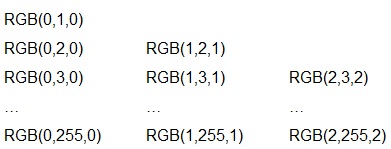
The diagram shows how S and V affect the color green (H = 85)
To be added to the region a color must fall in the range hsvLower ... hsvUpper, inclusively. If you want to set a region for all red (and colors near red), you could specify hsvLower and hsvUpper as follows:
-
hsvLower(250,1,1)
-
hsvUpper(5,255,255)
Note that hue for hsvLower is 250 and hue for hsvUpper is 5. For a hue to fall in this range, it must be either 250, 251, 252, 253, 254, 255, 1, 2, 3, 4, or 5. Also, note that the hue values wrap from 255 back around to 1.
To update an existing region, specify how the new region is to be combined with the existing one. For descriptions of the possibilities, refer to Creating a Bitmap Region.
This function supports 12 and 16-bit grayscale and 48 and 64-bit color images. Support for 12 and 16-bit grayscale and 48 and 64-bit color images is available in the Document and Medical Imaging toolkits.
Required DLLs and Libraries
- LTDIS
- For a listing of the exact DLLs and Libraries needed, based on the toolkit version, refer to Files To Be Included With Your Application.
Platforms
Win32, x64, Linux.
See Also
Functions
- L_RemapBitmapHue
- L_SetBitmapRgnColorRGBRange
- L_RGBtoHSV
- L_HSVtoRGB
- L_SetBitmapRgnEllipse
- L_SetBitmapRgnPolygon
- L_SetBitmapRgnRect
- L_SetBitmapRgnRoundRect
Topics
- Raster Image Functions: Creating and Using a Region
- Raster Image Functions: Region Processing
- Creating a Bitmap Region
- Working with the Existing Bitmap Region
- Saving a Region
Example
L_INT SetBitmapRgnColorHSVRangeExample(pBITMAPHANDLE pBitmap){HSVREF hsvLo, hsvHi;hsvLo.uH = 75;hsvLo.uS = 40;hsvLo.uV = 40;hsvHi.uH = 95;hsvHi.uS = 255;hsvHi.uV = 255;return L_SetBitmapRgnColorHSVRange(pBitmap, hsvLo, hsvHi, L_RGN_SET);}
© 1991-2023 Apryse Sofware Corp. All Rights Reserved.
