←Select platform
In This Topic ▼
GetElementLevel Method
Summary
Returns a value that indicates the level at which the specified element is located within the Data Set.
Syntax
C#
Objective-C
C++/CLI
Java
public int GetElementLevel(DicomElement element)
- (NSUInteger)levelForElement:(LTDicomElement *)element NS_SWIFT_NAME(level(for:)); public int getElementLevel(DicomElement element) public:int GetElementLevel(DicomElement^ element)
Parameters
element
An item in the Data Set.
Return Value
The level at which the specified element is located within the Data Set.
Remarks
This method requires that the Data Set is evaluated as a tree. The following illustration gives an example:
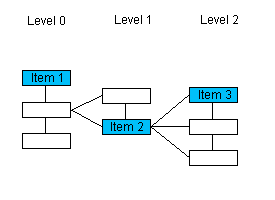
| If the passed object points to: | The method returns: |
|---|---|
| Item 1 | 0 |
| Item 2 | 1 |
| Item 3 | 2 |
Example
C#
using Leadtools;using Leadtools.Dicom;public void LoadEnumerateSample(){string dicomFileName = Path.Combine(LEAD_VARS.ImagesDir, "DICOM", "image3.dcm");//Make sure to initialize the DICOM engine, this needs to be done only once//In the whole applicationDicomEngine.Startup();using (DicomDataSet ds = new DicomDataSet()){//Load DICOM Fileds.Load(dicomFileName, DicomDataSetLoadFlags.None);//Insert patient name element, if it doesn't already existDicomElement element = ds.FindFirstElement(null, DicomTag.PatientName, false);if (element == null){element = ds.InsertElement(null, false, DicomTag.PatientName, DicomVRType.PN, false, 0);}//The dataset should include the patient name element or an error occurredelement = ds.FindLastElement(null, DicomTag.PatientName, false);Debug.Assert(element != null);//There can be only one patient element in the root levelelement = ds.FindPreviousElement(null, false);Debug.Assert(element == null);element = ds.FindNextElement(null, false);Debug.Assert(element == null);element = ds.FindFirstElement(null, DicomTag.PatientName, false);//Since the patient name element is in the root level,//GetRootElement will return the same element.DicomElement element1 = ds.GetRootElement(element);Debug.Assert((element1.Tag == element.Tag), "GetRootElement should return same element");//Since the patient name element has no parent then GetParentElement will return nullelement1 = ds.GetParentElement(element);Debug.Assert(element1 == null, "GetParentElement should return null");//Since the patient name element has no children then GetChildElement will return nullelement1 = ds.GetChildElement(element, false);Debug.Assert(element1 == null, "GetChildElement should return null");element1 = ds.GetFirstElement(element, false, false);Debug.Assert(element1 != null, "GetFirstElement Can't return null in this case");element1 = ds.GetLastElement(element, false, false);Debug.Assert(element1 != null, "GetLastElement Can't return null in this case");element1 = ds.GetPreviousElement(element, false, true);DicomElement element2 = ds.GetNextElement(element, false, true);Debug.Assert(ds.GetElementLevel(element) == 0);Debug.Assert(ds.ExistsElement(element));Debug.Assert(ds.IsVolatileElement(element) == false);//Patient Name is not the only element in this levelDebug.Assert((element1 != null) && (element2 != null));//Delete the patient name elementds.DeleteElement(element);}DicomEngine.Shutdown();}static class LEAD_VARS{public const string ImagesDir = @"C:\LEADTOOLS22\Resources\Images";}
Requirements
Help Version 22.0.2023.1.29
Products | Support | Contact Us | Intellectual Property Notices © 1991-2023 Apryse Sofware Corp. All Rights Reserved.
Leadtools.Dicom Assembly
