FindFirstKey(DicomElement,DicomDirKeyType,bool) Method
public DicomElement FindFirstKey(DicomElement element,DicomDirKeyType key,bool tree)
- (nullable LTDicomElement *)findFirstKey:(nullable LTDicomElement *)element key:(LTDicomDirKeyType)key tree:(BOOL)tree; public:DicomElement^ FindFirstKey(DicomElement^ element,DicomDirKeyType key,bool tree)
Parameters
element
An item in the Data Set.
key
The type of key element to find.
tree
true to evaluate the Data Set as a tree; false to evaluate the Data Set as a list.
Return Value
The first item in the Data Set with the specified key element type, or a null reference (Nothing in VB) if an item with the specified key element type was not found.
For the sake of the following illustrations, the order of siblings is top to bottom. Therefore first is evaluated top to bottom. If the Data Set is evaluated as a tree structure, this method returns the first item on the same level as element with the same parent as element, that has key element type key.
Please note that the numbering of the items of interest in this first illustration is arbitrary and does not imply order.
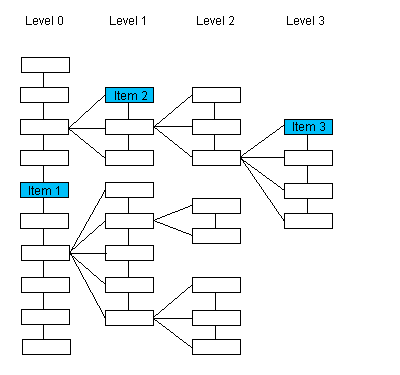
| If the passed object points to: | The method returns an object pointing to: |
|---|---|
| Item 1 | The first sibling (same level, same parent) of Item 1 that has the key element type key, if such an item exists. If such an item does not exist, the method returns null. |
| Item 2 | The first sibling (same level, same parent) of Item 2 that has the key element type key, if such an item exists. If such an item does not exist, the method returns null. |
| Item 3 | The first sibling (same level, same parent) of Item 3 that has the key element type key, if such an item exists. If such an item does not exist, the method returns null. |
If the Data Set is evaluated as a list, this method returns the first item in the entire list that has key element type key. The search begins at the top of the list.
Please note that the numbering of the items in the following illustration does indicate the order of the items when the Data Set is evaluated as a list.
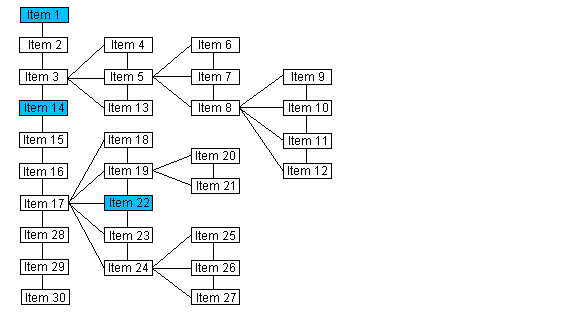
| If the passed object points to: | The method returns an object pointing to: |
|---|---|
| Item 1 | The first item in the list that has key element type key, if such an item exists. Searching begins at the top of the list. If an item with key element type key is not found, null is returned. |
| Item 14 | The first item in the list that has key element type key, if such an item exists. Searching begins at the top of the list. If an item with key element type key is not found, null is returned. |
| Item 22 | The first item in the list that has key element type key, if such an item exists. Searching begins at the top of the list. If an item with key element type key is not found, null is returned. |
The following methods will also help you find elements in the Data Set with a specific key element type:
using Leadtools;using Leadtools.Dicom;public void DicomDIRSample(){//Make sure to initialize the DICOM engine, this needs to be done only onceDicomEngine.Startup();using (DicomDataSet dicomDIR = new DicomDataSet()){dicomDIR.Reset();//Initialize the dataset as a DICOMDIR classdicomDIR.Initialize(DicomClassType.BasicDirectory, DicomDataSetInitializeType.ExplicitVRLittleEndian);Debug.Assert(dicomDIR.InformationClass == DicomClassType.BasicDirectory);Debug.Assert(dicomDIR.InformationFlags == (DicomDataSetFlags.ExplicitVR | DicomDataSetFlags.LittleEndian | DicomDataSetFlags.MetaHeaderPresent));//Insert a patient level keyDicomElement patientKey = dicomDIR.InsertKey(null, DicomDirKeyType.Patient, true);//Insert a study key under the patient keyDicomElement studyKey = dicomDIR.InsertKey(patientKey, DicomDirKeyType.Study, true);//Now insert three series keys under the study keyDicomElement seriesKey = dicomDIR.InsertKey(studyKey, DicomDirKeyType.Series, true);seriesKey = dicomDIR.InsertKey(studyKey, DicomDirKeyType.Series, true);seriesKey = dicomDIR.InsertKey(studyKey, DicomDirKeyType.Series, true);DicomElement key = dicomDIR.GetRootKey(seriesKey);//Get the key value, You can also call GetKeyValuePtrDicomDirKeyType keyValue = dicomDIR.GetKeyValue(key);//The root key for the series key should be patientDebug.Assert(keyValue == DicomDirKeyType.Patient, "The root key for the series key should be patient in this case");//Get the parent key for the series, it should be studykey = dicomDIR.GetParentKey(seriesKey);keyValue = dicomDIR.GetKeyValue(key);Debug.Assert(keyValue == DicomDirKeyType.Study, "The parent key for the series key should be study in this case");//The child for the study key should be serieskey = dicomDIR.GetChildKey(studyKey);keyValue = dicomDIR.GetKeyValue(key);Debug.Assert(keyValue == DicomDirKeyType.Series, "The child for the study key should be series");//The first key should be patient, if we traverse the DICOMDIR as a listkey = dicomDIR.GetFirstKey(studyKey, false);keyValue = dicomDIR.GetKeyValue(key);Debug.Assert(keyValue == DicomDirKeyType.Patient);//The last key should be series, if we traverse the DICOMDIR as a listkey = dicomDIR.GetLastKey(studyKey, false);keyValue = dicomDIR.GetKeyValue(key);Debug.Assert(keyValue == DicomDirKeyType.Series);//The key before the study key should be patient, if we traverse the DICOMDIR as a listkey = dicomDIR.GetPreviousKey(studyKey, false);keyValue = dicomDIR.GetKeyValue(key);Debug.Assert(keyValue == DicomDirKeyType.Patient);//The key after the study key should be series, if we traverse the DICOMDIR as a listkey = dicomDIR.GetNextKey(studyKey, false);keyValue = dicomDIR.GetKeyValue(key);Debug.Assert(keyValue == DicomDirKeyType.Series);//If we delete the study key, the series keys under it will get deleted toodicomDIR.DeleteKey(studyKey);key = dicomDIR.FindFirstKey(null, DicomDirKeyType.Series, false);Debug.Assert(key == null);key = dicomDIR.FindLastKey(null, DicomDirKeyType.Series, false);Debug.Assert(key == null);key = dicomDIR.FindPreviousKey(null, false);Debug.Assert(key == null);key = dicomDIR.FindNextKey(null, false);Debug.Assert(key == null);}DicomEngine.Shutdown();}
Reference
FindFirstKey(DicomElement,String,Boolean) Method
© 1991-2023 Apryse Sofware Corp. All Rights Reserved.
