Fill Dialog Box for Annotations
(Document and Medical Imaging toolkits)
The Fill dialog box appears in automation mode when you change the fill properties of an annotation object. This figure displays the Fill dialog for the Stamp object.
LEADTOOLS supports annotations with backgrounds ranging from completely translucent to completely opaque. An alpha option allows you to specify an alpha value from 0 (completely transparent background) to 255 (completely opaque background) inclusive.
When enabled using the L_AnnSetOptions function, you can right-click an annotation object to display the Fill dialog with the new alpha option. Here you can enter an alpha value from 0 - 255 inclusive.
The following figure displays rectangle annotation objects using different alpha values:
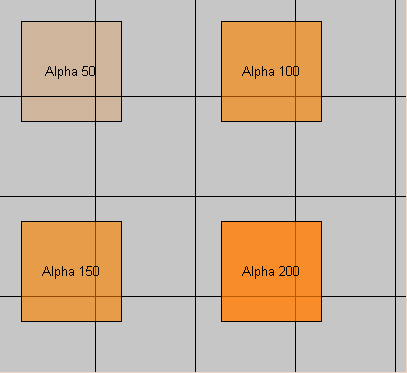
To see the possible fill modes and patterns, refer to Illustration of Fill Options for Annotations. For possible polygon fill modes, refer to Illustration of the Polygon Fill Mode for Annotations.
For more information, see the documentation for L_AnnGetFillMode and L_AnnSetFillMode.
© 1991-2025 Apryse Sofware Corp. All Rights Reserved.
