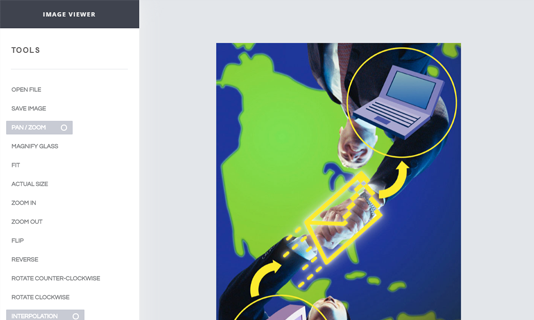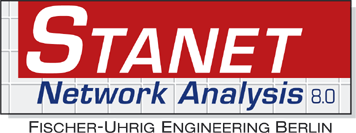CMW Image Compression SDK Libraries
LEADTOOLS libraries for .NET 6+, .NET Framework, .NET MAUI, Xamarin, UWP, C++ Class Library, C#, VB, C/C++, Java, Objective-C, Swift, and HTML / JavaScript developers support CMW compressed image data. CMW is a wavelet compression, like JPEG 2000, that outperforms JPEG 2000 in quality, speed, and compression ratios. CMW supports multiple resolutions, so applications do not have to load and decompress an image that is too large for the requirements.

CMW Image Compression Libraries
LEADTOOLS libraries can load and save lossy and lossless grayscale and color CMW-compressed image data in CMW and TIFF formats, and memory streams. CMW compression features options to control the file size and image quality when saving, including properties to set the target file size, compression ratio, or quality factor. Designed to store multiple resolutions in the same file, CMW compression provides an efficient means to store image data that needs to be rendered to devices with vastly different screen sizes or mediums.

Progressive Decompression
LEADTOOLS CMW libraries support progression order to control the display effect during a progressive decompression. The available progression orders are:
- Quality Axis
- The image starts blurred and the sharpness increases as more image data is received.
- Resolution Axis
- The image is loaded as a smaller version and the physical pixel size increases as more image data is received.
- Color Axis
- The image is loaded one color plane at a time. The image starts loading as a grayscale image and the color will fill in as more image data is received.
- Position Axis
- The image is loaded as blocks. As more image data is received, more blocks are displayed.

Why CMW is Better than JPEG 2000
Image data that has been compressed with CMW compression exhibit comparable visual quality and smaller file sizes when compared the the same image data compressed with JPEG 2000. Additionally, CMW-compressed data can be compressed and decompressed faster then JPEG 2000.

Superior Compression Algorithms
LEADTOOLS is the premier choice to compress and decompress images. It supplies broad support for a host of industry-standard compression algorithms. LEADTOOLS also has advanced and proprietary compression techniques that result in smaller files with better quality. Because LEADTOOLS is the only toolkit that has these options, your product will have an edge to beat the competition.
Industry Standard:
Proprietary Alternatives:

Easy to Integrate
LEADTOOLS handles the heavy lifting, eliminating months of R&D, while giving you the best quality and performance available. You'll be free to focus on other components of your application. Download the LEADTOOLS evaluation to streamline your development.

CMW Image Compression SDK Platforms and Programming Interfaces
Operating Systems
Projects that use LEADTOOLS CMW Image Compression libraries can be deployed to Windows, Linux, macOS, Android, iOS, and Web devices.
Frameworks
Developers that are leveraging these frameworks can utilize the CMW Image Compression SDK: .NET 6+, .NET Framework, .NET MAUI, Xamarin, UWP, WinForms, C++ Class Library, ASP.NET, and Web Services / Web API (JSON, SOAP, REST)
Programming, Scripting, Markup
CMW Image Compression code snippets and demo applications are provided for the following: C#, VB, XAML, C/C++, Java, Objective-C, Swift, and HTML / JavaScript
Start Coding with LEADTOOLS CMW Image Compression
CMW Image Compression libraries as well as all LEADTOOLS Recognition, Document, Medical, Vector, and Imaging technologies for all development and target platforms, including Windows, Linux, and macOS.
Online Demo Application that include CMW Image Compression SDK Libraries
HTML5/JavaScript Viewer
Demonstrates the features of the LEADTOOLS HTML5/JavaScript image viewer. Features include:
- Load an image from url
- Rotate
- Zoom
- Flip horizontally and vertically