Get Started with Maven - Java Android
This tutorial shows how to add the Maven dependencies in a Java Android application using the LEADTOOLS SDK.
| Overview | |
|---|---|
| Summary | This tutorial shows how to use the Maven LEADTOOLS SDK in an Java Android application. |
| Completion Time | 10 minutes |
| Android Studio Project | Download tutorial project (155 KB) |
| Platform | Java (Android) |
| IDE | Android Studio |
| Development License | Download LEADTOOLS |
Required Knowledge
Get familiar with the basic steps of creating a project by reviewing the Add References and Set a License tutorial, before working on the Get Started with Maven - Java Android tutorial.
Create the Project
Start with a copy of the project created in the Add References and Set a License tutorial. If you do not have that project, follow the steps in that tutorial to create it.
Set the License File
The License unlocks the features needed for the project. It must be set before any toolkit function is called. For details, including tutorials for different platforms, refer to Setting a Runtime License.
There are two types of runtime licenses:
- Evaluation license, obtained at the time the evaluation toolkit is downloaded. It allows the toolkit to be evaluated.
- Deployment license. If a Deployment license file and developer key are required, refer to Obtaining a License.
Note
Adding LEADTOOLS local references and setting a license are covered in more detail in the Add References and Set a License tutorial.
Add the Repository
Navigate to <APP_DIR>\settings.gradle and add the following maven URL within the repositories block.
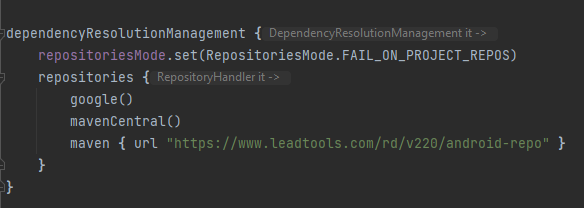
The maven URL to add within the repositories block:
repositories {maven { url "https://www.leadtools.com/rd/v220/android-repo" }}
Add the Artifacts
Navigate to <APP_DIR>\app\build.gradle and add the desired artifacts to the module dependencies block.
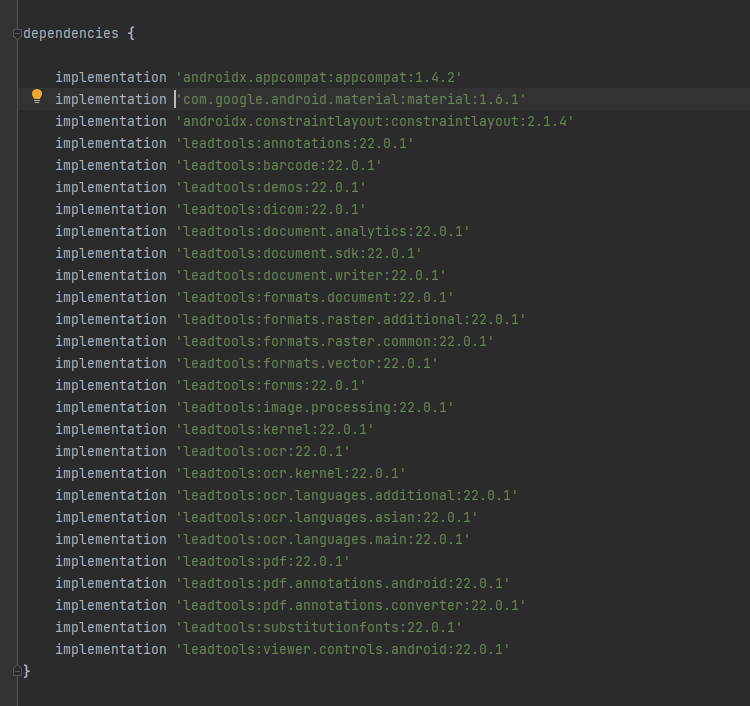
The artifacts to add to the module dependencies block:
implementation 'leadtools:annotations:22.0.1'implementation 'leadtools:barcode:22.0.1'implementation 'leadtools:demos:22.0.1'implementation 'leadtools:dicom:22.0.1'implementation 'leadtools:document.analytics:22.0.1'implementation 'leadtools:document.sdk:22.0.1'implementation 'leadtools:document.writer:22.0.1'implementation 'leadtools:formats.document:22.0.1'implementation 'leadtools:formats.raster.additional:22.0.1'implementation 'leadtools:formats.raster.common:22.0.1'implementation 'leadtools:formats.vector:22.0.1'implementation 'leadtools:forms:22.0.1'implementation 'leadtools:image.processing:22.0.1'implementation 'leadtools:kernel:22.0.1'implementation 'leadtools:ocr:22.0.1'implementation 'leadtools:ocr.kernel:22.0.1'implementation 'leadtools:ocr.languages.additional:22.0.1'implementation 'leadtools:ocr.languages.asian:22.0.1'implementation 'leadtools:ocr.languages.main:22.0.1'implementation 'leadtools:pdf:22.0.1'implementation 'leadtools:pdf.annotations.android:22.0.1'implementation 'leadtools:pdf.annotations.converter:22.0.1'implementation 'leadtools:substitutionfonts:22.0.1'implementation 'leadtools:viewer.controls.android:22.0.1'
Run the Project
Press Shift + F10 to run the application. Follow the steps below to test the application.
If the steps were followed correctly, the application runs with the LEADTOOLS license set.
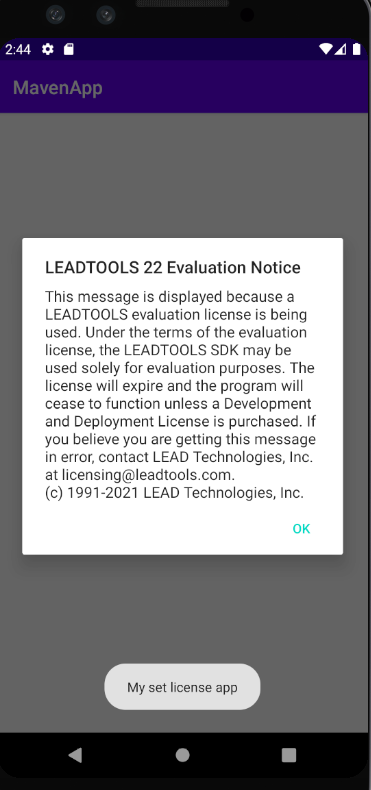
Wrap-up
This tutorial showed how to use the LEADTOOLS Maven repository in a Java Android project.
