L_CompareBitmap
#include "l_bitmap.h"
L_LTIMGCOR_API L_INT L_CompareBitmap(pReferenceBitmap, pModifiedBitmap, pOutputBitmap, pAlignment, pOptions)
Compares two images for additions, deletions, and changes and generates an image with the differences highlighted.
Parameters
pBITMAPHANDLE pReferenceBitmap
Pointer to the reference (original) bitmap.
pBITMAPHANDLE pModifiedBitmap
Pointer to the modified bitmap.
pBITMAPHANDLE pOutputBitmap
Pointer to a bitmap to be populated with the comparison results. See the comments below for more information.
L_MATRIX *pAlignment
Optional pointer to a transformation matrix used to overlay the modified bitmap onto the reference bitmap. If NULL is passed, no transformation will be performed and the images will be aligned to the top-left.
pCOMPAREOPTIONS pOptions
Pointer to the comparison options.
Returns
| Value | Meaning |
|---|---|
| SUCCESS | The function was successful. |
| < 1 | An error occurred. Refer to Return Codes. |
Comments
The output image (pOutputBitmap) will be 3 bits-per-pixel. The first six entries of its palette are populated from the COMPAREOPTIONS structure (pOptions):
| Index | Value |
|---|---|
| 0 | pOptions->crOutputExternal |
| 1 | pOptions->crOutputBackground |
| 2 | pOptions->crOutputMatch |
| 3 | pOptions->crOutputAddition |
| 4 | pOptions->crOutputDeletion |
| 5 | pOptions->crOutputChange |
Required DLLs and Libraries
- LTIMGCOR
- For a listing of the exact DLLs and Libraries needed, based on the toolkit version, refer to Files To Be Included With Your Application
Platforms
Win32, x64, Linux.
Example
This example shows how to compare an image to its modified and rotated version.
L_INT CompareBitmapExample(L_VOID){L_INT nRet = SUCCESS;BITMAPHANDLE ReferenceBitmap = { 0 }; // The original imageBITMAPHANDLE ModifiedBitmap = { 0 }; // The modified imageBITMAPHANDLE OutputBitmap = { 0 }; // The generated imageCOMPAREOPTIONS Options = { 0 }; // The comparison optionsL_MATRIX Alignment = { 0 }; // The alignment transformation for the modified imageL_RECT RemoveRect = { 0 }; // The region to remove from an image// Load the original imagenRet = L_LoadBitmap(MAKE_IMAGE_PATH(TEXT("ocr1.tif")), &ReferenceBitmap, sizeof(BITMAPHANDLE), 0, ORDER_BGRORGRAY, NULL, NULL);if (nRet != SUCCESS)goto cleanup;// Use the same image for the "modified" imagenRet = L_CopyBitmap(&ModifiedBitmap, &ReferenceBitmap, sizeof(BITMAPHANDLE));if (nRet != SUCCESS)goto cleanup;// Remove the last paragraph of the reference imageL_Rect_Make(&RemoveRect, 290, 2470, 1930, 360);nRet = L_SetBitmapRgnRect(&ReferenceBitmap, NULL, &RemoveRect, L_RGN_SET);if (nRet != SUCCESS)goto cleanup;nRet = L_FillBitmap(&ReferenceBitmap, RGB(255, 255, 255));if (nRet != SUCCESS)goto cleanup;nRet = L_FreeBitmapRgn(&ReferenceBitmap);if (nRet != SUCCESS)goto cleanup;// Remove the title from the modified imageL_Rect_Make(&RemoveRect, 290, 300, 810, 110);nRet = L_SetBitmapRgnRect(&ModifiedBitmap, NULL, &RemoveRect, L_RGN_SET);if (nRet != SUCCESS)goto cleanup;nRet = L_FillBitmap(&ModifiedBitmap, RGB(255, 255, 255));if (nRet != SUCCESS)goto cleanup;nRet = L_FreeBitmapRgn(&ModifiedBitmap);if (nRet != SUCCESS)goto cleanup;// Rotate the modified image for demonstration (angle measured in hundredths of a degree)nRet = L_RotateBitmap(&ModifiedBitmap, 340 * 100, ROTATE_RESIZE, RGB(0, 0, 0));if (nRet != SUCCESS)goto cleanup;// Update the transformation to align/reverse the above rotationL_Matrix_Identity(&Alignment);L_Matrix_Translate(&Alignment, -ModifiedBitmap.Width * 0.5, -ModifiedBitmap.Height * 0.5);L_Matrix_Rotate(&Alignment, 20.0);L_Matrix_Translate(&Alignment, ReferenceBitmap.Width * 0.5, ReferenceBitmap.Height * 0.5);// Setup the comparison optionsOptions.uStructSize = sizeof(COMPAREOPTIONS);Options.uThreshold = 0; // The images are bitonal, no need for measuring color distanceOptions.crReferenceBackground = RGB(255, 255, 255); // WhiteOptions.crReferenceForeground = RGB(0, 0, 0); // BlackOptions.crModifiedBackground = RGB(255, 255, 255); // WhiteOptions.crModifiedForeground = RGB(0, 0, 0); // BlackOptions.crOutputExternal = RGB(128, 128, 255); // Light blueOptions.crOutputBackground = RGB(255, 255, 255); // WhiteOptions.crOutputMatch = RGB(64, 64, 64); // Dark grayOptions.crOutputAddition = RGB(0, 255, 0); // GreenOptions.crOutputDeletion = RGB(255, 0, 0); // RedOptions.crOutputChange = RGB(255, 255, 0); // Yellow// Compare the imagesnRet = L_CompareBitmap(&ReferenceBitmap, &ModifiedBitmap, &OutputBitmap, &Alignment, &Options);if (nRet != SUCCESS)goto cleanup;// Save the resultsnRet = L_SaveBitmap(MAKE_IMAGE_PATH(TEXT("CompareBitmap_Output.png")), &OutputBitmap, FILE_PNG, 0, 0, NULL);if (nRet != SUCCESS)goto cleanup;// Save the two input images, for referencenRet = L_SaveBitmap(MAKE_IMAGE_PATH(TEXT("CompareBitmap_Reference.png")), &ReferenceBitmap, FILE_PNG, 0, 0, NULL);if (nRet != SUCCESS)goto cleanup;nRet = L_SaveBitmap(MAKE_IMAGE_PATH(TEXT("CompareBitmap_Modified.png")), &ModifiedBitmap, FILE_PNG, 0, 0, NULL);if (nRet != SUCCESS)goto cleanup;cleanup:// Free the loaded imagesif (ReferenceBitmap.Flags.Allocated)L_FreeBitmap(&ReferenceBitmap);if (ModifiedBitmap.Flags.Allocated)L_FreeBitmap(&ModifiedBitmap);if (OutputBitmap.Flags.Allocated)L_FreeBitmap(&OutputBitmap);return nRet;}
Reference, Modified, and Output Images
The following images are generated when the example is run:
-
Reference Image
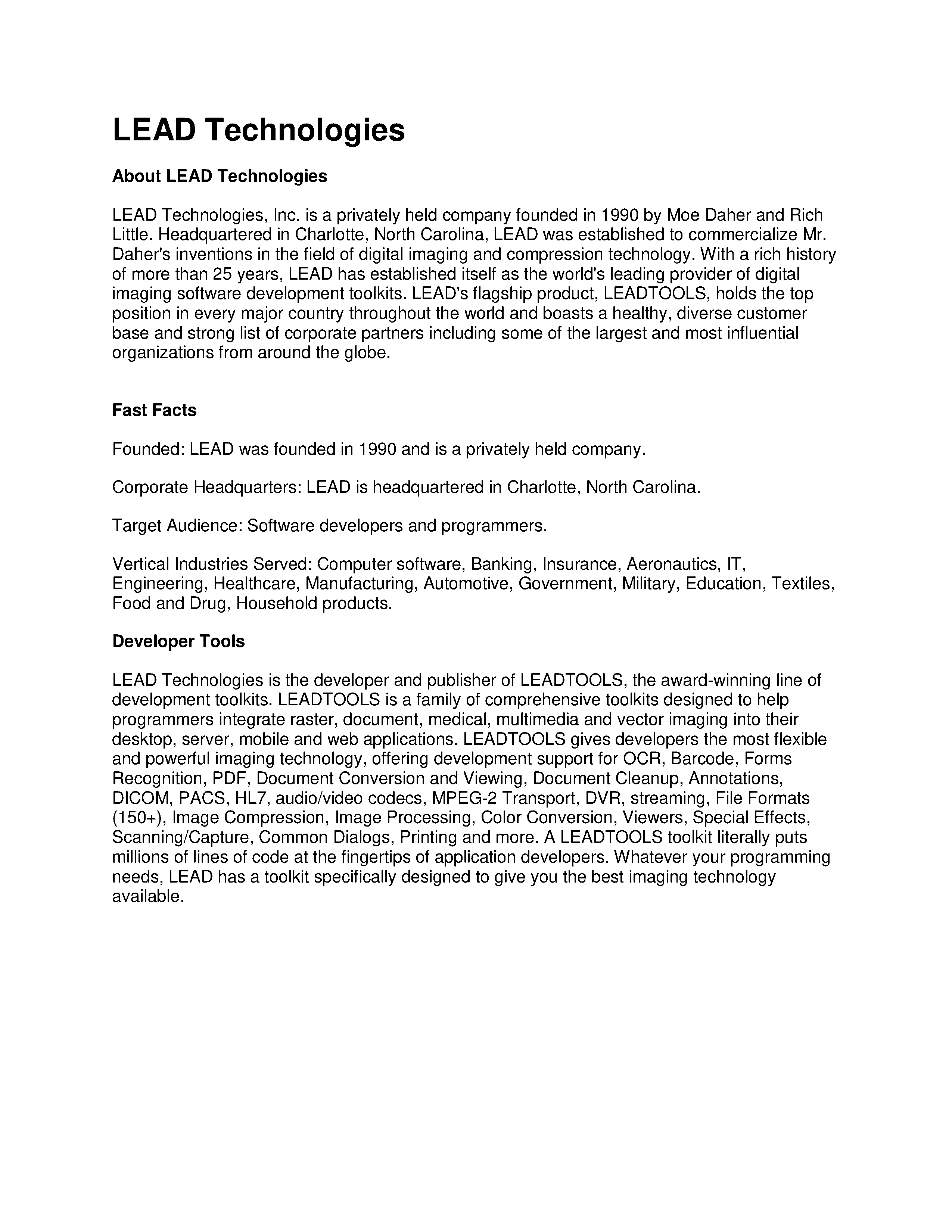
-
Modified Image
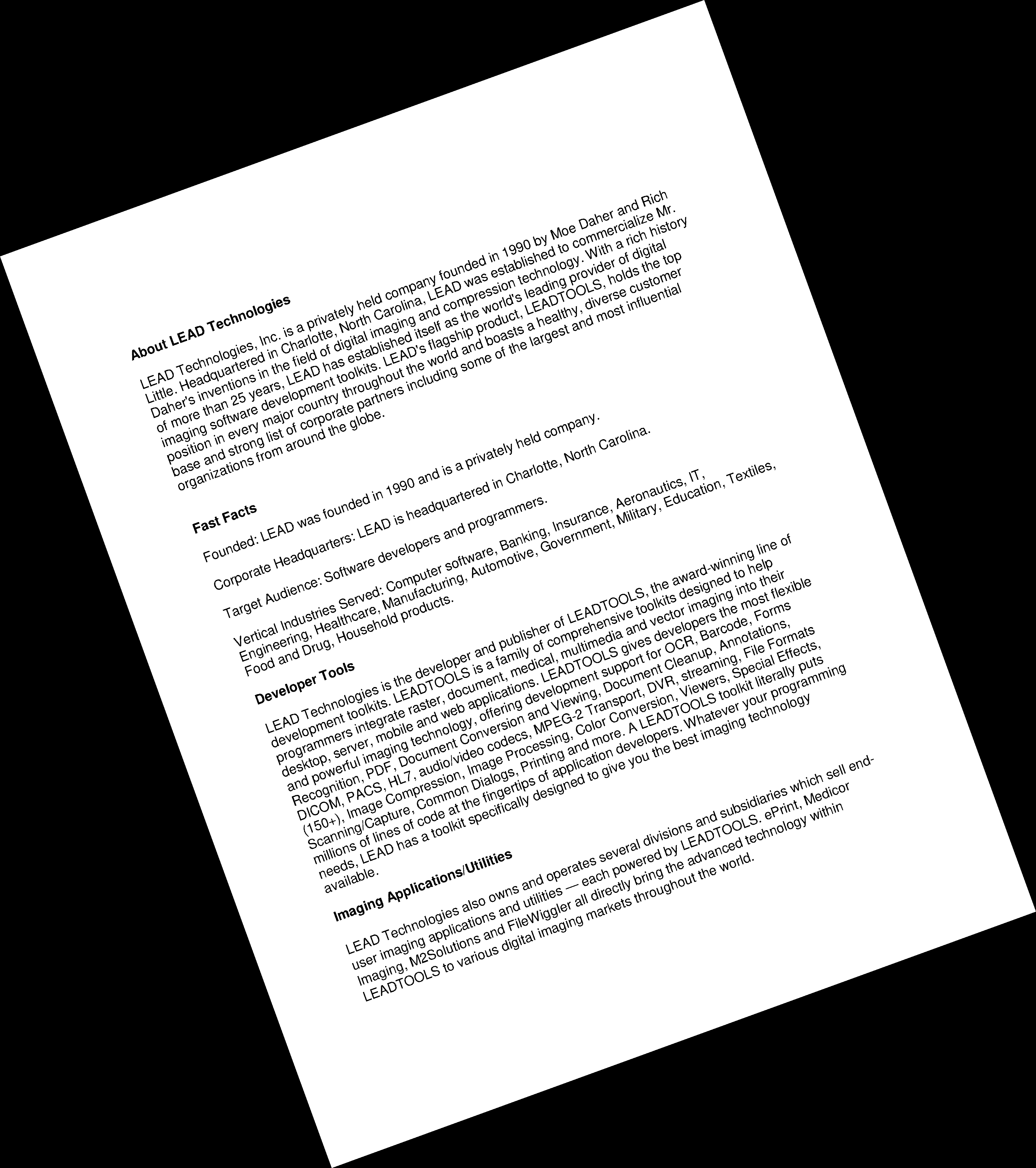
-
Output Image
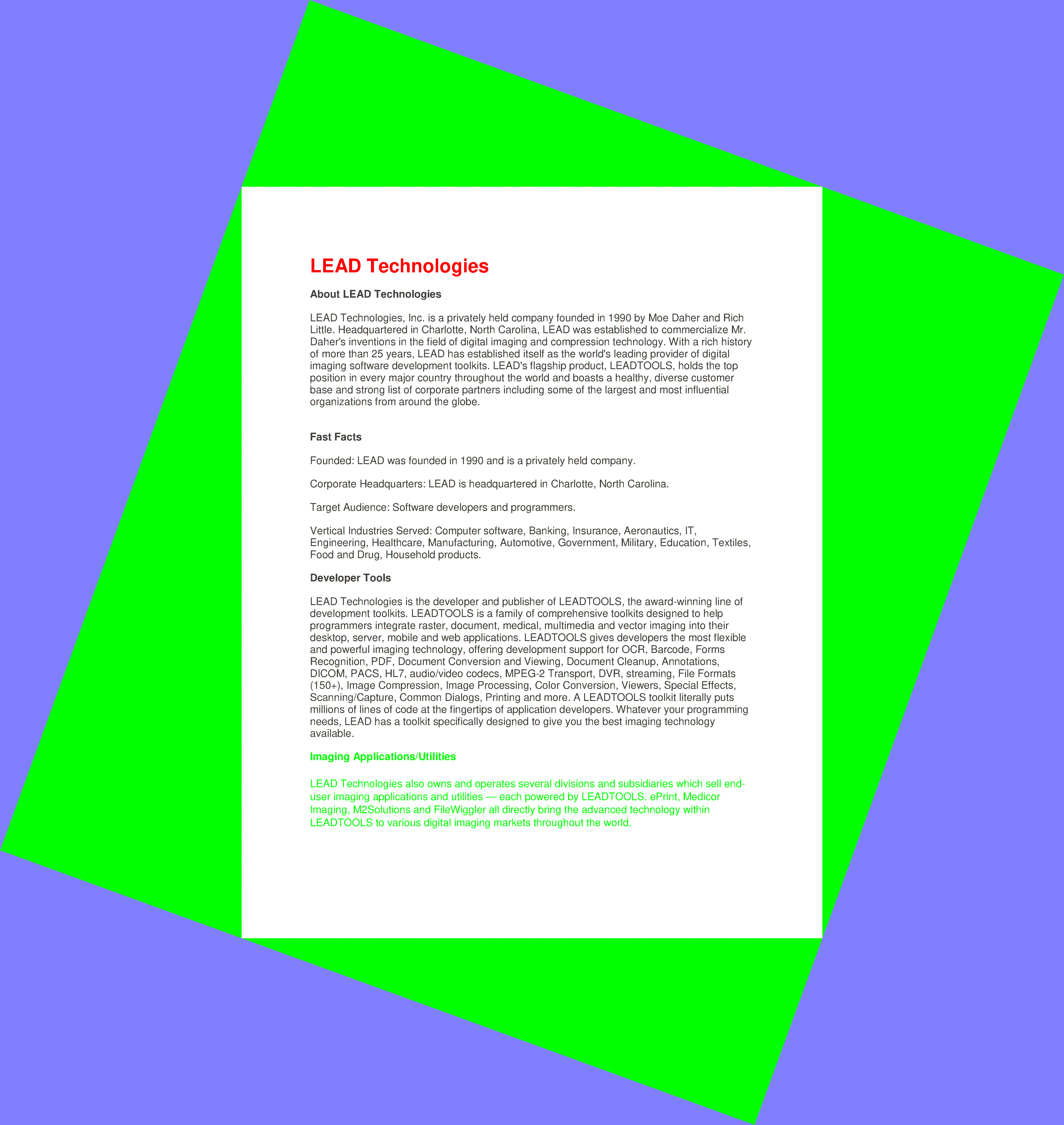
© 1991-2021 Apryse Sofware Corp. All Rights Reserved.
