Network Communication Support Environment
The LEADTOOLS DICOM and LEADTOOLS DICOM Network Class Library together provide functionality for communication of DICOM Application Entities. These functions provide an interface to the services offered by the OSI Presentation Service (ISO 8822) and the OSI Association Control Service Element (ACSE) (ISO 8649), which are referred to as the Upper Layer Service or UL Service.
This UL Service allows a broad range of existing networking environments to be used for DICOM based medical imaging communication.
LEADTOOLS provides functionality for connecting two Application Entities over a network.
After two Application Entities (AEs) are connected over a network, they can establish a DICOM Association. The establishment of an Association is the first step in setting up communication between two AEs. Only after the connection is "Associated" can DICOM command messages be exchanged between the AEs. Application Entities use the Association to negotiate which SOP Classes can be exchanged and the encoding format for the data. Two AEs establish an association as follows:
AE#1 sends an Associate Request message to AE#2. AE#1 is known as the requester.
AE#2 responds by sending an Associate Accept response message to AE#1. AE#2 is known as the acceptor.
Alternatively, an AE can reject an Associate Request by sending an Associate Reject message to the requesting AE.
An association is gracefully terminated as follows:
AE#1 sends an Associate Release request message to AE#2.
AE#2 responds by sending an Associate Release response message to AE#1.
An association can be abnormally terminated by either AE sending an Associate Abort request message. This message is a non-confirmed service, and does not have an associated response.
After an association has been established, AEs can exchange DICOM messages. Messages are formatted as Associate Data messages.
The following illustrate the physical arrangement of the data structures for the various Associate messages. LEADTOOLS handles creating the outline of the various data structures, and in some cases also fills in values for certain data structure members.
The following images illustrate the logical arrangement of the data structures for the various Associate messages. LEADTOOLS handles crating the outline of the various data structures, and in some cases also fills in values for certain data structure members.
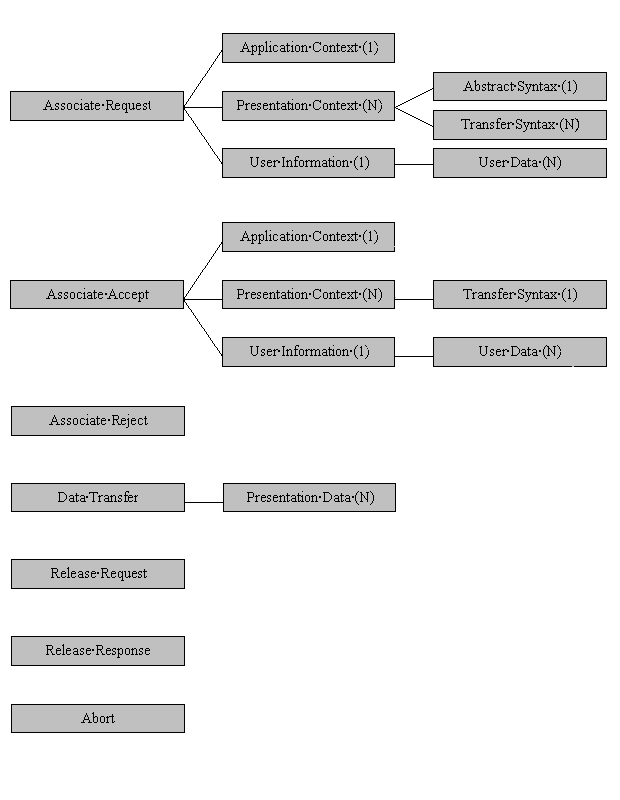
© 1991-2025 Apryse Sofware Corp. All Rights Reserved.
