Annotations Support
Files for redistribution are installed by the LEADTOOLS setup. For information on the installation directory structure, refer to Installation Directory.
The specific set of redistributables needed depends on the functionality of the application being distributed. The following table lists the redistributables needed in order to support annotations.
Redistributables
| Application-Specific Redistributable | Explanation |
|---|---|
| Leadtools.Annotations.Automation |
Required for implementing high-level automated mode annotations (with end-user interaction). |
| Leadtools.Annotations.Engine |
The base class for all LEADTOOLS Annotation objects. This class (along with the other classes from the Leadtools.Annotations namespace), provides low-level annotation functionality. May also require Leadtools.Annotations.Legacy |
| Leadtools.Annotations.Designers |
Required for building annotation object Edit Mode and Run Mode designers. |
| Leadtools.Dicom.Annotations | Required for reading and writing annotation data within DICOM files. Also requires Leadtools.Dicom. |
| Leadtools.Pdf.Annotations |
Required to implement extra document annotation features such as converting PDF annotations. |
| Leadtools.Annotations.BatesStamp |
Required to implement extra document annotation features such as creating Bates numbering stamp annotations. |
| Leadtools.Annotations.Legacy |
Required to convert annotation formats (.NET, WPF, C API) to the format used by Leadtools.Annotations.Engine. Required by the \Examples\Annotation\DotNet\AnnConversionDemo demo. The Leadtools.Annotations.Engine can load many types of annotations. However, certain formats require Leadtools.Annotations.Legacy.dll as well. See the following diagram.
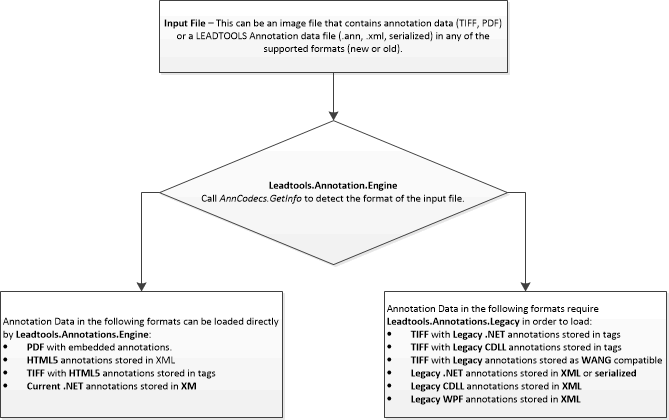 |
| Leadtools.Annotations.Rendering.WinForms |
Leadtools.Annotations.Rendering annotation object renderers for Windows Forms. |
| Leadtools.Annotations.Rendering.Wpf |
Leadtools.Annotations.Rendering annotation object renderers for WPF. |
| Leadtools.Annotations.UserMedicalPack.WinForms |
Contains full implementation of custom medical objects, designers, and renderers for Windows Forms. Implementation is based on Basic Annotation features for Windows Forms. Example source code can be found at Examples\Annotation\DotNet\UserMedicalPack.WinForms. |
| Leadtools.Annotations.UserMedicalPack.WPF |
Contains full implementation of custom medical objects, designers, and renderers for WPF. Implementation is based on Basic Annotation features for WPF. Example source code can be found at Examples\Annotation\DotNet\UserMedicalPack.Wpf. |
| Leadtools.Annotations.WinForms |
Includes an automation manager helper, user interface dialogs, and customized automation viewer and interactive mode for Windows Forms. Example source code can be found at Examples\Annotation\DotNet\Annotations.WinForms. |
| Leadtools.Annotations.Wpf |
Includes an automation manager helper, user interface dialogs, and customized automation viewer and interactive mode for WPF. Example source code can be found at Examples\Annotation\DotNet\Annotations.Wpf. |
| Leadtools.Kernel.Annotations | Required for loading and saving annotations compatible with non-.NET LEADTOOLS toolkits. |
| Leadtools.Windows.Annotations | (Deprecated) Use Leadtools.Annotations.Engine instead. |
© 1991-2025 Apryse Sofware Corp. All Rights Reserved.
