LEAD DICOM Reader User Interface (2.0)
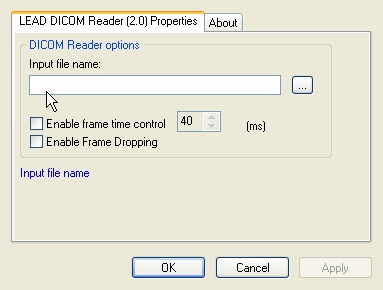
Control |
Description |
Input file name edit box: |
Use this edit box to type in the name of the input file. This edit box is disabled after the output pin is connected. |
Browse Button |
Click this button to open the Open Dialog to browse to the location of the input file. This button is disabled after the output pin is connected. |
Enable frame time control Check box |
Select this check box to enable frame rate control by setting the frame time (amount of time a frame is displayed). If this check box is not selected, the stream plays with the frame time set at 40 milliseconds (equating to 25 frames per second). |
Frame time Spin Box |
Sets the frame time, in milliseconds. This spin box is enabled if the Enable Frame Time Control check box is selected. Possible values range from 20 through 1000. |
Enable Frame Dropping Check box |
Select this check box to allow frames to be dropped as necessary to maintain the frame time. |
This filter is included as part of the following modules:
LEADTOOLS Medical Multimedia Module
© 1991-2020 Apryse Sofware Corp. All Rights Reserved.
