Medical Features > DICOM PACS Messaging > High-level PACS Interface > Demos and Add-ins > Modality Worklist > The Broker Host Add-in
The Broker Host AddIn
The Broker Host AddIn hosts the LEADTOOLS Modality Worklist WCF service.
Note: The PACS Framework server (Leadtools.Dicom.Service.exe) needs to be running in order to start, stop, or restart the Broker Host.
Access Broker Host configuration settings by clicking the Broker host icon (
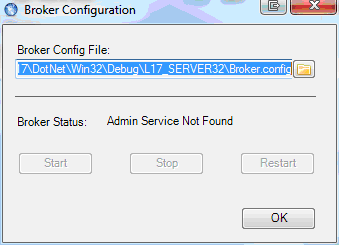
The Broker Configuration dialog has the following fields:
- Broker Config File - Path to the WCF configuration file.
- Broker Status - Information about the availability of the Broker Host Service.
- Start - Starts the Broker Host Service
- Stop - Stops the Broker Host Service
- Restart - Restarts the Broker Host Service
Help Version 20.0.2020.4.3
Products | Support | Contact Us | Intellectual Property Notices © 1991-2020 LEAD Technologies, Inc. All Rights Reserved.
LEADTOOLS Imaging, Medical, and Document
