LTMM DirectShow Filter List Utility
The "LTMM DirectShow Filter List Utility" is an application that allows the user to enumerate all of the registered DirectShow filters and copy filter information to the clipboard. This is especially useful for copying the filter "Display Name" to your application and changing the filter's Merit field. This allows the user to directly assign a compressor , device, or processor to an object. For instance, to assign the "LEAD Video Emboss Filter" to the convert object proceed as follows:
-
Run the "LTMM DirectShow Filter List Utility"
-
Select the "LEAD Video Emboss Filter"
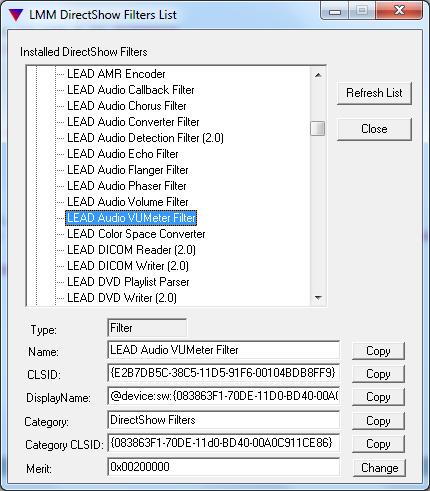
-
Click the Copy button to the right of the "Display Name" field.
-
Paste the "Display Name" into your code:
LPCWSTR pszEmboss = L"@device:sw:{E526D606-22E7-494C-B81E-AC0A94BFE603}{E2B7DB17-38C5-11D5-91F6-00104BDB8FF9}"; -
Add the emboss processor to the convert object:
C Source
IltmmConvert* pConvert; // initialized elsewhereIltmmProcessors* pProcessors; // registered processor collectionIltmmProcessors* pSelProcessors; // selected processor collectionlong index;BSTR bstr;// get the registered processors collectionIltmmConvert_get_VideoProcessors get_VideoProcessors(pConvert, &pProcessors);// find the processor index by namebstr = SysAllocString(pszEmboss);IltmmProcessors_Find Find(pProcessors, bstr, &index);SysFreeString(bstr);// get the processor interfaceIltmmProcessors_Item Item(pProcessors, index, &pProcessor);// get the selected processors collectionIltmmConvert_get_SelectedVideoProcessors get_SelectedVideoProcessors (pConvert, &pSelProcessors);// add the processor to the selected processors collectionIltmmProcessors_Add Add(pSelProcessors, pProcessor, -1);// release interfacesIUnknown_Release(pProcessor);IUnknown_Release(pSelProcessors);IUnknown_Release(pProcessors);
C++ Source
IltmmConvert* pConvert; // initialized elsewhereIltmmProcessors* pProcessors; // registered processor collectionIltmmProcessors* pSelProcessors; // selected processor collectionlong index;BSTR bstr;// get the registered processors collectionpConvert->get_VideoProcessors (&pProcessors);// find the processor index by namebstr = SysAllocString(pszEmboss);pProcessors->Find (bstr, &index);SysFreeString(bstr);// get the processor interfacepProcessors->Item (index, &pProcessor);// get the selected processors collectionpConvert->get_SelectedVideoProcessors (&pSelProcessors);// add the processor to the selected processors collectionpSelProcessors->Add(pProcessor, -1);// release interfacespProcessor->Release();pSelProcessors->Release();pProcessors->Release();
© 1991-2021 Apryse Sofware Corp. All Rights Reserved.
