Filters, Codecs, and Interfaces > Video Filters > Histogram Filters > Histogram Equalize Filter > LEAD Video Histogram Equalize User Interface (2.0)
LEAD Video Histogram Equalize Filter User Interface (2.0)
The Video Histogram Equalize Filter filter increases the contrast and details in videos using the histogram. Equalization can be done for a single channel (Red, Green, or Blue) or for all channels (master).
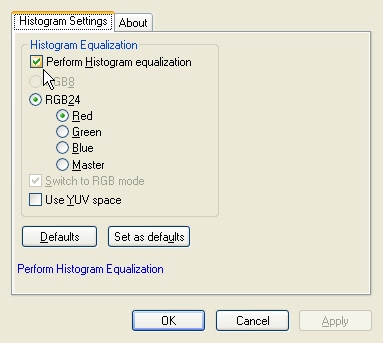
The Video Histogram Equalize Filter property page provides a user interface for changing the filter's attributes.
Changes will be applied directly to the streaming media with the ability to set them permanently by selecting Apply or OK, or to abandon changes by selecting Cancel. Positioning the mouse pointer over a control displays general information for that control. The following table shows the controls and their descriptions:
| Control | Description |
|---|---|
| Perform Histogram equalization check box | Enables/Disables the effect. |
| RGB8 radio button | Sets the type to RGB8. |
| RGB24 radio button | Sets the type to RGB24, with possible types:Red Red Channel only.Green Green Channel only.Blue Blue Channel only.Master Master Channel. |
| Switch to BGR mode check box | If selected, uses BGR data instead of RGB. |
| Use YUV space check box | If selected, YUV color space is used to create the effect. |
Help Version 23.0.2025.1.11
Products | Support | Contact Us | Intellectual Property Notices © 1991-2025 Apryse Sofware Corp. All Rights Reserved.
LEADTOOLS Filters C API Help
