←Select platform
AddCommand Class
Summary
Adds or averages the images in a list. AddCommand gets the 'list' of bitmaps from the RasterImage's BitmapList property.
Syntax
C#
Objective-C
C++/CLI
Java
Python
public class AddCommand : RasterCommand @interface LTAddCommand : LTRasterCommand public class AddCommandextends RasterCommand
public ref class AddCommand : public RasterCommand class AddCommand(RasterCommand): Remarks
- This operation can be used to add several images of the same view to improve the lightness or brightness of the image. It can also eliminate the random noise contained in these images by doing an average of all images.
- This command performs operations between data byte-by-byte. An image can be any color resolution. This command will allocate and store the resulting image in the DestinationImage property. The image resulting from this operation is internally copied from the first image in the list, before performing the adding operation. The operations are performed based on the smallest width and height of the input images.
- All images must be either signed or unsigned.
- This command supports 12 and 16-bit grayscale and 48 and 64-bit color images. Support for 12 and 16-bit grayscale and 48 and 64-bit color images is available only in the Document/Medical toolkits.
- This command does not support 32-bit grayscale images.
For more information, refer to Changing Brightness and Contrast.
Add Bitmaps Function - Before
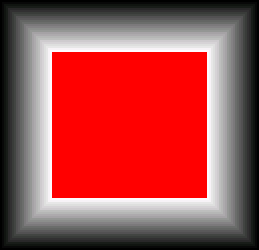
Add Bitmaps Function - After
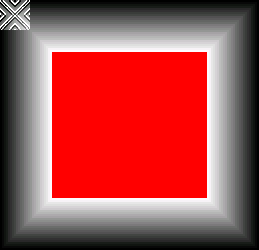
View additional platform support for this Add Bitmaps function.
Example
Run the AddCommand on an image.
C#
Java
using Leadtools;using Leadtools.Codecs;using Leadtools.ImageProcessing.Color;public void AddCommandExample(){// Load an imageRasterCodecs codecs = new RasterCodecs();codecs.ThrowExceptionsOnInvalidImages = true;RasterImage image = codecs.Load(Path.Combine(LEAD_VARS.ImagesDir, "AddCommand.tif"));// Prepare the commandAddCommand command = new AddCommand();//Add Option.command.Type = AddCommandType.Add;command.Run(image);codecs.Save(command.DestinationImage, Path.Combine(LEAD_VARS.ImagesDir, "AddCommandResult.bmp"), RasterImageFormat.Bmp, 24);}static class LEAD_VARS{public const string ImagesDir = @"C:\LEADTOOLS23\Resources\Images";}
import java.io.File;import java.io.IOException;import org.junit.*;import org.junit.runner.JUnitCore;import org.junit.runner.Result;import org.junit.runner.notification.Failure;import static org.junit.Assert.*;import leadtools.*;import leadtools.codecs.*;import leadtools.imageprocessing.color.AddCommand;import leadtools.imageprocessing.color.AddCommandType;public void addCommandExample() {final String LEAD_VARS_IMAGES_DIR = "C:\\LEADTOOLS23\\Resources\\Images";final String outputFilePath = combine(LEAD_VARS_IMAGES_DIR, "AddCommandResult.bmp");// Load an imageRasterCodecs codecs = new RasterCodecs();codecs.setThrowExceptionsOnInvalidImages(true);RasterImage image = codecs.load(combine(LEAD_VARS_IMAGES_DIR, "AddCommand.tif"));// Prepare the commandAddCommand command = new AddCommand();// Add optioncommand.setType(AddCommandType.ADD);command.run(image);// Return the resultcodecs.save(command.getDestinationImage(), outputFilePath, RasterImageFormat.BMP, 24);assertTrue("File exists", (new File(outputFilePath)).exists());System.out.println("File saved to: " + outputFilePath);}
Requirements
See Also
Reference
Leadtools.ImageProcessing.Color Namespace
Changing Brightness and Contrast
Leadtools.ImageProcessing.Effects.CombineCommand
Leadtools.ImageProcessing.SpecialEffects.BricksTextureCommand
Leadtools.ImageProcessing.SpecialEffects.CanvasCommand
Leadtools.ImageProcessing.Effects.DisplacementCommand
Leadtools.ImageProcessing.SpecialEffects.FragmentCommand
Leadtools.ImageProcessing.SpecialEffects.VignetteCommand
Help Version 23.0.2024.3.3
Products | Support | Contact Us | Intellectual Property Notices © 1991-2025 Apryse Sofware Corp. All Rights Reserved.
Leadtools.ImageProcessing.Color Assembly
