L_DicomFindFirstDescendant
Summary
Returns a pointer to the first item in the Data Set with the specified tag.
Syntax
#include "Ltdic.h"
L_LTDIC_API pDICOMELEMENT L_DicomFindFirstDescendant(hDS, pParent, nTag, bNextLevelOnly)
Parameters
HDICOMDS hDS
A DICOM handle.
pDICOMELEMENT pParent
Pointer to a parent DICOMELEMENT structure within the Data Set.
L_UINT32 nTag
Tag that specifies the item to find. For a list of default tag values, refer to Data Element Tag Constants.
L_BOOL bNextLevelOnly
Flag that indicates how the Data Set will be evaluated. Possible values are:
| Value | Meaning |
|---|---|
| TRUE | Search for items in the next level only. |
| FALSE | Search for items recursively in all of the next levels |
Returns
| Value | Meaning |
|---|---|
| !NULL | A pointer to a DICOMELEMENT structure that contains the first item in the Data Set with the specified tag. |
| NULL | No item with the specified tag was found. |
Comments
This function finds the first descendant of the Parent element (i.e. pParent) that has a DICOM tag equivalent to the nTag argument.
The diagram below represents DICOM elements stored in a DICOM dataset.
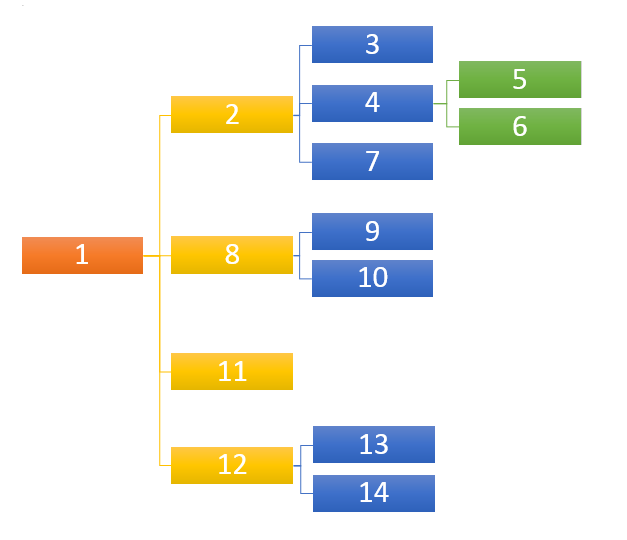
Behavior when bNextLevelOnly is TRUE:
Returns the first item on the next level of pParent with that has tag equivalent to nTag. Elements included in the search include child elements in the next level only.
Example 1
bNextLevelOnly TRUE
pParent points to element 1
Searches elements 2, 8, 11, 12 and returns the first element that has a tag of nTag.
Example 2
bNextLevelOnly TRUE
pParent points to element 2
Searches elements 3, 4, 7 and returns the first element that has a tag of nTag.
Example 3
bNextLevelOnly TRUE
pParent points to element 4
Searches nodes 5, 6 and returns the first element that has a tag of nTag.
Example 4
bNextLevelOnly TRUE
pParent points to element 11
Returns NULL.
Behavior when bNextLevelOnly is FALSE:
Returns the first item that has tag equivalent to nTag using a pre-order search algorithm rooted at pParent.
Example 5
bNextLevelOnly FALSE
pParent points to element 1
Searches elements 1, 2, 3, 4, 5, 6, 7, 8, 9, 10, 11, 12 and returns the first element that has a tag of nTag.
Example 6
bNextLevelOnly FALSE
pParent points to element 2
Searches elements 3, 4, 5, 6, 7 and returns the first element that has a tag of nTag.
Example 7
bNextLevelOnly FALSE
pParent points to element 4
Searches elements 5, 6 and returns the first element that has a tag of nTag.
The following functions can also help you find elements in the Data Set having a specific tag:
- L_DicomFindNextDescendant
- L_DicomFindFirstElement
- L_DicomFindLastElement
- L_DicomFindPrevElement
- L_DicomFindNextElement
The following functions can help you find specific modules in the Data Set:
Required DLLs and Libraries
- LTDIC
- For a listing of the exact DLLs and Libraries needed, based on the toolkit version, refer to Files To Be Included With Your Application
Platforms
Win32, x64, Linux.
See Also
Functions
- L_DicomFindLastElement
- L_DicomFindPrevElement
- L_DicomFindNextElement
- L_DicomFindModule
- L_DicomFindIndexModule
Topics
Example
This example displays searches for TAG_CODE_VALUE values in 'image1.dcm' using the FindFirstDescendant() and FindNextDescendant() methods.
#define MAKE_IMAGE_PATH(pFileName) TEXT("C:\\LEADTOOLS22\\Resources\\Images\\")pFileNamevoid DisplayElementValue(HDICOMDS hDS, pDICOMELEMENT pElement){if (pElement != NULL){L_TCHAR szMsg[200] = { 0 };L_TCHAR *szValue = L_DicomGetStringValue(hDS, pElement, 0, 1);wsprintf(szMsg, TEXT("*** %s\n"), szValue);OutputDebugString(szMsg);}}L_INT DicomFindFirstDescendantExample(){L_TCHAR *pszFile = MAKE_IMAGE_PATH(TEXT("image1.dcm"));HDICOMDS hDS = L_DicomCreateDS(NULL);L_UINT16 uRet = L_DicomLoadDS(hDS, pszFile, 0);UNREFERENCED_PARAMETER(uRet);assert(uRet == DICOM_SUCCESS);// Example 1:// Find all occurrences of TAG_CODE_VALUE in the dataset, searching recursively// Output should be:// T-A2000// F-10450OutputDebugString(TEXT("Example 1\n"));pDICOMELEMENT pElement = L_DicomFindFirstDescendant(hDS, NULL, TAG_CODE_VALUE, FALSE);while (pElement != NULL){DisplayElementValue(hDS, pElement);pElement = L_DicomFindNextDescendant(hDS, NULL, pElement, FALSE);}// For the next examples, we need the two parent sequences that contain the code itemspDICOMELEMENT pElementAnatomicRegionSequence = L_DicomFindFirstDescendant(hDS, NULL, TAG_ANATOMIC_REGION_SEQUENCE, TRUE);pDICOMELEMENT pElementPatientOrientationCodeSequence = L_DicomFindFirstDescendant(hDS, NULL, TAG_PATIENT_ORIENTATION_CODE_SEQUENCE, TRUE);assert(pElementAnatomicRegionSequence != NULL);assert(pElementPatientOrientationCodeSequence != NULL);// Example 2:// Find all occurrences of TAG_CODE_VALUE with (0028,2218) Anatomic Region Sequence as pParent// Search only the next level// Output should be empty, because TAG_CODE_VALUE are not at next levelOutputDebugString(TEXT("Example 2\n"));pElement = L_DicomFindFirstDescendant(hDS, pElementAnatomicRegionSequence, TAG_CODE_VALUE, TRUE);while (pElement != NULL){DisplayElementValue(hDS, pElement);pElement = L_DicomFindNextDescendant(hDS, pElementAnatomicRegionSequence, pElement, TRUE);}// Example 3:// Find all occurrences of TAG_CODE_VALUE with (0028,2218) Anatomic Region Sequence as pParent// Search recursively// Output should be// T-A2000OutputDebugString(TEXT("Example 3\n"));pElement = L_DicomFindFirstDescendant(hDS, pElementAnatomicRegionSequence, TAG_CODE_VALUE, FALSE);while (pElement != NULL){DisplayElementValue(hDS, pElement);pElement = L_DicomFindNextDescendant(hDS, pElementAnatomicRegionSequence, pElement, FALSE);}// Example 4:// Find all occurrences of TAG_CODE_VALUE with (0028,2218) Anatomic Region Sequence as pParent// Search recursively// Output should be// F-10450OutputDebugString(TEXT("Example 4\n"));pElement = L_DicomFindFirstDescendant(hDS, pElementPatientOrientationCodeSequence, TAG_CODE_VALUE, FALSE);while (pElement != NULL){DisplayElementValue(hDS, pElement);pElement = L_DicomFindNextDescendant(hDS, pElementPatientOrientationCodeSequence, pElement, FALSE);}L_DicomFreeDS(hDS);OutputDebugString(TEXT("Finished"));return DICOM_SUCCESS;}
