Build and Run LEADTOOLS Demos on Linux - Java
This tutorial shows how to build and run the LEADTOOLS demos on a Linux machine.
| Overview | |
|---|---|
| Summary | This tutorial shows how to build and run the LEADTOOLS demos on a Linux machine. |
| Completion Time | 30 minutes |
| Platform | Java |
| IDE | Eclipse |
| Runtime License | Download LEADTOOLS |
| Try it in another language |
|
Required Knowledge
Before any functionality from the SDK can be leveraged, a valid runtime license will have to be set.
For instructions on how to obtain a runtime license refer to Obtaining a License.
Installing Linux Dependencies
Before attempting to build and run the LEADTOOLS demos on a Linux machine, ensure you have the appropriate dependencies. For information on toolkit dependencies refer to Getting Started with the LEADTOOLS Linux Libraries and Demo Projects.
Build the Demo
In eclipse, go to the File menu and select Import. From the Import dialog, select General and then select Existing Projects into Workspace. Click Next.
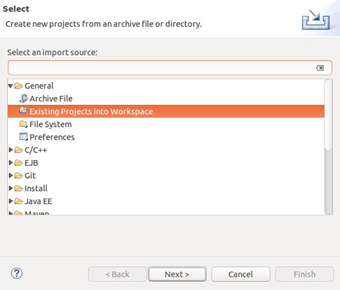
In the Import Projects dialog box, select Select root directory and then click Browse. Go to the location where the toolkit is installed (/home/user/LEADTOOLS23), and browse for the demo to be used, click OK, and the click Finish.
For the purposes of this tutorial the LEADTOOLS Barcode Demo will be used.
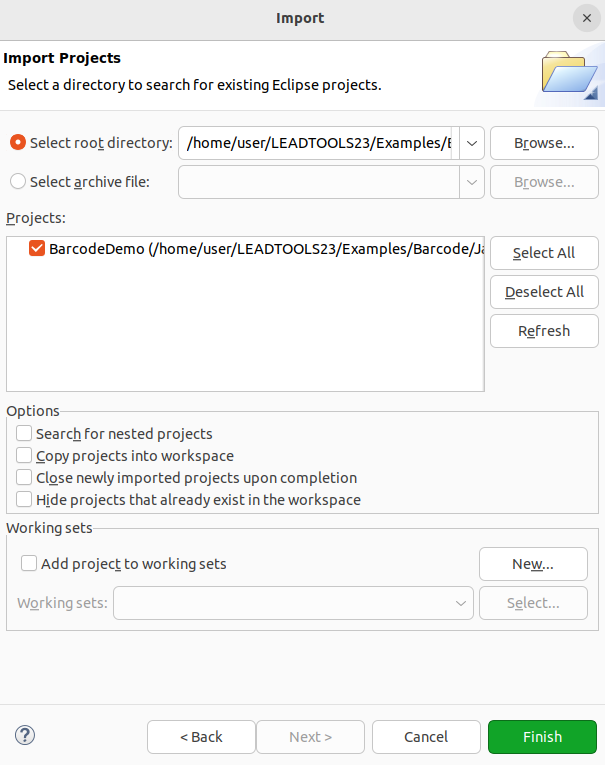
Go to Project Explorer, select the imported project, right-click the project, and select Properties, then click Run/Debug Settings -> New -> OK.
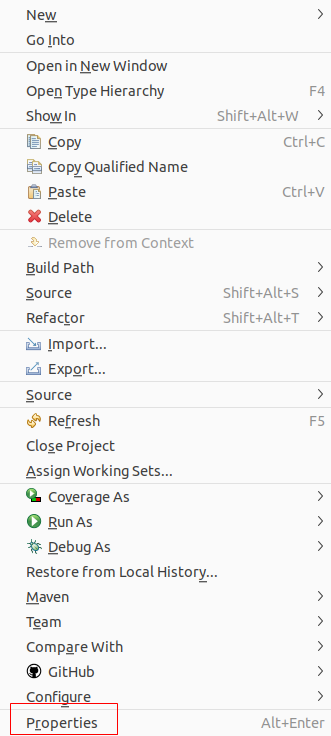
This demo is a console application and requires parameters passed into the Arguments tab from the Run Configuration dialog.
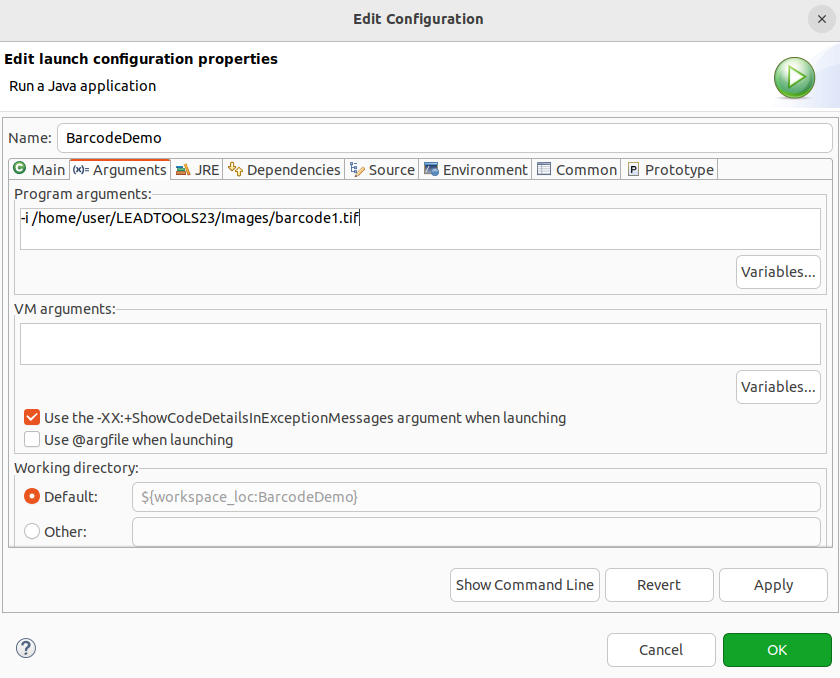
Run the Demo
Run the project by pressing F11. The console will display the types of barcodes and their values.
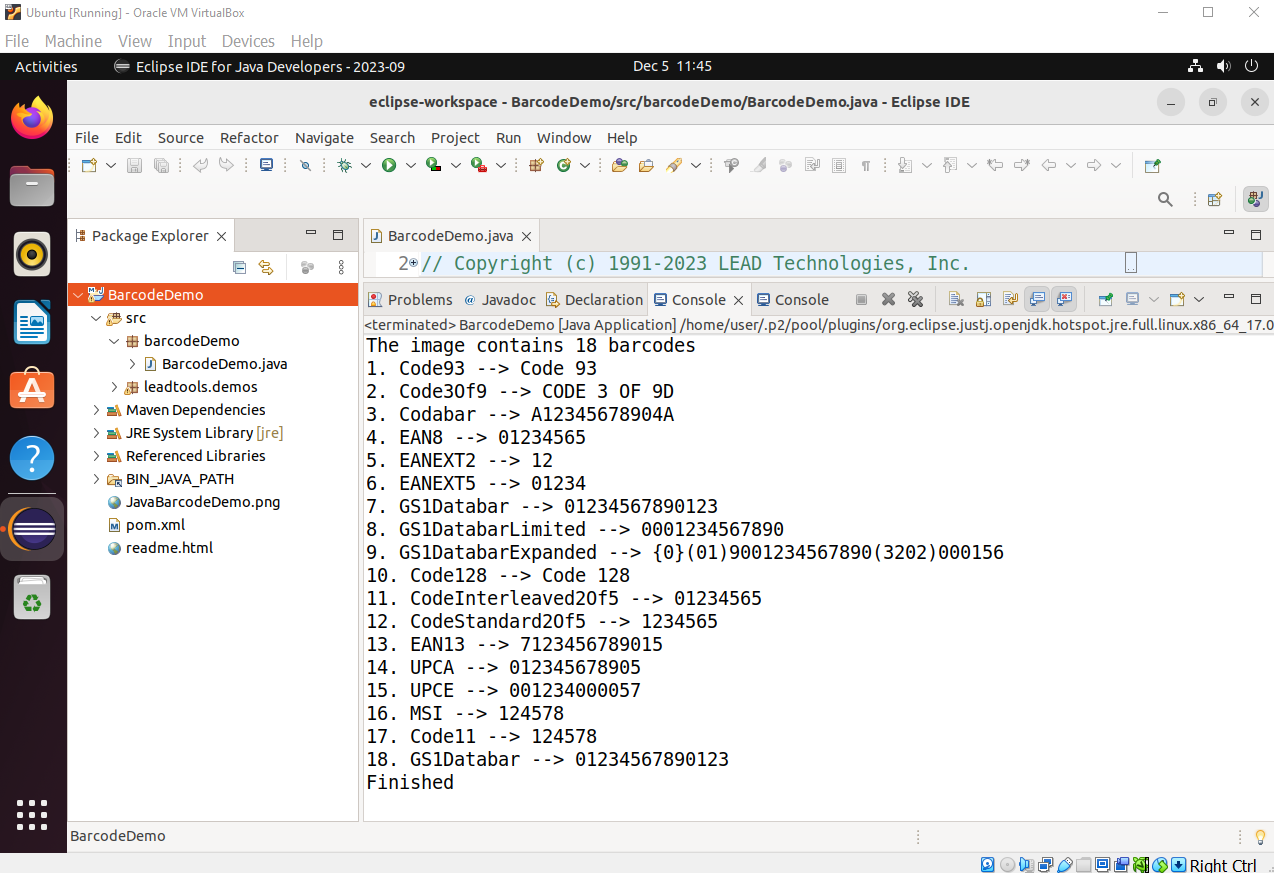
Wrap-up
This tutorial showed how to build and run LEADTOOLS demos on a Linux machine.
See Also
© 1991-2025 Apryse Sofware Corp. All Rights Reserved.
