Get Started with the LEADTOOLS JPIP Demos C# .NET 6
This tutorial shows how to configure and run the LEADTOOLS JPIP client/server demos which allow the storage of very large, compressed JPEG2000 images at the server and the transmission of these images using client-specified image resolution, quality, and region of interest (ROI).
JPIP client applications interact with stored images without transmitting the entire image, or decoding the entire image code-stream.
| Overview | |
|---|---|
| Summary | This tutorial covers how to use the LEADTOOLS JPIP client/server demos. |
| Completion Time | 5 - 10 minutes |
| Platform | Windows C# .NET 6+ |
| Development License | Download LEADTOOLS |
Required Knowledge
Download and install the LEADTOOLS SDK and make sure that the license and key files are located in the <INSTALL_DIR>\LEADTOOLS23\Support\Common\License directory.
The LEADTOOLS JPIP Server
Set up the JPIP Server
Run the LEADTOOLS JPIP Server demo which is located in <INSTALL_DIR>\LEADTOOLS23\Bin\net\JpipServerDemo_Original.exe
Click on the Configuration... menu item and enter settings for the JPIP server:
- Name: The name of the server.
- IP Address: The IP that the server will use for incoming connections.
- Port: The Port that the server will listen on for incoming connections.
-
Images Folder: By default, this will point to the LEADTOOLS Images folder which contains compatible J2K, JP2, and JPX files.
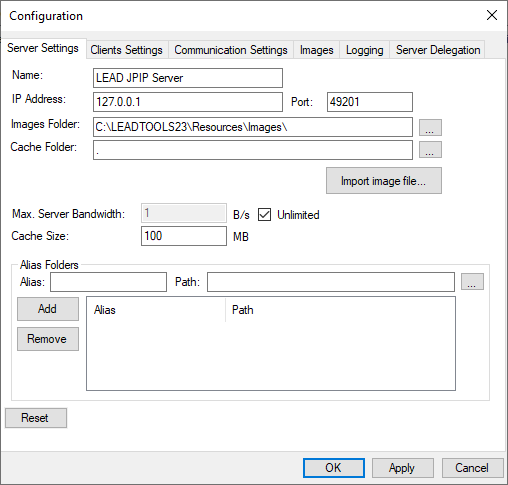
The server also includes other advanced settings for logging, max connections allowed, max bandwidth allowed, connection timeout , etc.
Set up the JPIP Enumeration Service
The Image Enumeration Service establishes a separate connection between the JPIP client and server on a different port which allows clients to request a list of all images in the servers images directory.
To configure the enumeration service, select the Image Enumeration Service... menu item and configure the following options:
- Service IP Address: The IP that the enumeration service will use for incoming connections. In most cases, this is the same IP used when configuring the server.
- Port: The Port that the enumeration service will listen on for incoming connections. This must be a different port than the one used when configuring the server.
-
Extensions: The JPEG2000 Image formats to enumerate on the server. Currently, JPIP supports J2K, JP2, and JPX.
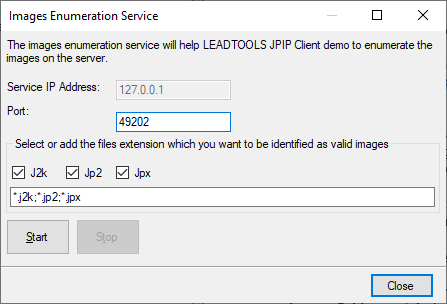
Start the JPIP Server
With the JPIP server configured, click the Start menu item to start the server and the enumeration service.
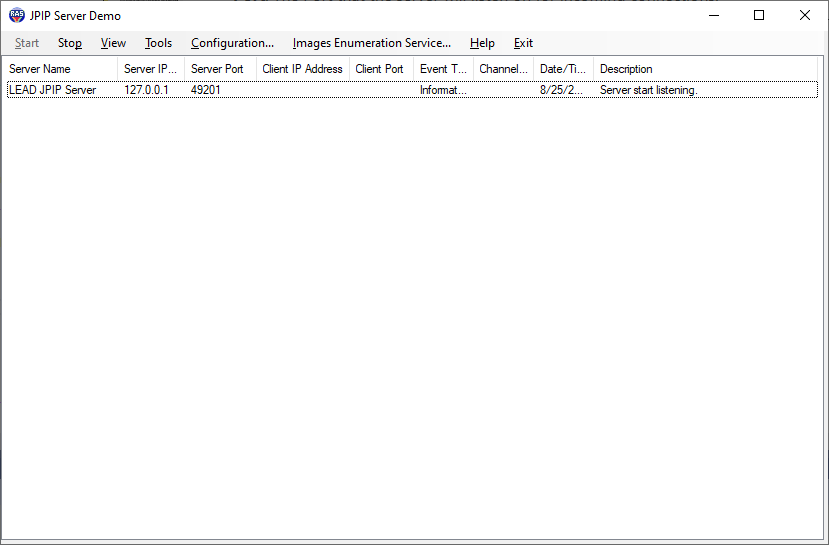
The LEADTOOLS JPIP Client
Set up the JPIP Client
Run the LEADTOOLS JPIP Client demo which is located in <INSTALL_DIR>\LEADTOOLS23\Bin\net\JpipClientDemo_Original.exe
Go to the File -> Configuration... menu item and configure the following settings:
- Cache Directory Name: This is the directory where the client will cache downloaded data so that data already downloaded will not need to download again when requested.
- IP Address: The IP address of the JPIP server.
- Port Number: The Port number that the server is listening on.
- Enumeration Service Port: The Port number that the servers file enumerating service is listening on.
- Connection: The name of the transport protocol that the client is willing to accept. Options include HTTP, HTTP-TCP, and Stateless.
- Packet Size: The packet size that the client will receive.
-
Request Timeout: The amount of time the client will wait for a server response before timing out.
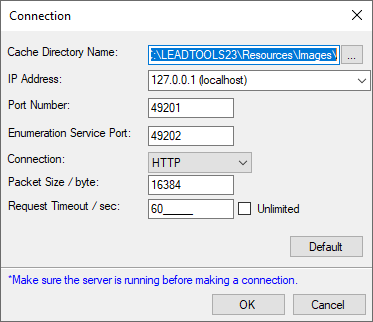
Request an Image from the JPIP Server
Use the Open... menu item to request an image from the JPIP server. Enter the name of an image on the server to request it directly. Alternatively, the Enumerate images from LEAD JPIP Server Demo option can use the Enumeration service to get a list of available files. :
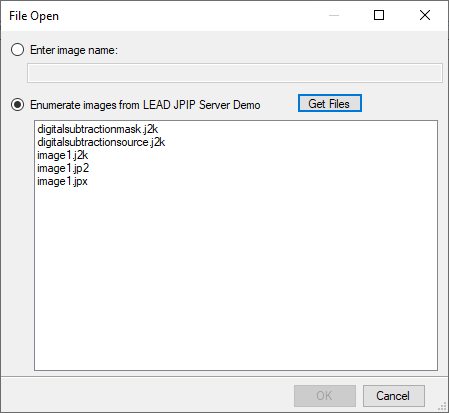
Click OK after determining the image and the client will retrieve and display the image.
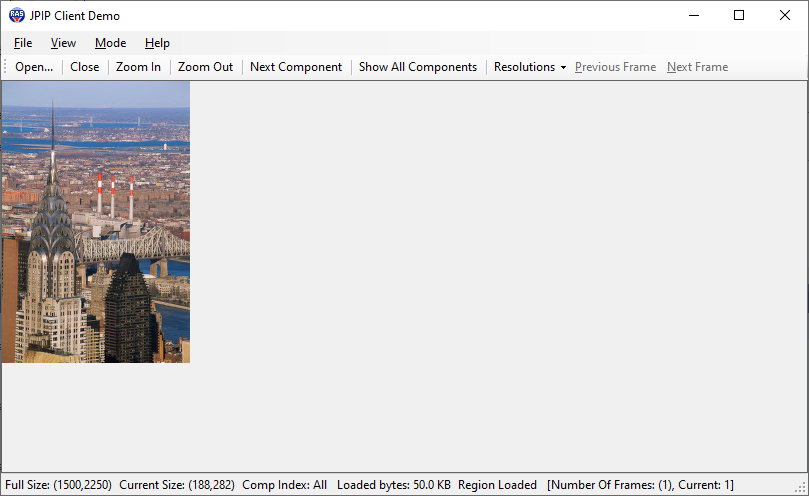
Wrap-Up
This tutorial shows how to configure and use the LEADTOOLS JPIP Server and Client demo application to allow for the transmission and display of JPEG2000 images over the network.
