L_AnnDefine2
#include "l_bitmap.h"
L_LTANN_API L_INT L_AnnDefine2(hObject, apt, uState)
Specifies the shape when creating or transforming an annotation object. This function specifies one point in the current window each time it is called.
Parameters
HANNOBJECT hObject
Handle to the annotation object.
pANNPOINT apt
Pointer to an ANNPOINT structure. The specified point is in container coordinates.
L_UINT uState
State of the process of modifying the annotation object. Possible values are:
| Value | Meaning |
|---|---|
| ANNDEFINE_SETANCHORPOINT | [13] This is an anchor point. Use this value when rotating an annotation object around a point other than its center. When doing this, call L_AnnDefine2 with this flag set prior to calling L_AnnDefine2 with the ANNDEFINE_BEGINROTATE flag set. |
| ANNDEFINE_BEGINMOVEPOINT | [11] This is a starting point, used when moving one point on an annotation object. This can be used to move a single point on any of the following annotation objects: |
| ANNOBJECT_LINE | |
| ANNOBJECT_POLYLINE | |
| ANNOBJECT_POLYGON | |
| ANNOBJECT_POINTER | |
| ANNOBJECT_FREEHAND | |
| ANNOBJECT_FREEHANDHOTSPOT | |
| ANNOBJECT_RULER | |
| ANNOBJECT_CROSSPRODUCT | |
| ANNOBJECT_PROTRACTOR | |
| ANNOBJECT_CURVE | |
| ANNOBJECT_CURVECLOSED | |
| You can use ANNDEFINE_BEGINMOVEPOINT to perform a simultaneous rotate and resize for the following objects: | |
| (Note that you must set an anchor point prior to using ANNDEFINE_BEGINMOVEPOINT) | |
| ANNOBJECT_RECT | |
| ANNOBJECT_ELLIPSE | |
| ANNOBJECT_HILITE | |
| ANNOBJECT_REDACT | |
| ANNOBJECT_TEXT | |
| ANNOBJECT_NOTE | |
| ANNOBJECT_STAMP | |
| ANNOBJECT_HOTSPOT | |
| When doing this, call L_AnnDefine2 with the ANNDEFINE_SETANCHORPOINT flag set prior to calling L_AnnDefine2 with the ANNDEFINE_BEGINMOVEPOINT flag set. |
Returns
| Value | Meaning |
|---|---|
| SUCCESS | The function was successful. |
| < 1 | An error occurred. Refer to Return Codes. |
Comments
This function is used only with the following states:
- ANNDEFINE_SETANCHORPOINT
- ANNDEFINE_BEGINMOVEPOINT
If you try to use a uState value other than ANNDEFINE_SETANCHORPOINT or ANNDEFINE_BEGINMOVEPOINT, the function returns ERROR_INV_PARAMETER.
This function is similar to L_AnnDefine, except that L_AnnDefine2 takes a point in container coordinates, whereas L_AnnDefine takes a point in client coordinates.
Use this function when additional accuracy is required when setting an anchor point, or doing a simultaneous rotate and resize. This function should be used in conjunction with L_AnnDefine.
As an example, suppose you want to rotate and resize the rectangle around the anchor point aptAnchor by moving the point aptMove, as shown in the following figure:
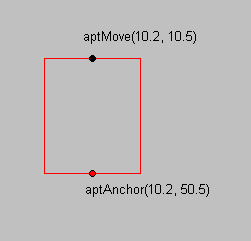
This can be done by using only L_AnnDefine, but because L_AnnDefine takes integral arguments and aptAnchor and aptMove are not integral, the rotate and resize will not be exact.
To solve this and accurately perform simultaneous rotation and resizing, use L_AnnDefine2 and L_AnnDefine as follows:
ANNPOINT aptAnchor;ANNPOINT aptMove;aptMove.x = 10.2;aptMove.y = 10.5aptAnchor.x = 10.2;aptAnchor.y = 50.5ptLocation.x = 10;ptLocation.y = 20;L_AnnDefine2(hObject, &aptAnchor, ANNDEFINE_SETANCHORPOINT);L_AnnDefine2(hObject, &aptMove, ANNDEFINE_BEGINROTATE);// One or more ANNDEFINE_APPENDL_AnnDefine(pData->hObjectChange, &pMousePos->pt, ANNDEFINE_APPEND);L_AnnDefine(pData->hObjectChange, &pMousePos->pt, ANNDEFINE_END);
Required DLLs and Libraries
- LTANN
- For a listing of the exact DLLs and Libraries needed, based on the toolkit version, refer to Files To Be Included With Your Application.
Win32, x64.
Functions
- L_AnnDefine
- L_AnnAddUserHandle
- L_AnnAdjustPoint
- L_AnnChangeUserHandle
- L_AnnConvert
- L_AnnDeleteUserHandle
- L_AnnEnumerateHandles
- L_AnnGetRestrictToContainer
- L_AnnGetRotateAngle
- L_AnnGetUserHandle
- L_AnnGetUserHandles
- L_AnnHitTest
- L_AnnRestrictCursor
- L_AnnSetRestrictToContainer
Topics
- Annotation Functions: Creating and Deleting Annotations
- Implementing Custom Annotations
- Implementing Annotations
- Implementing an Automated Annotation Program
- Implementing a Non-automated Annotation Program
- Types of Annotations
- Annotation Objects - Default Values
Example
This example uses static variables to simulate user input to
rotate/resize a rectangle around a point on the bottom center line of the rectangle.
Initially the rectangle must not be rotated.
L_INT AnnDefine2Example(HANNOBJECT hRect){L_INT nRet;// Counter for simulating user inputstatic L_INT nCallCount = 0;L_UINT uType;ANNRECT arcRect;ANNPOINT aptAnchor; // Anchor point in container coordinatesANNPOINT aptMove; // Move point in container coordinatesPOINT ptMove; // Move point in client coordinatesL_DOUBLE dAngle;HANNOBJECT hContainer;nRet = L_AnnGetType(hRect, &uType);if(nRet != SUCCESS)return nRet;if (uType != ANNOBJECT_RECT){MessageBox(NULL, TEXT("Object must be a rectangle."), TEXT("Error"), MB_OK);return 0;}nRet = L_AnnGetRotateAngle(hRect, &dAngle);if(nRet != SUCCESS)return nRet;if (dAngle != 0){MessageBox(NULL, TEXT("Object must not be rotated."), TEXT("Error"), MB_OK);return nRet;}++nCallCount;switch (nCallCount){case 1:nRet = L_AnnGetRect(hRect, &arcRect, NULL);if(nRet != SUCCESS)return nRet;aptAnchor.x = (arcRect.left + arcRect.right) / 2;aptAnchor.y = arcRect.bottom;aptMove.x = (arcRect.left + arcRect.right) / 2;aptMove.y = arcRect.top;nRet = L_AnnDefine2(hRect, &aptAnchor, ANNDEFINE_SETANCHORPOINT);if(nRet != SUCCESS)return nRet;nRet = L_AnnDefine2(hRect, &aptMove, ANNDEFINE_BEGINMOVEPOINT);if(nRet != SUCCESS)return nRet;MessageBox(NULL, TEXT("Call ExampleAnnDefine2 to complete the rotate/resize."), TEXT(""), MB_OK);break;case 2:nRet = L_AnnGetRect(hRect, &arcRect, NULL);if(nRet != SUCCESS)return nRet;aptMove.x = arcRect.right;aptMove.y = arcRect.top;nRet = L_AnnGetTopContainer(hRect, &hContainer);if(nRet != SUCCESS)return nRet;nRet = L_AnnConvert(hContainer, &ptMove, &aptMove, 1, ANNCONVERT_TO_CLIENT);if(nRet != SUCCESS)return nRet;nRet = L_AnnDefine(hRect, &ptMove, ANNDEFINE_END);if(nRet != SUCCESS)return nRet;nCallCount = 0;MessageBox(NULL, TEXT("Rotate/resize finished!"), TEXT(""), MB_OK);break;}return SUCCESS;}
© 1991-2020 Apryse Sofware Corp. All Rights Reserved.
