StartDithering Method
Initializes the buffered dithering of an image.
public void StartDithering(RasterColor[] palette,int colors)
Public Sub StartDithering( _ByVal palette() As RasterColor, _ByVal colors As Integer _)
- (BOOL)startDithering:(nullable NSArray<LTRasterColor *> *)palettecolors:(NSUInteger)colorserror:(NSError **)error
public:void StartDithering(array<RasterColor>^ palette,int colors)
Parameters
palette
The palette this uses for dithering. You can specify your own palette, or use a null reference for LEAD's fixed palette.
colors
Number of colors used in the palette. If the palette contains more colors, only the first colors colors are used. Valid values are 2 to 256.
The following flow chart shows how the methods relate to each other:
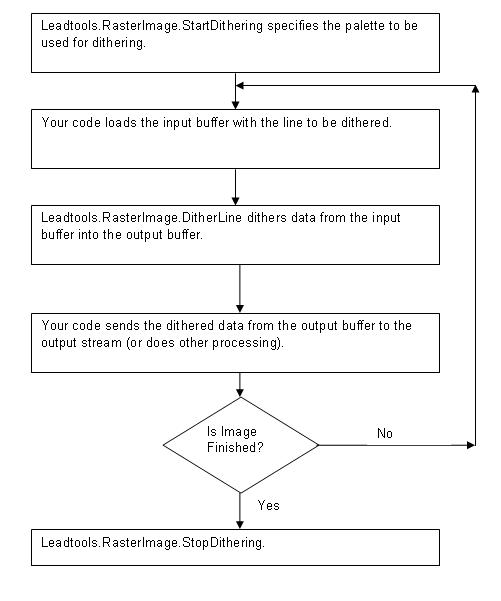
The following properties from the RasterImage are used to control the dithering operation:
- Width
- Height
- BitsPerPixel
- Order - if BitsPerPixel is greater than 8
- DitheringMethod - if BitsPerPixel is less than 16
This method does not support signed images.
For more information, refer to Introduction to Image Processing With LEADTOOLS.
This example dithers each line in one image and writes it to another image.
using Leadtools;using Leadtools.Codecs;using Leadtools.ImageProcessing;using Leadtools.ImageProcessing.Core;using Leadtools.ImageProcessing.Color;using Leadtools.Dicom;using Leadtools.Drawing;using Leadtools.Controls;using LeadtoolsExamples.Common;using Leadtools.Svg;public void StartDitheringExample(){RasterCodecs codecs = new RasterCodecs();// Load an image that has BottomLeft ViewPerspectiveRasterImage image = codecs.Load(Path.Combine(ImagesPath.Path, "IMAGE1.CMP"));RasterColor[] Palette = RasterPalette.Fixed(256);// Create the new palletized image.RasterImage destinationImage = new RasterImage(RasterMemoryFlags.Conventional, image.Width, image.Height, 8, image.Order, image.ViewPerspective, Palette, IntPtr.Zero, 0);// Set the dithering method.image.DitheringMethod = RasterDitheringMethod.StevensonArce;// Initialize the dithering process.image.StartDithering(Palette, 256);// Allocate the output buffer for 8-bit data.byte[] InBuffer = new byte[image.Width * 3];// Buffer to hold the input row.byte[] OutBuffer = new byte[image.Width];// Buffer to hold the output row.// Use DitherLine method to process each row in the image.image.Access();destinationImage.Access();for (int i = 0; i < image.Height; i++){image.GetRow(i, InBuffer, 0, image.BytesPerLine);image.DitherLine(InBuffer, 0, OutBuffer, 0);destinationImage.SetRow(i, OutBuffer, 0, destinationImage.BytesPerLine);}destinationImage.Release();image.Release();// End the dithering process.image.StopDithering();codecs.Save(destinationImage, Path.Combine(ImagesPath.Path, "IMAGE1_DitherLine.BMP"), RasterImageFormat.Bmp, 0);image.Dispose();destinationImage.Dispose();codecs.Dispose();}
Imports LeadtoolsImports Leadtools.CodecsImports Leadtools.ImageProcessingImports Leadtools.ImageProcessing.CoreImports Leadtools.ImageProcessing.ColorImports Leadtools.ControlsImports Leadtools.DicomImports Leadtools.DrawingImports Leadtools.SvgPublic Sub StartDitheringExample()Dim codecs As RasterCodecs = New RasterCodecs()' Load an image that has BottomLeft ViewPerspectiveDim image As RasterImage = codecs.Load(Path.Combine(LEAD_VARS.ImagesDir, "IMAGE1.CMP"))Dim Palette As RasterColor() = RasterPalette.Fixed(8)' Create the new palletized image.Dim destinationImage As RasterImage = New RasterImage(RasterMemoryFlags.Conventional, image.Width, image.Height, 8,image.Order, image.ViewPerspective, Palette, IntPtr.Zero, 0)' Set the dithering method.image.DitheringMethod = RasterDitheringMethod.StevensonArce' Initialize the dithering process.image.StartDithering(Palette, 256)' Allocate the output buffer for 8-bit data.Dim InBuffer As Byte() = New Byte(image.Width * 3 - 1) {} ' Buffer to hold the input row.Dim OutBuffer As Byte() = New Byte(image.Width - 1) {} ' Buffer to hold the output row.' Use DitherLine method to process each row in the image.Dim i As Integer = 0image.Access()destinationImage.Access()Do While i < image.Heightimage.GetRow(i, InBuffer, 0, image.BytesPerLine)image.DitherLine(InBuffer, 0, OutBuffer, 0)destinationImage.SetRow(i, OutBuffer, 0, destinationImage.BytesPerLine)i += 1Loopimage.Release()destinationImage.Release()' End the dithering process.image.StopDithering()codecs.Save(destinationImage, Path.Combine(LEAD_VARS.ImagesDir, "IMAGE1_DitherLine.BMP"), RasterImageFormat.Bmp, 0)image.Dispose()destinationImage.Dispose()codecs.Dispose()End SubPublic NotInheritable Class LEAD_VARSPublic Const ImagesDir As String = "C:\Users\Public\Documents\LEADTOOLS Images"End Class
c#[Silverlight C# Example]using Leadtools;using Leadtools.Codecs;using Leadtools.Dicom;using Leadtools.ImageProcessing;using Leadtools.ImageProcessing.Core;using Leadtools.ImageProcessing.Color;using Leadtools.Examples;using Leadtools.Windows.Media;public void StartDitheringExample(RasterImage image, Stream destStream){RasterColor[] Palette = RasterPalette.Fixed(256);// Create the new palletized image.RasterImage destinationImage = new RasterImage(RasterMemoryFlags.Conventional, image.Width, image.Height, 8, image.Order, image.ViewPerspective, Palette, null, 0);// Set the dithering method.image.DitheringMethod = RasterDitheringMethod.StevensonArce;// Initialize the dithering process.image.StartDithering(Palette, 256);// Allocate the output buffer for 8-bit data.byte[] InBuffer = new byte[image.Width * 3];// Buffer to hold the input row.byte[] OutBuffer = new byte[image.Width];// Buffer to hold the output row.// Use DitherLine method to process each row in the image.for (int i = 0; i < image.Height; i++){image.GetRow(i, InBuffer, 0, image.BytesPerLine);image.DitherLine(InBuffer, 0, OutBuffer, 0);destinationImage.SetRow(i, OutBuffer, 0, destinationImage.BytesPerLine);}// End the dithering process.image.StopDithering();RasterCodecs codecs = new RasterCodecs();codecs.Save(destinationImage, destStream, RasterImageFormat.Bmp, 0);image.Dispose();destinationImage.Dispose();}vb[Silverlight VB Example]Imports LeadtoolsImports Leadtools.CodecsImports Leadtools.DicomImports Leadtools.ImageProcessingImports Leadtools.ImageProcessing.CoreImports Leadtools.ImageProcessing.ColorImports Leadtools.Windows.MediaPublic Sub StartDitheringExample(ByVal image As RasterImage, ByVal destStream As Stream)Dim Palette As RasterColor() = RasterPalette.Fixed(256)' Create the new palletized image.Dim destinationImage As RasterImage = New RasterImage(RasterMemoryFlags.Conventional, image.Width, image.Height, 8, image.Order, image.ViewPerspective, Palette, Nothing, 0)' Set the dithering method.image.DitheringMethod = RasterDitheringMethod.StevensonArce' Initialize the dithering process.image.StartDithering(Palette, 256)' Allocate the output buffer for 8-bit data.Dim InBuffer As Byte() = New Byte(image.Width * 3 - 1) {} ' Buffer to hold the input row.Dim OutBuffer As Byte() = New Byte(image.Width - 1) {} ' Buffer to hold the output row.' Use DitherLine method to process each row in the image.Dim i As Integer = 0Do While i < image.Heightimage.GetRow(i, InBuffer, 0, image.BytesPerLine)image.DitherLine(InBuffer, 0, OutBuffer, 0)destinationImage.SetRow(i, OutBuffer, 0, destinationImage.BytesPerLine)i += 1Loop' End the dithering process.image.StopDithering()Dim codecs As RasterCodecs = New RasterCodecs()codecs.Save(destinationImage, destStream, RasterImageFormat.Bmp, 0)image.Dispose()destinationImage.Dispose()End Sub
Reference
Introduction to Image Processing With LEADTOOLS
Codecs.CodecsThumbnailOptions.DitheringMethod property
ImageProcessing.ColorResolutionCommand.DitheringMethod property
RasterDitheringMethod enumeration
RasterDefaults.DitheringMethod property
RasterImage.DitheringMethod property
© 1991-2020 Apryse Sofware Corp. All Rights Reserved.
