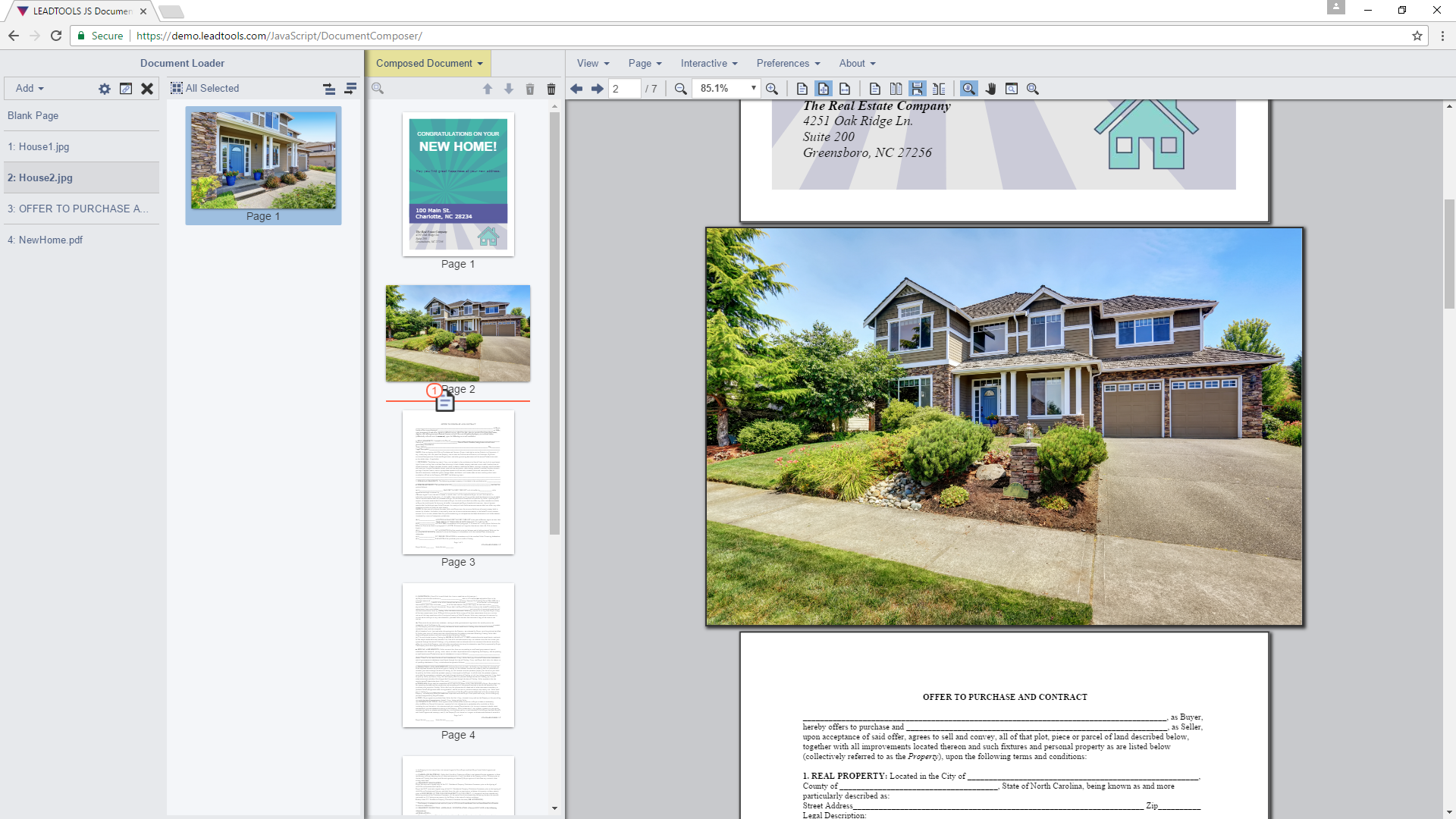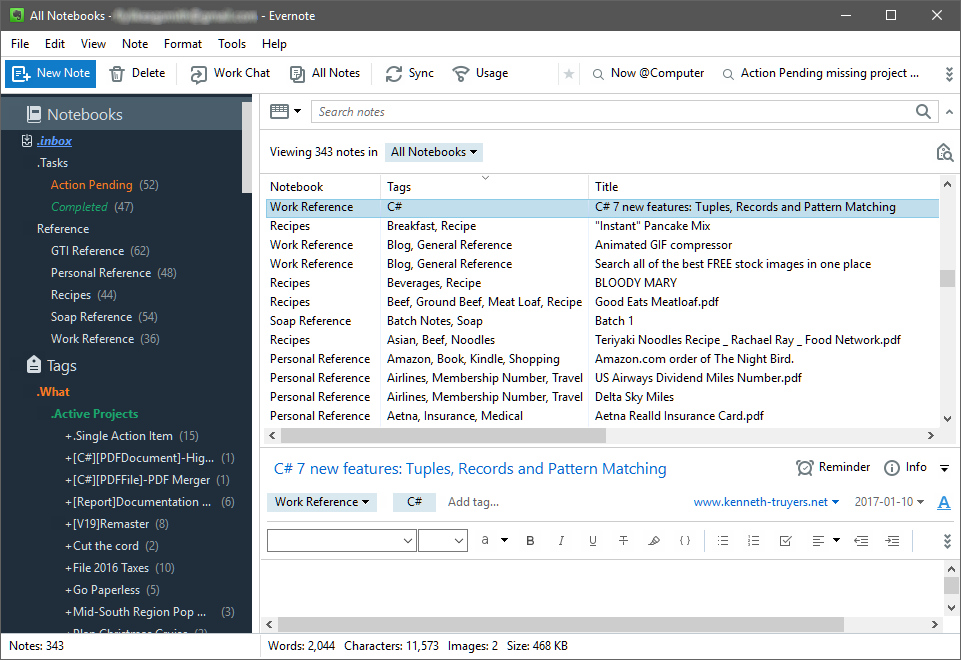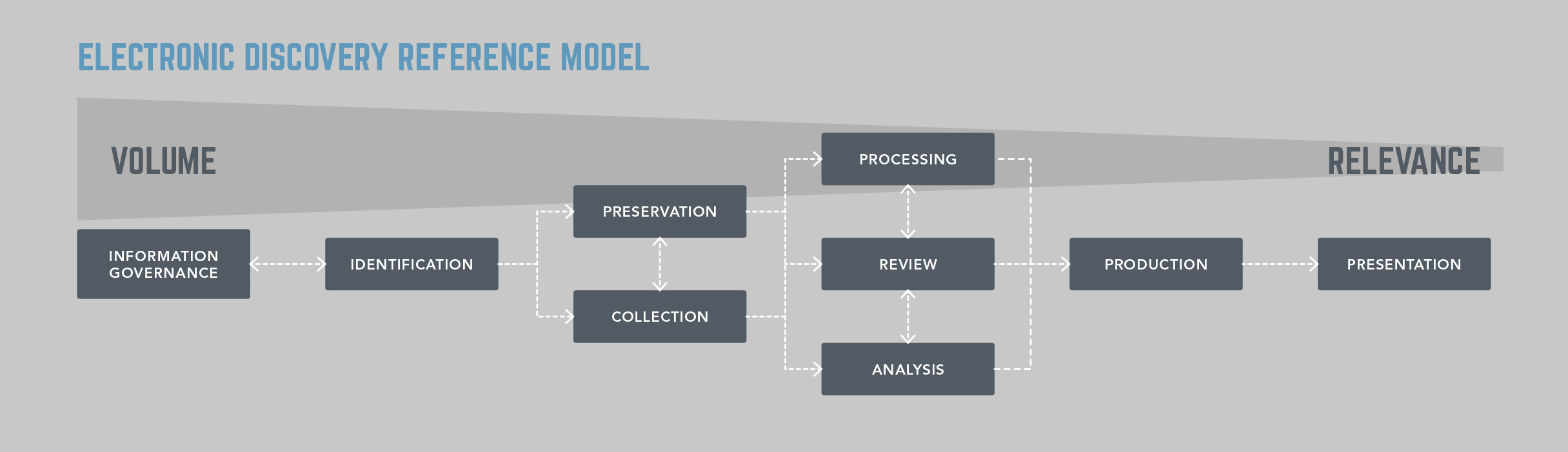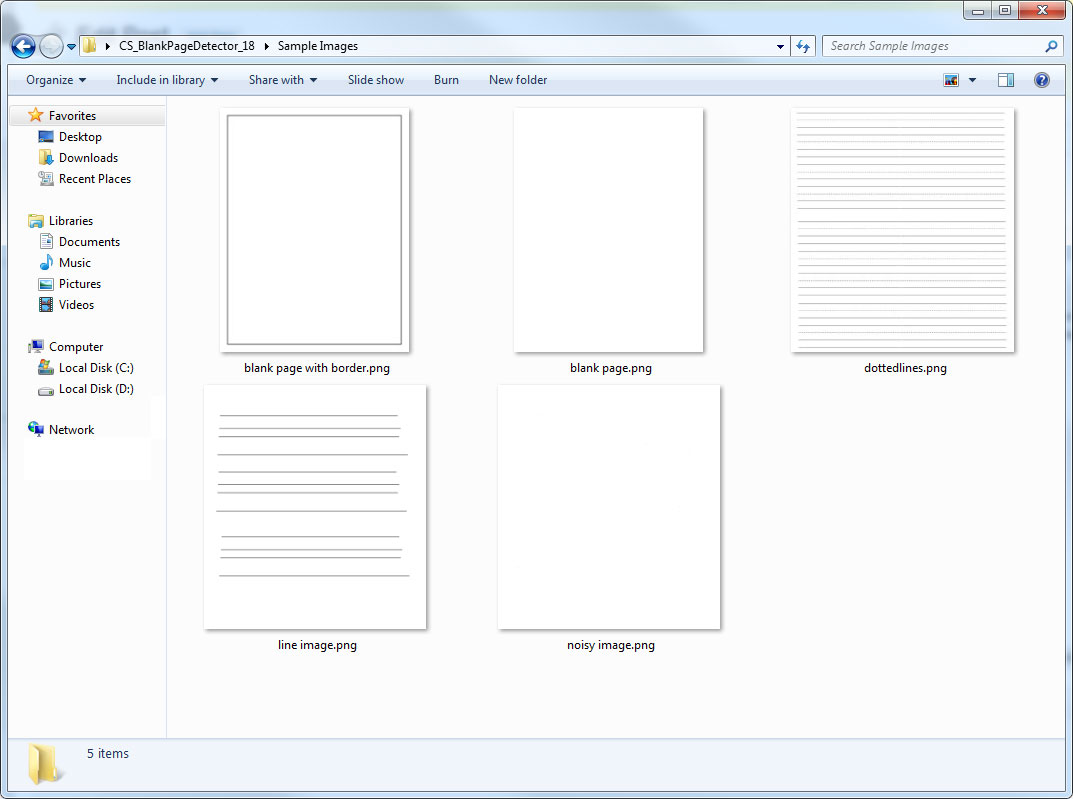After more than 20 years of working for a company that produces the leading document imaging SDK and a card carrying member of AIIM, I finally decided that it was time to personally go paperless. There are many motivations behind this decision, including reducing clutter, better protection for my data, and better access to information when and where I need it.
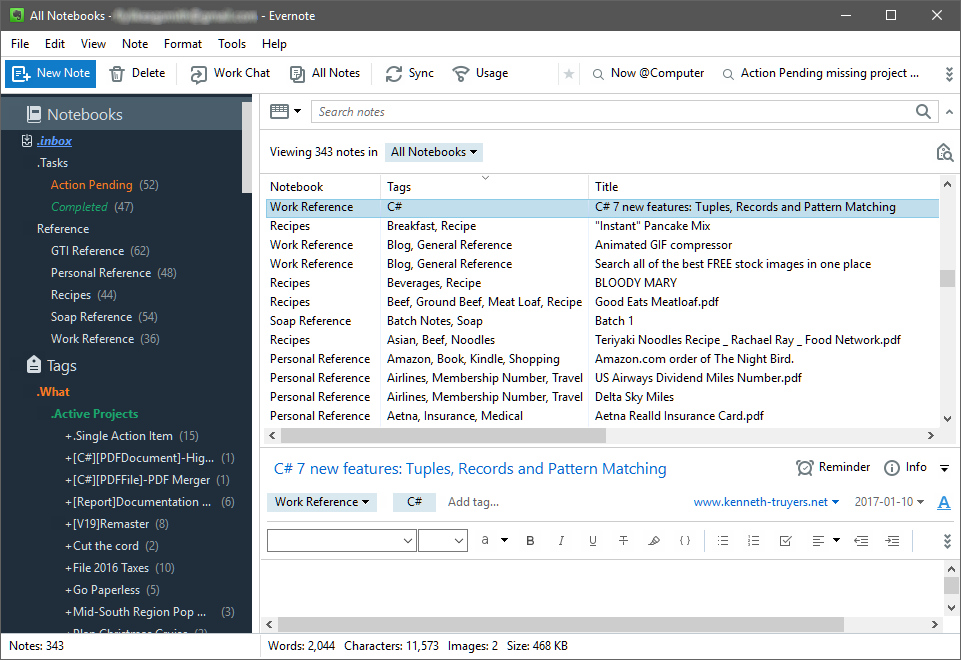
One of the things that was holding me back in the past was finding a system that I trusted to store my data. My definition of a trusted system is a system where I know my data is secure, safe, and available. Additionally, I need to be able capture data from anywhere, including Internet, e-mail, snail mail, and out in the real world. I was trying a combination of OneNote and OneDrive, but I was not completely happy with it and never totally dove in. Then, I discovered Evernote. I had heard about Evernote in the past, but thought of it as just a non-Microsoft replacement of OneNote. However, once I did begin considering it, I found that there are specific features in Evernote that I have not been able to find or use as easily in OneNote that can make it my trusted system.