Leadtools.ImageProcessing.SpecialEffects Namespace > Classes > BricksTextureCommand Class > BricksTextureCommand Constructor > BricksTextureCommand Constructor(int,int,int,int)
←Select platform
In This Topic ▼
BricksTextureCommand Constructor(int,int,int,int)
Summary
Initializes a new BricksTextureCommand class object with explicit parameters.
Syntax
C#
VB
C++
public BricksTextureCommand(int bricksWidth,int bricksHeight,int edgeWidth,int mortarWidth)
Public Function New( _ByVal bricksWidth As Integer, _ByVal bricksHeight As Integer, _ByVal edgeWidth As Integer, _ByVal mortarWidth As Integer _)
public:BricksTextureCommand(int bricksWidth,int bricksHeight,int edgeWidth,int mortarWidth)
Parameters
bricksWidth
Flat area of the brick width, in pixels. Valid range is from 0 to the image width. This parameter only accepts positive values.
bricksHeight
Flat area of the brick height, in pixels. Valid range is from 0 to the image height. This parameter only accepts positive values.
edgeWidth
Perceived edge width, in pixels, which represents the brick edge width when the brick is viewed from the perpendicular to the front of the brick. Minimum value is 1. See the following figure:
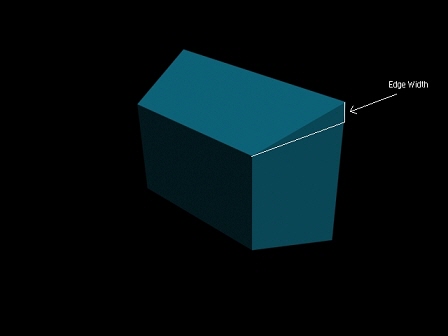
mortarWidth
Mortar width, or the space between two adjacent bricks. This parameter only accepts positive values.
Example
Run the BricksTextureCommand on an empty gray image.
C#
VB
using Leadtools;using Leadtools.Codecs;using Leadtools.ImageProcessing;using Leadtools.ImageProcessing.SpecialEffects;public void BricksConstructorExample_S1(){// Load an imageRasterCodecs codecs = new RasterCodecs();codecs.ThrowExceptionsOnInvalidImages = true;RasterImage image = codecs.Load(Path.Combine(LEAD_VARS.ImagesDir, "ImageProcessingDemo\\Image3.cmp"));// Prepare the commandFillCommand cmd = new FillCommand(new RasterColor(128, 128, 128));cmd.Run(image);BricksTextureCommand command = new BricksTextureCommand(60, 20, 3, 4);//Apply Bricks Texture on the image.command.Run(image);codecs.Save(image, Path.Combine(LEAD_VARS.ImagesDir, "Result.jpg"), RasterImageFormat.Jpeg, 24);}static class LEAD_VARS{public const string ImagesDir = @"C:\LEADTOOLS21\Resources\Images";}
Imports LeadtoolsImports Leadtools.CodecsImports Leadtools.ImageProcessingImports Leadtools.ImageProcessing.SpecialEffectsPublic Sub BricksConstructorExample_S1()Dim codecs As New RasterCodecs()codecs.ThrowExceptionsOnInvalidImages = TrueDim leadImage As RasterImage = codecs.Load(Path.Combine(LEAD_VARS.ImagesDir, "ImageProcessingDemo\\Image3.cmp"))' Prepare the commandDim cmd As New FillCommand(New RasterColor(128, 128, 128))cmd.Run(leadImage)Dim command As BricksTextureCommand = New BricksTextureCommand(60, 20, 3, 4)'Apply Bricks Texture on the Image.command.Run(leadImage)codecs.Save(leadImage, Path.Combine(LEAD_VARS.ImagesDir, "Result.jpg"), RasterImageFormat.Jpeg, 24)End SubPublic NotInheritable Class LEAD_VARSPublic Const ImagesDir As String = "C:\LEADTOOLS21\Resources\Images"End Class
Requirements
Help Version 21.0.2021.6.30
Products | Support | Contact Us | Intellectual Property Notices © 1991-2021 Apryse Sofware Corp. All Rights Reserved.
Leadtools.ImageProcessing.SpecialEffects Assembly
