PlaneCommand Class
Places the image on parallel planes along the Z-axis. This command is available in the Imaging Pro and above toolkits.
public class PlaneCommand : RasterCommand Public Class PlaneCommandInherits Leadtools.Imageprocessing.Leadtools.ImageProcessing.RasterCommandImplements Leadtools.Imageprocessing.Leadtools.ImageProcessing.IRasterCommand
public sealed class PlaneCommand : Leadtools.Imageprocessing.Leadtools.ImageProcessing.IRasterCommand function Leadtools.ImageProcessing.SpecialEffects.PlaneCommand() public ref class PlaneCommand : public Leadtools.Imageprocessing.Leadtools.ImageProcessing.RasterCommand, Leadtools.Imageprocessing.Leadtools.ImageProcessing.IRasterCommand - This command shows the effect of placing images on planes along the Z-axis and bending them toward a specific point. These images may be placed above, below, to the left or to the right of the Z-axis. An external light source of the specified color and brightness may be shined on the images. The brightness may vary along the z-axis according to the BrightLength value.
- By changing CenterPoint and the viewing screen Z-offset, you can simulate moving along the axis.
- If the image has a region, the effect will be applied on the region dimensions only.
-
For an example, see the following figure:
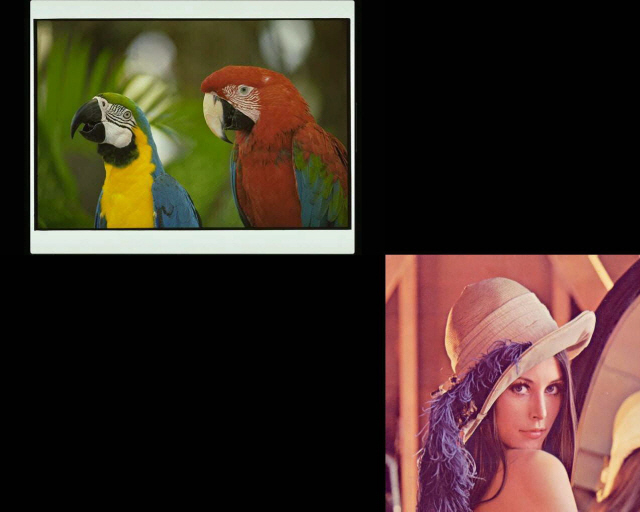
The following figure shows the same image, after the effect has been applied:
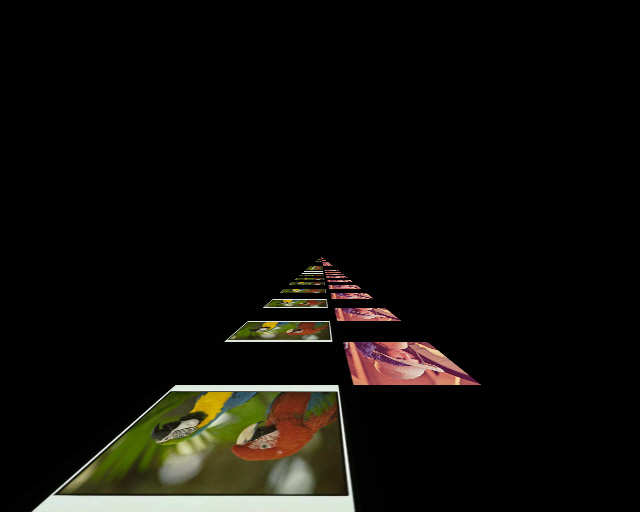
To obtain this effect, the following settings were used with the command:
- CenterPoint = new LeadPoint(320, 256)
- ZValue = 0
- Distance = 256
- PlaneOffset = 256
- Repeat = -1
- PyramidAngle = 0
- Stretch = 100
- StartBright = 0
- EndBright = 0
- BrightLength = 50
- BrightColor = new Leadtools.RasterColor(255, 255, 255)
- FillColor = new Leadtools.RasterColor(0, 0, 0)
- Flags = PlaneCommandFlags.Down | PlaneCommandFlags.Color
- This command does not support 32-bit grayscale images.
-
This command supports 12-bit and 16-bit grayscale and 48-bit and 64-bit color images. Support for 12-bit and 16-bit grayscale and 48-bit and 64-bit color images is available only in the Document/Medical toolkits.
- This command does not support signed data images.
For more information, refer to Introduction to Image Processing With LEADTOOLS. For more information, refer to Correcting Colors.
Run the PlaneCommand on an image.
using Leadtools;using Leadtools.Codecs;using Leadtools.ImageProcessing.SpecialEffects;public void PlaneCommandExample(){// Load an imageRasterCodecs codecs = new RasterCodecs();codecs.ThrowExceptionsOnInvalidImages = true;RasterImage image = codecs.Load(Path.Combine(LEAD_VARS.ImagesDir, "sample5.cmp"));// Prepare the commandPlaneCommand command = new PlaneCommand();command.CenterPoint = new LeadPoint(image.Width / 2, image.Height / 2);command.ZValue = 0;command.Distance = image.Height;command.PlaneOffset = image.Width / 2;command.Repeat = -1;command.PyramidAngle = 0;command.Stretch = 25;command.StartBright = 0;command.EndBright = 100;command.BrightLength = 20000;command.BrightColor = new RasterColor(255, 255, 255);command.FillColor = new RasterColor(0, 0, 0);command.Flags = PlaneCommandFlags.Right | PlaneCommandFlags.Left | PlaneCommandFlags.Color;command.Run(image);codecs.Save(image, Path.Combine(LEAD_VARS.ImagesDir, "Result.jpg"), RasterImageFormat.Jpeg, 24);}static class LEAD_VARS{public const string ImagesDir = @"C:\Users\Public\Documents\LEADTOOLS Images";}
Imports LeadtoolsImports Leadtools.CodecsImports Leadtools.ImageProcessing.SpecialEffectsLeadtools.Examples.Support.SetLicense()Public Sub PlaneCommandExample()Dim codecs As New RasterCodecs()codecs.ThrowExceptionsOnInvalidImages = TrueDim leadImage As RasterImage = codecs.Load(Path.Combine(LEAD_VARS.ImagesDir, "sample5.cmp"))' Prepare the commandDim command As PlaneCommand = New PlaneCommandcommand.CenterPoint = New LeadPoint(leadImage.Width \ 2, leadImage.Height \ 2)command.ZValue = 0command.Distance = leadImage.Heightcommand.PlaneOffset = leadImage.Width \ 2command.Repeat = -1command.PyramidAngle = 0command.Stretch = 25command.StartBright = 0command.EndBright = 100command.BrightLength = 20000command.BrightColor = New RasterColor(255, 255, 255)command.FillColor = New RasterColor(0, 0, 0)command.Flags = PlaneCommandFlags.Right Or PlaneCommandFlags.Left Or PlaneCommandFlags.Colorcommand.Run(leadImage)codecs.Save(leadImage, Path.Combine(LEAD_VARS.ImagesDir, "Result.jpg"), RasterImageFormat.Jpeg, 24)End SubPublic NotInheritable Class LEAD_VARSPublic Const ImagesDir As String = "C:\Users\Public\Documents\LEADTOOLS Images"End Class
Reference
Leadtools.ImageProcessing.SpecialEffects Namespace
Introduction to Image Processing With LEADTOOLS
Leadtools.ImageProcessing.Effects.AddNoiseCommand
Leadtools.ImageProcessing.Effects.EmbossCommand
Leadtools.ImageProcessing.Effects.MosaicCommand
Leadtools.ImageProcessing.Effects.MotionBlurCommand
Leadtools.ImageProcessing.Effects.OilifyCommand
Leadtools.ImageProcessing.Color.PosterizeCommand
Leadtools.ImageProcessing.Color.RemoveRedEyeCommand
Leadtools.ImageProcessing.Color.SolarizeCommand
Leadtools.ImageProcessing.Effects.CubismCommand
Leadtools.ImageProcessing.Color.SampleTargetCommand
Leadtools.ImageProcessing.Effects.DisplacementCommand
Leadtools.ImageProcessing.Core.HalfTonePatternCommand
Leadtools.ImageProcessing.Effects.MaskConvolutionCommand
Leadtools.ImageProcessing.Effects.OffsetCommand
© 1991-2017 Apryse Sofware Corp. All Rights Reserved.
