←Select platform
ColoredPencilCommand Class
Summary
Applies an effect to an image that makes it look like it has been drawn with colored pencils. This method is available in the Imaging Pro and above toolkits.
Syntax
C#
VB
WinRT C#
C++
public class ColoredPencilCommand : RasterCommand Public Class ColoredPencilCommandInherits Leadtools.Imageprocessing.Leadtools.ImageProcessing.RasterCommandImplements Leadtools.Imageprocessing.Leadtools.ImageProcessing.IRasterCommand
public sealed class ColoredPencilCommand : Leadtools.Imageprocessing.Leadtools.ImageProcessing.IRasterCommand function Leadtools.ImageProcessing.SpecialEffects.ColoredPencilCommand() public ref class ColoredPencilCommand : public Leadtools.Imageprocessing.Leadtools.ImageProcessing.RasterCommand, Leadtools.Imageprocessing.Leadtools.ImageProcessing.IRasterCommand Remarks
- This method applies an effect to an image that makes it look like it has been drawn with colored pencils.
-
As an example, if you use the following figure:
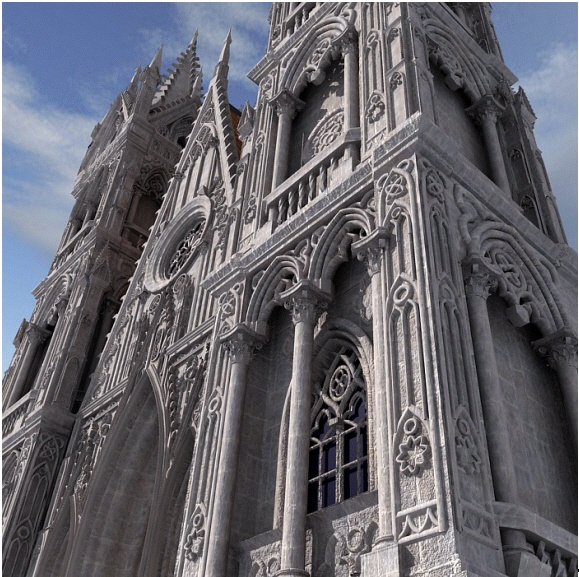 If you call the ColoredPencilCommand using the following values:
If you call the ColoredPencilCommand using the following values:
| Parameter | Value |
| Ratio | 90 |
| Dimension | 3 |

- This method supports 12-bit and 16-bit grayscale and 48-bit and 64-bit color images. Support for 12-bit and 16-bit grayscale and 48 and 64 bit Effects images is available only in the Document/Medical toolkits.
- This method does not support signed data images.
- This command does not support 32-bit grayscale images.
For more information, refer to Removing Noise.
Example
Run the ColoredPencilCommand on an image and applies the Colored Pencil filter.
C#
VB
using Leadtools;using Leadtools.Codecs;using Leadtools.ImageProcessing.SpecialEffects;public void ColoredPencilCommandExample(){// Load an imageRasterCodecs codecs = new RasterCodecs();codecs.ThrowExceptionsOnInvalidImages = true;RasterImage image = codecs.Load(Path.Combine(LEAD_VARS.ImagesDir, @"ImageProcessingDemo\NaturalFruits.jpg"));// Prepare the commandColoredPencilCommand command = new ColoredPencilCommand();command.Ratio = 50;command.Dimension = 3;command.Run(image);codecs.Save(image, Path.Combine(LEAD_VARS.ImagesDir, "Result.jpg"), RasterImageFormat.Jpeg, 24);}static class LEAD_VARS{public const string ImagesDir = @"C:\Users\Public\Documents\LEADTOOLS Images";}
Imports LeadtoolsImports Leadtools.CodecsImports Leadtools.ImageProcessing.SpecialEffectsLeadtools.Examples.Support.SetLicense()Public Sub ColoredPencilCommandExample()Dim codecs As New RasterCodecs()codecs.ThrowExceptionsOnInvalidImages = TrueDim leadImage As RasterImage = codecs.Load(Path.Combine(LEAD_VARS.ImagesDir, "ImageProcessingDemo\\NaturalFruits.jpg"))' Prepare the commandDim command As ColoredPencilCommand = New ColoredPencilCommandcommand.Ratio = 50command.Dimension = 3command.Run(leadImage)codecs.Save(leadImage, Path.Combine(LEAD_VARS.ImagesDir, "Result.jpg"), RasterImageFormat.Jpeg, 24)End SubPublic NotInheritable Class LEAD_VARSPublic Const ImagesDir As String = "C:\Users\Public\Documents\LEADTOOLS Images"End Class
Requirements
Help Version 19.0.2017.10.27
Products | Support | Contact Us | Copyright Notices © 1991-2017 Apryse Sofware Corp. All Rights Reserved.
Leadtools.ImageProcessing.SpecialEffects Assembly
