The other day, I received a PDF that was almost 50 pages long. After I received the PDF, it turns out that I only needed to keep 4 of those pages on file. Using the LEADTOOLS PDF SDK, I was able to add PDF extraction libraries and extract those 4 pages. This only took 10 lines of code to create while other APIs and libraries can take up to 40 lines of complex code.
Split Pages from PDFs in C#
Posted on 2020-04-03 by Zac Ferrasi
Categories:
Tags:
Document Imaging
Convert Faxes Embedded in PDF to TIF
Posted on 2019-12-19 11:45:39 by Nick Villalobos

Even today there are many organizations that rely on fax as a required form of communications. Because of this, receiving faxes is a requirement that much still be met. To do this, many organizations utilize fax services either hosted locally or by a third-party. Many of these services will email received faxes to users as a PDF file.
In a normal facsimile transmission, every other scan-line is skipped. This reduces the amount of data that needs to be sent over the relatively slow connection used to send faxes. To account for the missing scan-lines, the aspect ratio of the pixels is 2:1. It is important to recognize this when displaying the image else you will end up displaying the image incorrectly, making it looked squashed.
Categories:
Client-side Image Processing with HTML5 and JavaScript
Posted on 2019-10-29 11:20:46 by Nick Villalobos
When LEAD Technologies set out to create its HTML5 SDK, we wanted to do it right by making LEADTOOLS the fastest and most interactive toolkit available. Thanks to our many customers investing in and developing with this technology, we take that as a vote of confidence that we have succeeded in attaining that goal.
There are many ways to design a zero footprint application, and unfortunately the performance and quality often suffer due to many applications simply pushing all of the image processing to a server. With the LEADTOOLS JavaScript libraries, you can gain all the advantages of zero footprint development without losing the user-friendliness of an application that can provide instantaneous visual feedback.
End-to-End eDiscovery with LEADTOOLS Document Imaging
Posted on 2019-08-19 13:54:08 by Gabriel Smith
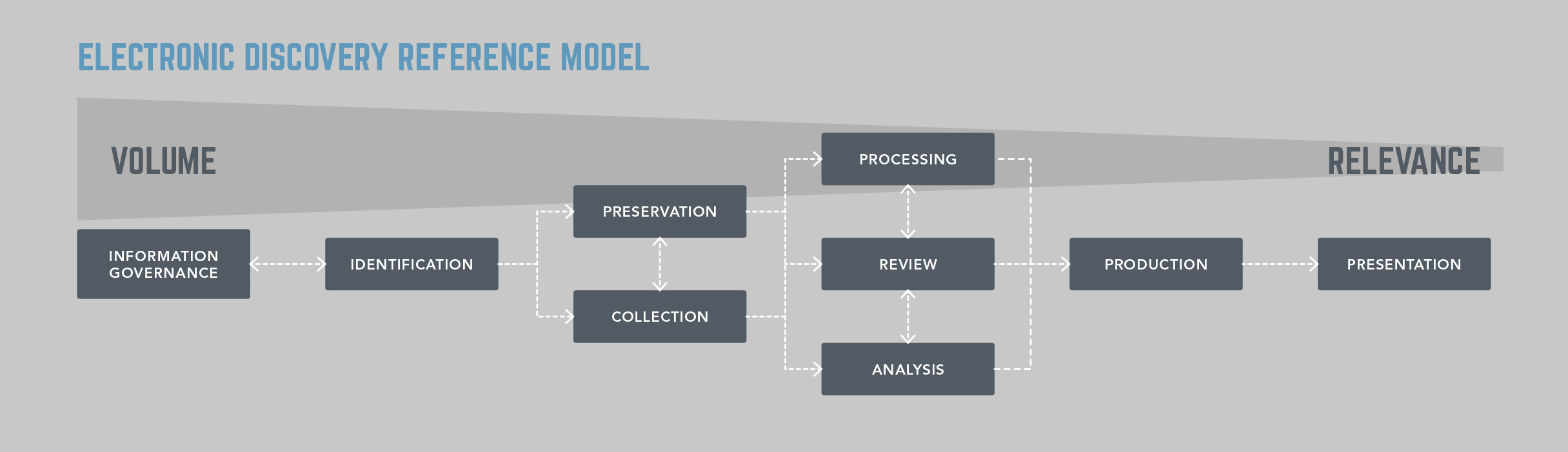
Enterprise Content Management (ECM) and eDiscovery aren’t necessarily all that new, but it’s becoming increasingly important to implement due to the continuing transition into a digital age. Businesses, especially large corporations, have a massive amount of electronically stored information (ESI) that they would be wise to retain for future possible legal ramifications, so the stakes are high.
ePrint Version 6 is Now Available!
Posted on 2019-08-01 16:54:39 by Nick Villalobos

LEAD Technologies is pleased to announce the release of LEADTOOLS ePrint 6! If you're a regular reader of this blog and/or a LEADTOOLS user, you may be asking yourself, "What is ePrint"? That is understandable if you are only familiar with our flagship imaging SDK product, LEADTOOLS. However, LEAD Technologies actually owns and operates several divisions and subsidiaries which utilize LEADTOOLS within their respective end-user products and utilities. Among those products, LEADTOOLS ePrint is one of the longest running and most successful software applications LEAD has published.
With that mini history lesson out of the way, here is what's new in LEADTOOLS ePrint. Version 6 builds upon and enhances its famous print-to-file conversion of over 150+ formats, Advanced PDF features, Task Printers, Workstation Application and more by upgrading ePrint to use the latest technology from LEADTOOLS Version 18. On top of the across-the-board improvements to ePrint's core functionality, it now comes with support for Optical Character Recognition through LEAD's internally developed Advantage OCR Engine
Recent Posts
- Programmatically Format Excel Cell Styles with LEADTOOLS
- Using the LEADTOOLS Excel Web Editor to Implement Functions
- Load an Existing Excel File and Programmatically Change Data with LEADTOOLS
- LEADTOOLS Version 23 is HERE - Overview of What's New!
- See Us In Seattle at Microsoft Build 2024!
Categories
- Virtual Printer (3)
- General Imaging (23)
- Multimedia Imaging (36)
- HTML5 (21)
- Video Tutorials (5)
- Speech Recognition (1)
- Document Converter (10)
- Excel (4)
- Image Processing (11)
- Barcode (16)
- OCR (33)
- Analyzer (2)
- News (128)
- .net (4)
- File Formats (3)
- Recognition (2)
- PDF (26)
- Document Imaging (70)
- Annotations (5)
- Cloud Services (3)
- Forms Recognition and Processing (16)
- Medical Imaging (28)
- General (53)
- MICR (1)
- Web Scanning (1)
Tags
- Paperless Office (2)
- Medical Imaging (59)
- Cine (1)
- Credit Card (3)
- SD Times 100 (3)
- Intel Quick Sync Video (1)
- Document Imaging (122)
- Sony (1)
- OCR (104)
- Cloud (18)
- Text Overlay (1)
- XLS (1)
- Bates (1)
- MultiStreamSource (1)
- Swift (3)
- Houston (1)
- iPad (6)
- Micro QR (2)
- Web Editor (1)
- Document (10)
- EML (1)
- Product Review (4)
- ENT (2)
- CORS (1)
- VB.NET (1)
- Cross-Platform (4)
- study (1)
- Product Announcement (48)
- AFP (1)
- Print to PACS (3)
- Scanning (9)
- Vector Imaging (2)
- Bitonal (1)
- Documents SDK (5)
- h.264 (8)
- News (29)
- Scroll (1)
- SANE (1)
- Going Paperless (1)
- HEVC (1)
- topworkplaces (1)
- PST (1)
- 25 projects in 25 days (28)
- AnDevCon (3)
- Alignment (1)
- Windows 10 (1)
- SVCC (1)
- credit card reader (1)
- Windows (1)
- Discontinuity (1)
- LEADTOOLS (8)
- NVIDIA CUDA (1)
- medical web viewer (2)
- DICOM (67)
- Driver's License (6)
- PowerShell (3)
- .NETCore (3)
- LEADTOOLS Cloud Services (4)
- color reduction (1)
- Baseline Profile (1)
- Client (1)
- Jolt (1)
- AIIM Conference (2)
- Recognition (9)
- image conversion (1)
- HTML (2)
- Discount (1)
- Wang (2)
- Web Workers (1)
- NHIT (2)
- Dental (3)
- Push Mode (1)
