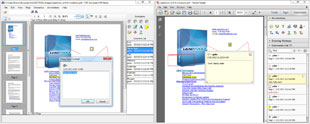PDF is by far one of the most widely used and adopted file formats in the world. However, support is lacking among most SDKs, which generally only implement basic loading as raster and saving searchable text with OCR. Since 17.5, LEADTOOLS has suppported advanced PDF capabilities such as extraction of text, hyperlinks, bookmarks and metadata as well as updating, splitting and merging pages from existing PDF documents. In version 18, the LEADTOOLS PDF SDK is even more powerful and comprehensive with its new and improved support for native PDF annotations and drawing markups.
Native annotations are an important feature in document imaging, as it allows users to communicate with each other by writing comments and drawing shapes on top of the document without making any permanent changes. Here are some of the most important PDF Annotations features in LEADTOOLS Version 18:
- Full support for reading, displaying, editing and writing native PDF Annotations and drawing markup
- Comment
- Highlight
- Text
- Arrow
- Line
- Review
- Shapes
- Convert PDF annotations to and from LEADTOOLS annotations for live editing
- Options to control annotation rendering when loading PDF as raster with support for No Appearance Stream annotations
- Fully functional sample application with source code that implements all of the PDF reading, writing, editing, and annotation features.
If you’re not a PDF guy or gal but still need annotations, LEADTOOLS has much to offer. In fact, LEADTOOLS has included annotation and markup functionality for over a decade within its document and medical imaging product lines and is supported on multiple platforms including .NET, HTML5, iOS, OS X, Android and more.