There is a great and growing need for people and organizations to be able to quickly recognize and extract data from documents, images, and forms that are filled with varying areas of machine printed text, handwriting, graphics, and more (think: almost every type of form you’ve had to fill out and sign). Handwritten text specifically has been historically difficult to recognize due to variations in each and every sample set of handwriting. With LEAD’s continued commitment to advancing OCR technology, our developers set out to create a solution. Version 21 brings a new and improved ICR engine as well as brand new Mixed Mode AutoZone capabilities.
LEAD’s new ICR engine raises the bar for what application developers can create. Able to recognize both handwritten print and cursive text, LEADTOOLS handles handwriting recognition even on low quality or noisy images. It also provides outstanding recognition success rates, comprehensive reports of text results, and full support for the English character set, including uppercase, lowercase, numerals, punctuation, and symbols. Once the text has been extracted, users can output to any searchable-text format such as PDF, PDF/A, DOC, DOCX, XML, XPS, and more.
Adding to this impressive ICR engine, is the new Mixed Mode AutoZone recognition. This combines LEADTOOLS OCR, ICR, and Recognition technologies to automatically analyze and label different zones in order to detect, recognize, and extract information from images and document images that contain a mix of machine-printed text, handwritten text, MICR, MRZ, OMR, graphics, and table zones. Once LEADTOOLS has Auto Zoned the image, the appropriate engine is used to recognize data within each zone, allowing developers to easily create applications that extract everything within an image.
This powerful combination of recognition technologies is critical for companies that need to quickly and accurately process various form types regardless of how the data is formatted. Users will no longer need to manually set the recognition zone type when dealing with a document that has both handwriting and machine printed text, which saves countless hours and reduces errors.
Try it!
Did you know that LEADTOOLS provides over 50 built-in pre-compiled demos that developers can test?
To test the new features described above, make sure you have Version 21 installed. If you do not, go ahead and install using our new download manager. Then follow these simple steps:
- Navigate to the Main OCR Demos folder within the installation
- Run the OCR 64-bit Demo
- Load an image that has different OCR types, perhaps an image with machine-printed and handwritten text
- Select Engine→Settings→Recognition module type and changed it to Mixed
- AutoZone your loaded file and see that the OCR Type has automatically been set
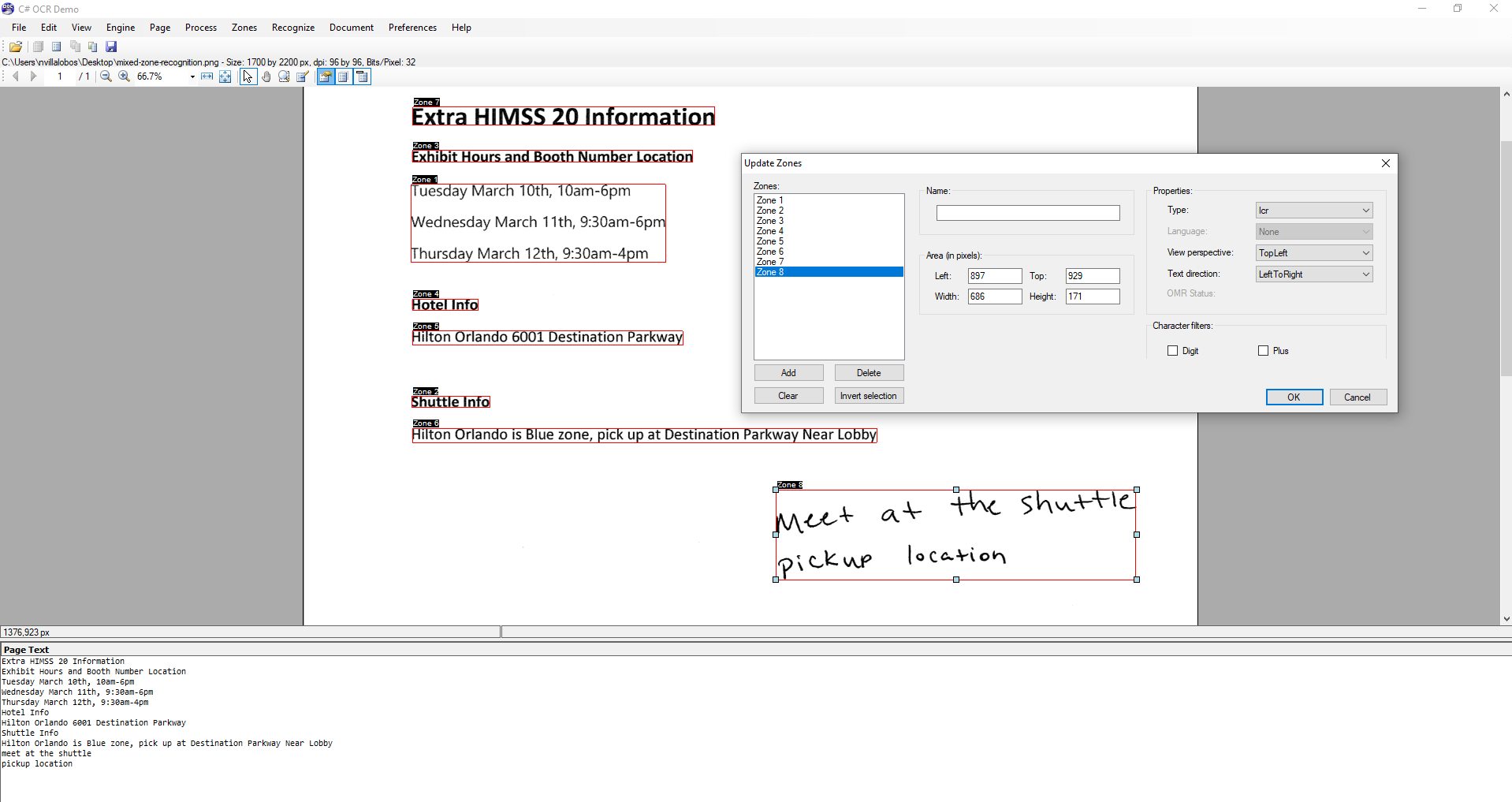
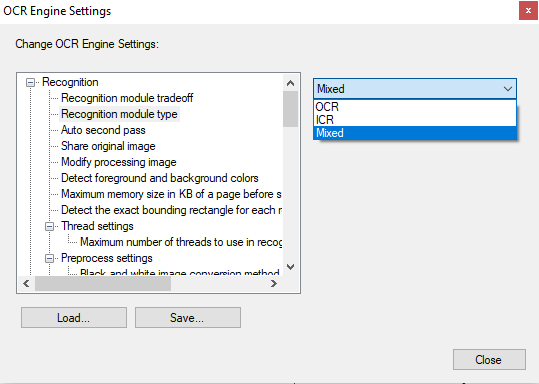
Support
Need help? Contact our support team for free technical support! For pricing or licensing questions, you can contact our sales team ([email protected]) or call us at 704-332-5532.
