LEAD H264 Decoder User Interface
The decoder property dialog box provides a user interface for changing the filter attributes. Changes will be applied only when the filters state is stopped with the ability to set them permanently by selecting OK. The property page is shown in Figure 1 below:
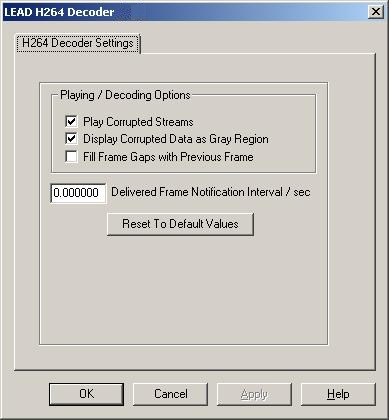
Figure 1. LEAD H264 Decoder settings dialog box
The following table shows the controls and their descriptions:
| Control | Description |
|---|---|
| Play Corrupted Streams | Enables the decoder to play corrupted streams or files. The decoder runs slower when this option is enabled due to stream verifications process. It is recommended to disable this option and use it only with bad files/streams. |
| Display Corrupted Data as Gray Region | Enables the decoder to display corrupted data as gray regions. Otherwise random a area from previous frames could be displayed. |
| Fill Frame Gaps with Previous Frame. | Enables the decoder to replace a missing frame from a previous frame in the stream. This option may provide jerky playback, and is not recommended |
| Delivered Frame Notification Interval / sec | The interval of Delivered Frame Notification in seconds. A value of Zero will disable notification sending. Values smaller than the frame rate will cause the decoder to send a notification for each frame. |
| Reset To Default Values | Resets decoder parameters to default values. |
