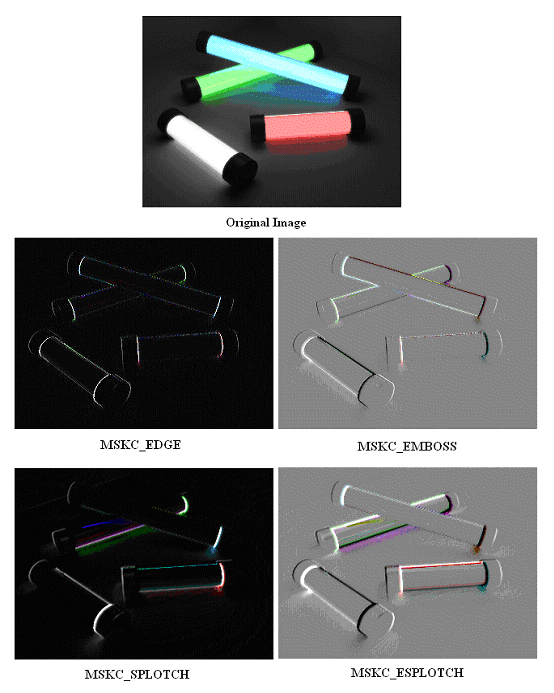
L_MaskConvolutionBitmap
#include "l_bitmap.h"
L_INT EXT_FUNCTION L_MaskConvolutionBitmap(pBitmap, nAngle, uDepth, uHeight, uFlag)
|
pBITMAPHANDLE pBitmap; |
/* pointer to the bitmap handle */ |
|
L_INT nAngle; |
/* angle of the apparent light source */ |
|
L_UINT uDepth; |
/* depth of the 3D effect */ |
|
L_UINT uHeight; |
/* height of the 3D effect */ |
|
L_UINT uFlag; |
/* flags */ |
Applies various 3d effects to a bitmap. This function is available in the Raster Pro and above toolkits.
|
Parameter |
Description |
|
|
pBitmap |
Pointer to the bitmap handle referencing the target bitmap. |
|
|
nAngle |
Angle of apparent light source, in hundredths of degrees. Possible values range from –36000 to 36000. |
|
|
uDepth |
The depth of the 3D effect. (This value is divided internally by 100). This value is used as a multiplier for the individual mask values. |
|
|
uHeight |
Non-zero value greater than 2, that represents the height of the mask matrix. This value determines the height of the 3D effect. The larger the value, the more complex and time-consuming the operations will be. |
|
|
uFlag |
Flag that indicates which mask to use in the convolution process. Possible values are: |
|
|
|
Value |
Meaning |
|
|
MSKC_EMBOSS |
[0x0000] Apply the Emboss Mask on the Bitmap. |
|
|
MSKC_EDGE |
[0x0001] Apply the Edge Detection Mask on the Bitmap. |
|
|
MSKC_ESPLOTCH |
[0x0002] Apply the Emboss-Splotch Mask on the Bitmap. |
|
|
MSKC_SPLOTCH |
[0x0003] Apply the Splotch Mask on the Bitmap. |
Returns
|
SUCCESS |
The function was successful. |
|
< 1 |
An error occurred. Refer to Return Codes. |
Comments
For MSKC_EDGE, the results are the same for opposite angles. For example, angles 0 and 180 have the same result when used with the edge detection mask.
When an image undergoes image convolution each pixel of the image is multiplied by a mask to create a new pixel value. The mask is an array of values that describes the weight that should be given to each of the pixels surrounding a specific pixel. The new pixel value is the result of the mask sum being divided by the mask weight. Using different masks result in different alterations of the image. The masks used in this function result in different types of edge detection.
As an example of the different masks, consider the following example:
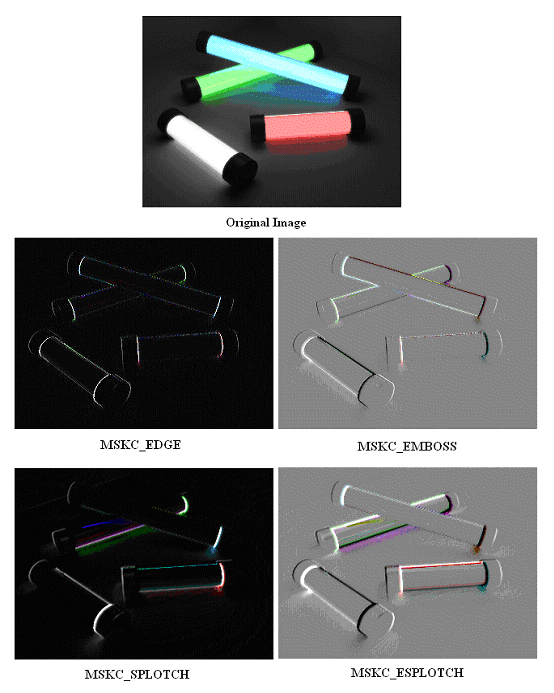
To obtain these bitmaps, the following settings were used:
|
Parameter |
Emboss |
Edge |
Esplotch |
Splotch |
|
nAngle |
0 |
0 |
180 |
0 |
|
uDepth |
3 |
3 |
3 |
3 |
|
uHeight |
250 |
250 |
100 |
100 |
To update a status bar or detect a user interrupt during execution of this function, refer to L_SetStatusCallback.
This function supports 12 and 16-bit grayscale and 48 and 64-bit color images. Support for 12 and 16-bit grayscale and 48 and 64-bit color images is available only in the Document/Medical toolkits.
This function does not support signed data images. It returns the error code ERROR_SIGNED_DATA_NOT_SUPPORTED if a signed data image is passed to this function.
Required DLLs and Libraries
|
LTIMG For a listing of the exact DLLs and Libraries needed, based on the toolkit version, refer to Files To Be Included With Your Application. |
Platforms
Windows 95 / 98 / Me, Windows 2000 / XP.
See Also
Example
/* The following example applies the emboss mask over the bitmap: */BITMAPHANDLE LeadBitmap;
L_LoadBitmap (TEXT("IMAGE1.CMP"), &LeadBitmap, sizeof(BITMAPHANDLE), 0, ORDER_BGR, NULL, NULL);
L_MaskConvolutionBitmap(&LeadBitmap, 500, 45, 3, MSKC_EMBOSS);