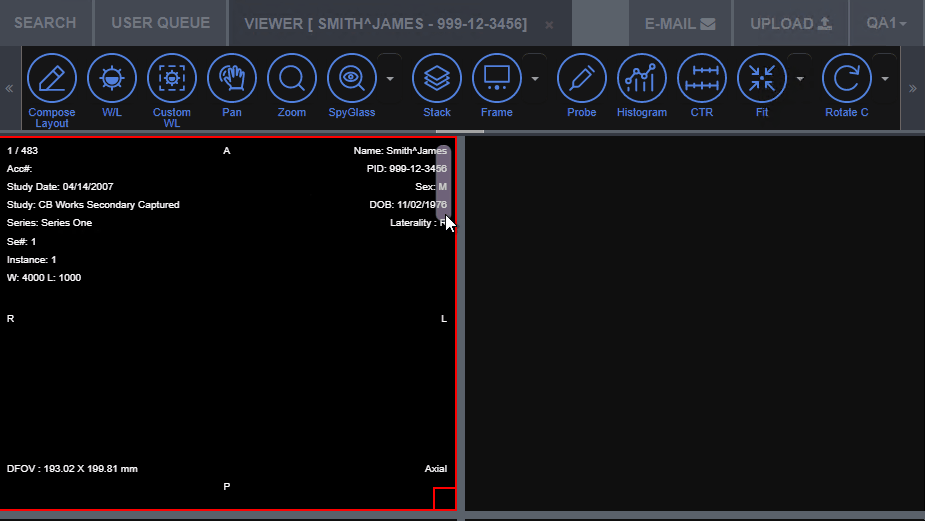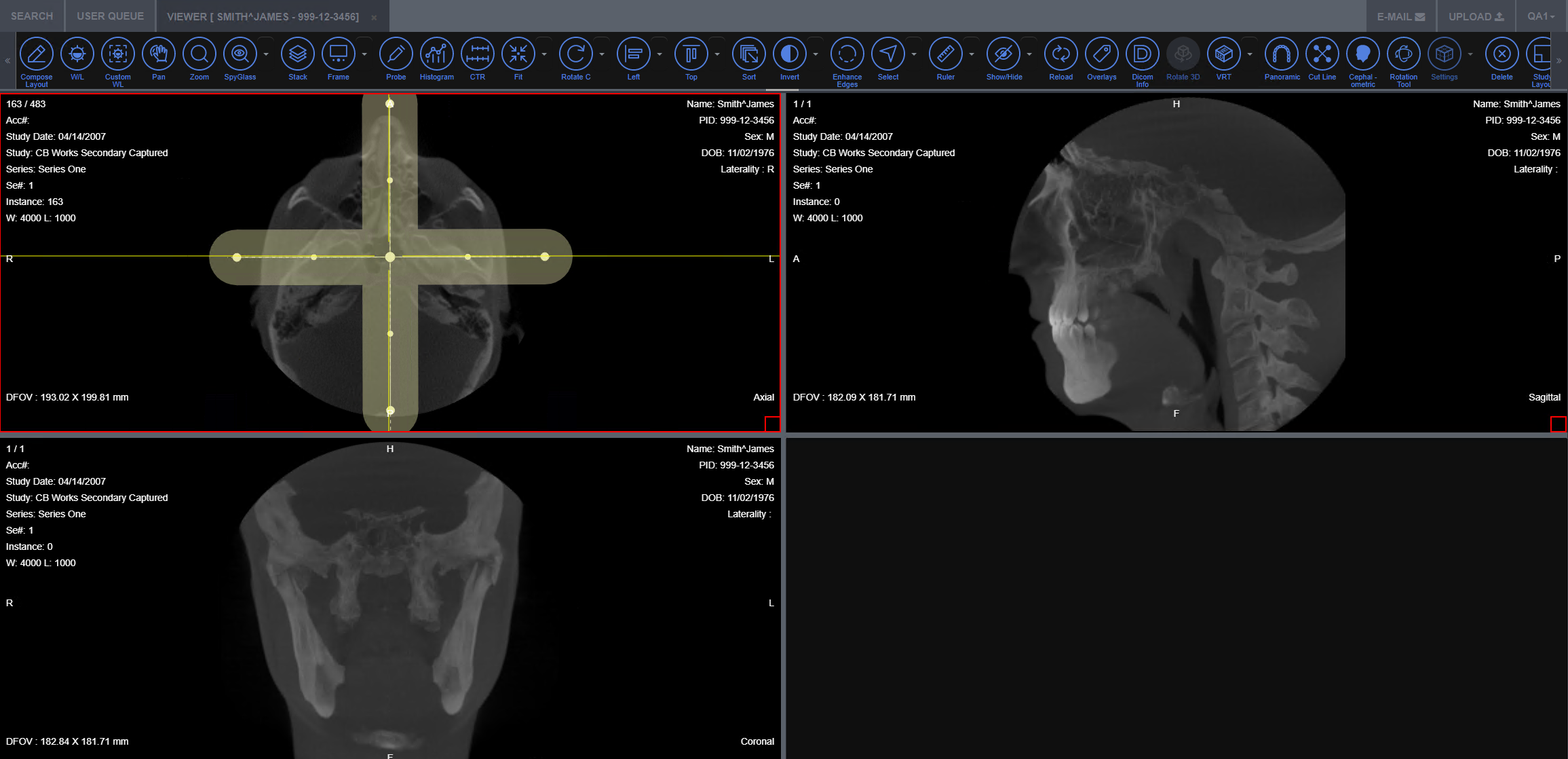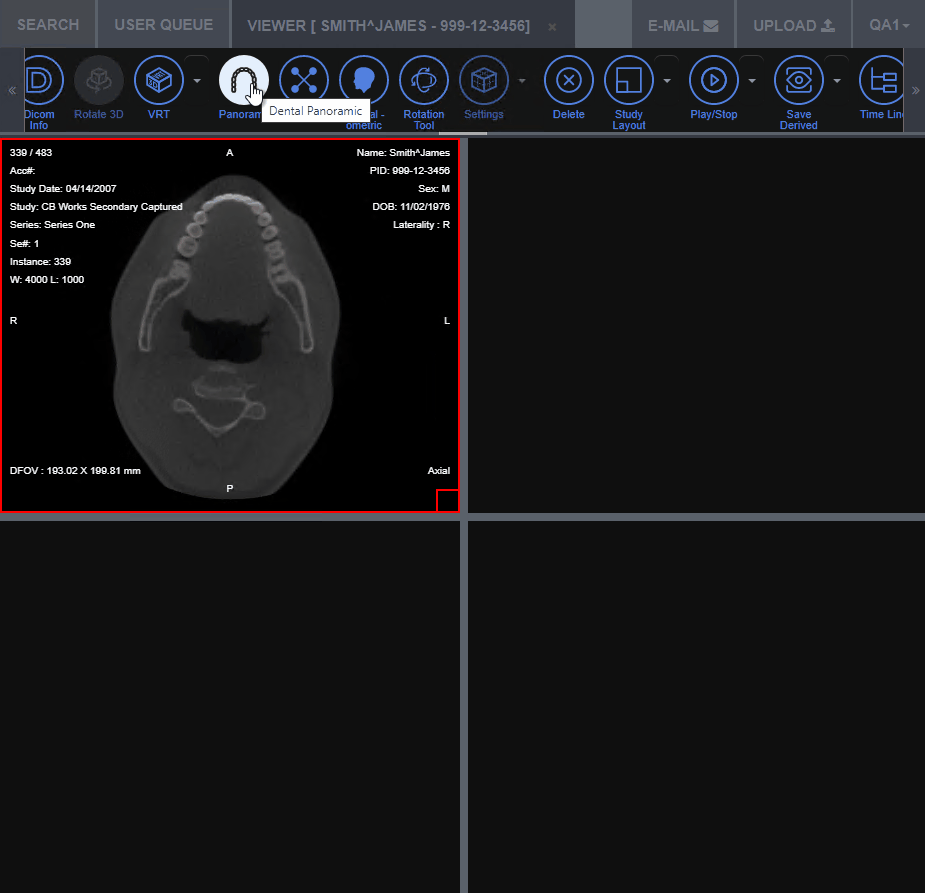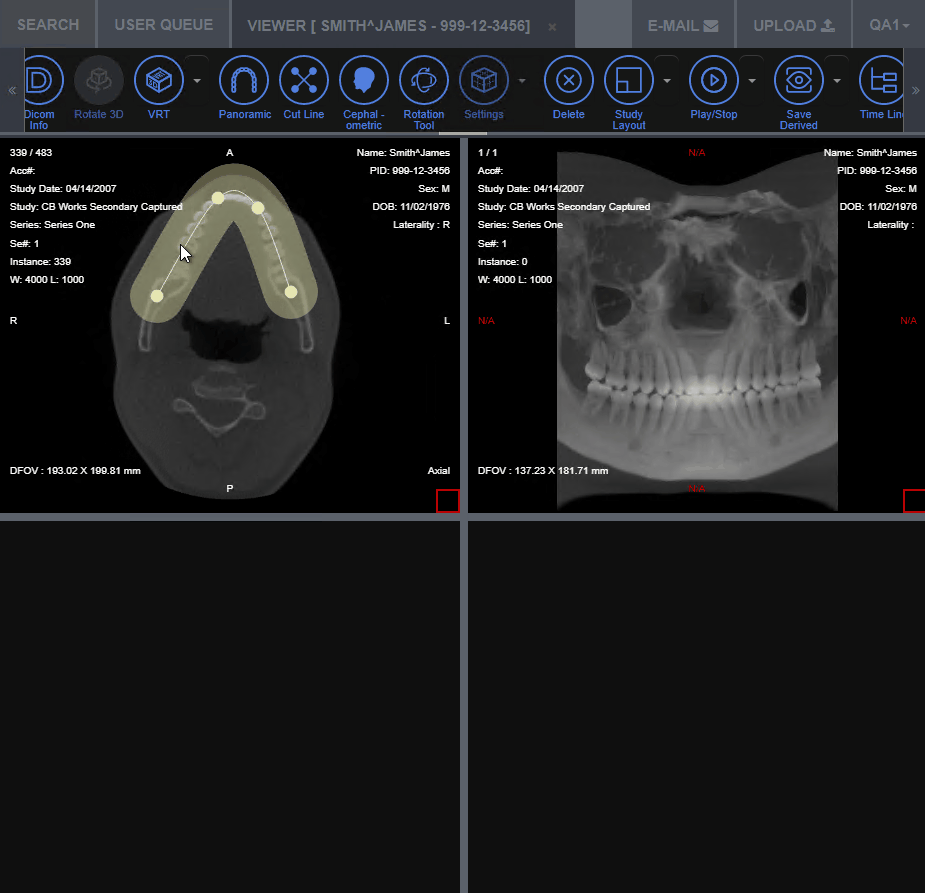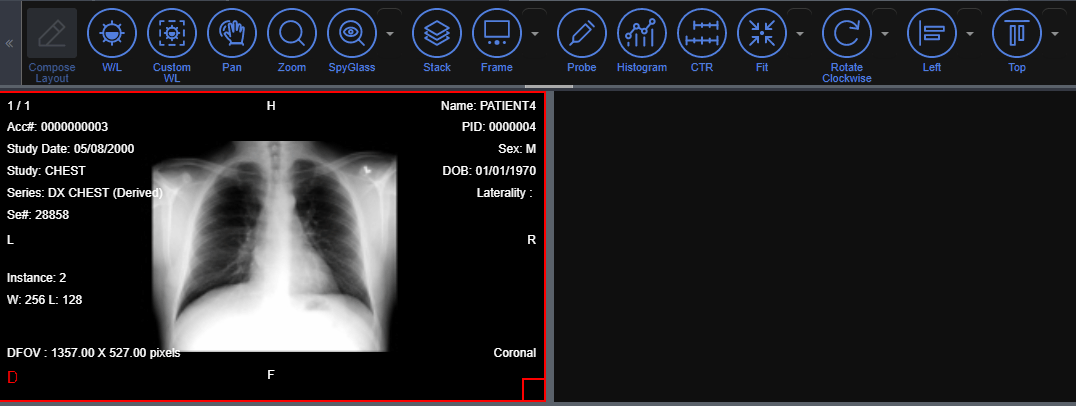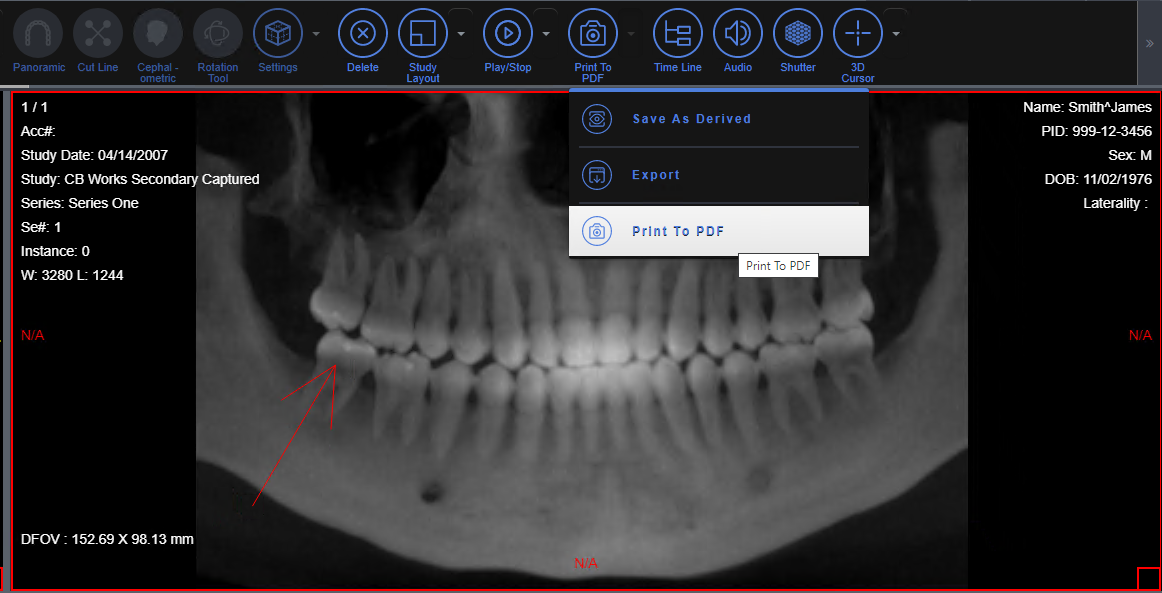LEAD Technologies is very pleased to introduce LEADTOOLS version 22. Since 1990, LEADTOOLS has continuously raised the standard of innovative medical imaging technologies. Our Medical web viewer developers have been hard at work adding many exciting features and upgrades to version 22. These features were the most requested by our customers.
3D Updates
We added a new virtual cephalometric rendering method to create a sagittal X-ray projection of a 3D volume.
Starting at the core of the 3D engine, our engineers created a new MPR implementation providing faster and clearer rendering and more accurate cutlines.
Many customers requested a single/double cutline feature be added to the Medical Web Viewer, so we did. Users can cut two perpendicular lines on a 3D volume and extract the cutline slices.
We added a new patient adjustment (rotation) tool to compensate for when a patient is not able to be in the perfect position for imaging. This post-capture process reduces the need for retakes, which saves patients and providers time, as well as reduces the amount of radiation during the capture.
Curved Panoramic MPR
We added features to render a flattened panoramic based on a user drawn curve.
In addition to the curved panoramic MPR curve tool, we added a new paraxial slicing feature that adds slices that are perpendicular to a panoramic curve. This feature is ideal for virtually extracting teeth.
Server-side Window Level
In addition to client-side window-level, version 22 adds server-side window-level. This option ensures a consistent performance metric especially when under-powered clients are working on large datasets.
New CTR Measurement Annotation
Developers of medical viewing applications have access to a new high-level tool to measure the cardiothoracic ratio (CTR). Clinicians can use CTR as a tool to detect certain types of heart disease such as cardiomegaly, small heart syndrome, or a pericardial effusion.
Histogram Control Toolbox
In addition to our previous window level controls, we added a new way to adjust the window width and level based on a histogram box.
Print to PDF Update
We added an option so users can include annotations when printing to PDF.
Save Series as Derived
Users can save a derived series to preserve calibrated pixel spacing.
Revamped Export Dialog
We implemented a new export dialog with a fresh look and feel and options that are based on selection to be exported.
Multi-resolution Magnifying Glass
By leveraging our advanced MRTI technology, our developers implemented an efficient new magnifying glass. When using the magnifying glass on an image displayed in low resolution, it will retrieve the specified area from an available higher resolution residing on the server.
See For Yourself – Free Evaluation
Download the LEADTOOLS SDK for free. It’s fully-functional for 60 days and comes with free chat and email support.
Contact Us!
Contact our support team for free technical support! For pricing or licensing questions, you can contact our sales team via email or call us at +1-704-332-5532.