MedianCommand Class
public class MedianCommand : RasterCommand @interface LTMedianCommand : LTRasterCommand public class MedianCommandextends RasterCommand
public ref class MedianCommand : public RasterCommand class MedianCommand(RasterCommand): - You control the effect by specifying the size of the neighborhood that is used for calculating the median value. For 8x8, 8 in the Dimension property or pass the value 8 for the dimension parameter of the Constructor.
- This command supports 12 and 16-bit grayscale and 48 and 64-bit color images. Support for 12 and 16-bit grayscale and 48 and 64-bit color images is available only in the Document/Medical toolkits.
- If the image has a region, this command works only on the region. If the image does not have a region, this command works on the entire image.
- This command does not support 32-bit grayscale images.
- This command supports signed/unsigned data images.
For more information, refer to Removing Noise.
Median Function - Before
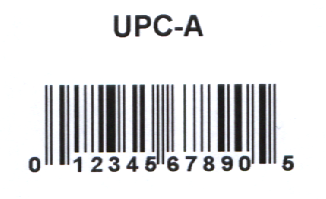
Median Function - After
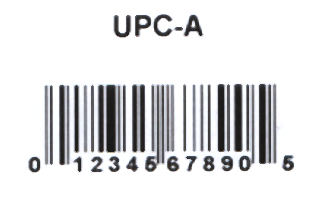
View additional platform support for this Median function.
Run the MedianCommand on an image and applies an median filter.
using Leadtools;using Leadtools.Codecs;using Leadtools.ImageProcessing.Core;public void MedianCommandExample(){// Load an imageRasterCodecs codecs = new RasterCodecs();codecs.ThrowExceptionsOnInvalidImages = true;RasterImage image = codecs.Load(Path.Combine(LEAD_VARS.ImagesDir, @"ImageProcessingDemo\NaturalFruits.jpg"));// Prepare the commandMedianCommand command = new MedianCommand();//Apply a median filter with a neighborhood of 9x9 pixels.command.Dimension = 9;command.Run(image);}static class LEAD_VARS{public const string ImagesDir = @"C:\LEADTOOLS23\Resources\Images";}
import java.io.File;import java.io.IOException;import org.junit.*;import org.junit.runner.JUnitCore;import org.junit.runner.Result;import org.junit.runner.notification.Failure;import static org.junit.Assert.*;import leadtools.*;import leadtools.codecs.*;import leadtools.imageprocessing.core.MedianCommand;public void medianCommandExample() {final String LEAD_VARS_IMAGES_DIR = "C:\\LEADTOOLS23\\Resources\\Images";// Load an imageRasterCodecs codecs = new RasterCodecs();codecs.setThrowExceptionsOnInvalidImages(true);RasterImage image = codecs.load(combine(LEAD_VARS_IMAGES_DIR, "NaturalFruits.jpg"));// Prepare the commandMedianCommand command = new MedianCommand();// Apply a median filter with a neighborhood of 9x9 pixelscommand.setDimension(9);command.run(image);codecs.save(image, combine(LEAD_VARS_IMAGES_DIR, "Result.jpg"), RasterImageFormat.JPEG, 24);assertTrue(new File(combine(LEAD_VARS_IMAGES_DIR, "Result.jpg")).exists());System.out.println("Command run and image saved to " + combine(LEAD_VARS_IMAGES_DIR, "Result.jpg"));}
Reference
Leadtools.ImageProcessing.Core Namespace
Leadtools.ImageProcessing.Effects.SharpenCommand
Leadtools.ImageProcessing.Color.PosterizeCommand
Leadtools.ImageProcessing.Effects.MosaicCommand
Leadtools.ImageProcessing.Effects.EmbossCommand
Leadtools.ImageProcessing.Effects.AverageCommand
Leadtools.ImageProcessing.Effects.AddNoiseCommand
Leadtools.ImageProcessing.Color.IntensityDetectCommand
Leadtools.ImageProcessing.Effects.SpatialFilterCommand
Leadtools.ImageProcessing.Effects.BinaryFilterCommand
Leadtools.ImageProcessing.Effects.OilifyCommand
Leadtools.ImageProcessing.Color.SolarizeCommand
Leadtools.ImageProcessing.SpecialEffects.BricksTextureCommand
Leadtools.ImageProcessing.SpecialEffects.DiffuseGlowCommand
Leadtools.ImageProcessing.SpecialEffects.GlowCommand
Leadtools.ImageProcessing.Effects.HighPassCommand
Leadtools.ImageProcessing.Effects.MaskConvolutionCommand
Leadtools.ImageProcessing.SpecialEffects.PerspectiveCommand
Leadtools.ImageProcessing.SpecialEffects.PlasmaCommand
Leadtools.ImageProcessing.SpecialEffects.PointillistCommand
Leadtools.ImageProcessing.SpecialEffects.FragmentCommand
© 1991-2024 LEAD Technologies, Inc. All Rights Reserved.
