←Select platform
HolePunchRemoveCommand Class
Summary
Finds and removes hole punches.
Syntax
C#
C++/CLI
Java
Python
public class HolePunchRemoveCommand : RasterCommand public class HolePunchRemoveCommandextends RasterCommand
public ref class HolePunchRemoveCommand : public RasterCommand class HolePunchRemoveCommand(RasterCommand): Remarks
This command is available in the Document/Medical Toolkits.
- This command detects and removes hole punches that are common in scanned documents. The behavior of this command can be modified by using the HolePunchRemoveCommandEventHandler delegate method.
- This command works only on 1-bit black and white images.
- Hole punch configurations may consist of 2 or more holes.
- If a region is selected, only the selected region will be changed by this command. If no region is selected, the whole image will be processed.
- This command does not support signed data images.
- This command does not support 32-bit grayscale images.
- Before calling this function, ensure that the hole punch is free of any other stray marks. If you do not, the hole will not be recognized. Use the LineRemoveCommand command to remove any horizontal or vertical lines from the image. Use the other Document Cleanup functions to remove other imaging artifacts such as dots, blobs, borders, inverted text, bumps and nicks. This will have the added benefit of making your image smaller when compressed.
For example, the following image must have the vertical line removed:

Once the image has been cleaned, as shown in the following figure, the hole punch can be removed:

For more information, refer to Cleaning Up 1-Bit Images.
Hole Punch Remove Function - Before
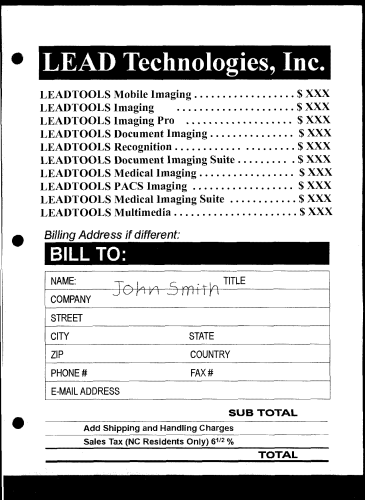
Hole Punch Remove Function - After
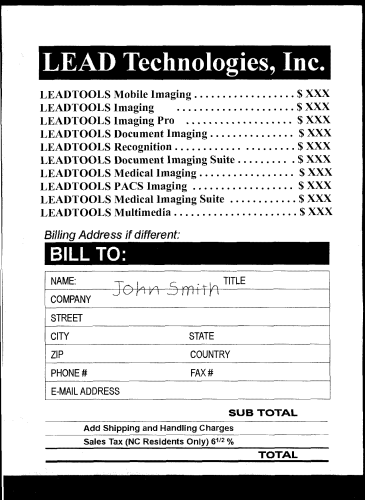
View additional platform support for this Hole Punch Remove function.
Example
Run the HolePunchRemoveCommand on an image.
C#
Java
using Leadtools;using Leadtools.Codecs;using Leadtools.ImageProcessing.Core;public void HolePunchRemoveCommandExample(){// Load an imageRasterCodecs codecs = new RasterCodecs();codecs.ThrowExceptionsOnInvalidImages = true;RasterImage image = codecs.Load(Path.Combine(LEAD_VARS.ImagesDir, "Clean.tif"));// Prepare the commandHolePunchRemoveCommand command = new HolePunchRemoveCommand();command.HolePunchRemove += new EventHandler<HolePunchRemoveCommandEventArgs>(HolePunchRemoveEvent_S1);command.Flags = HolePunchRemoveCommandFlags.UseDpi | HolePunchRemoveCommandFlags.UseCount | HolePunchRemoveCommandFlags.UseLocation;command.Location = HolePunchRemoveCommandLocation.Left;command.MaximumHoleCount = 4;command.MinimumHoleCount = 2;command.Run(image);}private void HolePunchRemoveEvent_S1(object sender, HolePunchRemoveCommandEventArgs e){MessageBox.Show("Size " + "( " + e.BoundingRectangle.Left + ", " + e.BoundingRectangle.Top + ") - " + "( " + e.BoundingRectangle.Right + ", " + e.BoundingRectangle.Bottom + ")" +"\n Hole Index " + e.HoleIndex.ToString() +"\n Holes Total Count " + e.HoleTotalCount.ToString() +"\n Black Count " + e.BlackCount.ToString() +"\n White Count " + e.WhiteCount.ToString());e.Status = RemoveStatus.Remove;}static class LEAD_VARS{public const string ImagesDir = @"C:\LEADTOOLS23\Resources\Images";}
import java.io.File;import java.io.IOException;import org.junit.*;import org.junit.runner.JUnitCore;import org.junit.runner.Result;import org.junit.runner.notification.Failure;import static org.junit.Assert.*;import leadtools.*;import leadtools.codecs.*;import leadtools.imageprocessing.core.*;public void holePunchRemoveCommandExample() {final String LEAD_VARS_IMAGES_DIR = "C:\\LEADTOOLS23\\Resources\\Images";// Load an imageRasterCodecs codecs = new RasterCodecs();codecs.setThrowExceptionsOnInvalidImages(true);RasterImage image = codecs.load(combine(LEAD_VARS_IMAGES_DIR, "Clean.tif"), 1, CodecsLoadByteOrder.BGR, 1, 1);// Prepare the commandHolePunchRemoveCommand command = new HolePunchRemoveCommand();command.addHolePunchRemoveCommandListener(holePunchRemoveEvent_S1);command.setFlags(HolePunchRemoveCommandFlags.USE_DPI.getValue() | HolePunchRemoveCommandFlags.USE_COUNT.getValue()| HolePunchRemoveCommandFlags.USE_LOCATION.getValue());assertTrue(command.getFlags() >= 0);command.setLocation(HolePunchRemoveCommandLocation.LEFT);command.setMaximumHoleCount(4);command.setMinimumHoleCount(2);assertTrue(command.getLocation() == HolePunchRemoveCommandLocation.LEFT && command.getMaximumHoleCount() == 4&& command.getMinimumHoleCount() == 2);command.run(image);codecs.save(image, combine(LEAD_VARS_IMAGES_DIR, "Result.jpg"), RasterImageFormat.JPEG, 24);assertTrue(new File(combine(LEAD_VARS_IMAGES_DIR, "Result.jpg")).exists());System.out.println("Command run and image exported to: " + combine(LEAD_VARS_IMAGES_DIR, "Result.jpg"));}HolePunchRemoveCommandListener holePunchRemoveEvent_S1 = new HolePunchRemoveCommandListener() {@Overridepublic void onHolePunchRemoveEvent(HolePunchRemoveCommandEvent e) {System.out.println("Size " + "( " + e.getBoundingRectangle().getLeft() + ", " + e.getBoundingRectangle().getTop()+ ") - " + "( " + e.getBoundingRectangle().getRight() + ", " + e.getBoundingRectangle().getBottom()+ ")" + "\n Hole Index " + e.getHoleIndex() + "\n Holes Total Count " + e.getHoleTotalCount()+ "\n Black Count " + e.getBlackCount() + "\n White Count " + e.getWhiteCount());e.setStatus(RemoveStatus.REMOVE);}};
Requirements
See Also
Reference
HolePunchRemoveCommand Members
Leadtools.ImageProcessing.Core Namespace
Help Version 23.0.2024.3.3
Products | Support | Contact Us | Intellectual Property Notices © 1991-2025 Apryse Sofware Corp. All Rights Reserved.
Leadtools.ImageProcessing.Core Assembly
