Using the LEADTOOLS Virtual Printer as an Internet Printing Protocol (IPP) Printer
Take the following steps to create and run a program that uses the LEADTOOLS Network Virtual Printer Driver as an IPP printer:
-
Start Visual Studio 2008.
-
From the main menu, choose File->New->Project...
-
In the New Project dialog box, choose Visual C++ in the Project Types drop-down list box, and choose MFC Application in the Templates.
-
Type the project name as “LEADTOOLS IPP Demo” in the Project Name field.
-
In the Location field, use the Browse button to navigate to the Examples subdirectory (such as <LEADTOOLS_INSTALLDIR>\Examples\VirtualPrinter\CDLL). Clear the Create Directory For Solution and Add to Source Control check boxes. Click OK.
-
Click Next> in the MFC Application Wizard.
-
Select dialog based application type. Then click Finish. Three folders will be created, entitled: "Header Files", "Resource Files", and "Source Files".
-
From the Main menu, choose Project->Properties.
-
In the Properties dialog box, choose Configuration Properties, then select C/C++, then select Preprocessor.
-
On the right side set the Preprocessor Definitions Property to use LTVXX_CONFIG, then click OK.
-
In Solution Explorer, open stdafx.h, and add the following code to the end of the file:
#include "winspool.h"#include "..\..\..\Include\Ltprinter.h" -
In the Source Files, right -click the folder. Choose Add->New Item. Choose Code in Categories, and C++ File (.cpp) in Templates. Type Imports in the name field and click Add.
-
Right-click Imports.cpp and click Open. Add the following code:
#include "stdafx.h"#if defined(WIN64)#pragma comment(lib, "..\\..\\..\\Lib"L_VER_DESIGNATOR\\CDLL\\x64\\Ltkrn_x.lib)#pragma comment(lib, "..\\..\\..\\Lib"L_VER_DESIGNATOR\\CDLL\\x64\\Ltprinter_x.lib)#pragma comment(lib, "..\\..\\..\\Lib"L_VER_DESIGNATOR\\CDLL\\x64\\LtDocWrt_x.lib)#pragma comment(lib, "..\\..\\..\\Lib"L_VER_DESIGNATOR\\CDLL\\x64\\Ltfil_x.lib)#pragma comment(lib, "..\\..\\..\\Lib"L_VER_DESIGNATOR\\CDLL\\x64\\Ltdis_x.lib)#else#pragma comment(lib, "..\\..\\..\\Lib"L_VER_DESIGNATOR\\CDLL\\Win32\\Ltkrn_u.lib)#pragma comment(lib, "..\\..\\..\\Lib"L_VER_DESIGNATOR\\CDLL\\win32\\Ltprinter_u.lib)#pragma comment(lib, "..\\..\\..\\Lib"L_VER_DESIGNATOR\\CDLL\\win32\\LtDocWrt_u.lib)#pragma comment(lib, "..\\..\\..\\Lib"L_VER_DESIGNATOR\\CDLL\\win32\\Ltfil_u.lib)#pragma comment(lib, "..\\..\\..\\Lib"L_VER_DESIGNATOR\\CDLL\\win32\\Ltdis_u.lib)#endif // #if defined(WIN64) -
Right-click LEADTOOLS IPP DemoDlg.h and click Open. Add the following function definitions to the CLEADTOOLSIPPDemoDlg class:
afx_msg void OnBnClickedOk();static L_INT (EXT_CALLBACK OnEmfRgsProc)( L_WCHAR*, HGLOBAL, L_UINT, L_VOID* );static L_INT (EXT_CALLBACK OnJobInfoProc)( L_WCHAR*, DWORD, DWORD, L_VOID* );L_L_INT EnableInternetPrinting();L_VOID RegisterJobCallBack();L_VOID RegisterEmfCallBack();L_INT InstallPrinter();BOOL SharePrinter(LPTSTR szPrinterName, LPTSTR szShareName, BOOL bShare); -
Right-click LEADTOOLS IPP DemoDlg.cpp and click Open. Add the following function:
//Locate BEGIN_MESSAGE_MAP(CLEADTOOLSIPPDemoDlg, CDialog) and add the following functionsON_BN_CLICKED(IDOK, &CLEADTOOLSIPPDemoDlg::OnBnClickedOk)//Add the following function implementationsvoid CLEADTOOLSIPPDemoDlg::OnBnClickedOk(){InstallPrinter();EnableInternetPrinting();RegisterEmfCallBack();RegisterJobCallBack();}L_INT CLEADTOOLSIPPDemoDlg::InstallPrinter(){PRNPRINTERINFO docPrinterInfo;memset(&docPrinterInfo, 0, sizeof(PRNPRINTERINFO));docPrinterInfo.uStructSize = sizeof(PRNPRINTERINFO);docPrinterInfo.pszRootDir = TEXT("C:\\LEADTOOLS22\\Bin\\Common\\PrinterDriver");docPrinterInfo.pszPrinterName = TEXT("TestPrinter");docPrinterInfo.pszPortName = TEXT("TestPrinter");docPrinterInfo.pszMonitorName = TEXT("TestPrinter");docPrinterInfo.pszProductName = TEXT("TestPrinter");docPrinterInfo.pszRegistryKey = TEXT("SOFTWARE\\Printer\\TestPrinter");docPrinterInfo.pszUrl = TEXT("https://www.leadtools.com");#if defined(WIN64)docPrinterInfo.pszPrinterExe = TEXT("C:\\LEADTOOLS22\\Bin\\CDLL\\x64\\LEADTOOLS IPP Demo.exe")#elsedocPrinterInfo.pszPrinterExe = TEXT("C:\\LEADTOOLS22\\Bin\\CDLL\\Win32\\LEADTOOLS IPP Demo.exe");#endif // #if defined(WIN64)docPrinterInfo.pszAboutString = TEXT("LEADTOOLSPrinter");docPrinterInfo.pszAboutIcon = TEXT("c:\\LEADTOOLSPrinter.ico");L_INT nRet = L_PrnInstallPrinter(&docPrinterInfo, 0);SharePrinter(TEXT("TestPrinter"), TEXT("TestPrinter"), TRUE);return nRet;}BOOL CLEADTOOLSIPPDemoDlg::SharePrinter(LPTSTR szPrinterName, LPTSTR szShareName, BOOL bShare){HANDLE hPrinter;PRINTER_DEFAULTS pd;DWORD dwNeeded;PRINTER_INFO_2 *pi2;ZeroMemory(&pd, sizeof(PRINTER_DEFAULTS));pd.DesiredAccess = PRINTER_ALL_ACCESS;if (!OpenPrinter(szPrinterName, &hPrinter, &pd)){return FALSE;}if (!GetPrinter(hPrinter, 2, NULL, 0, &dwNeeded)){if (GetLastError() != ERROR_INSUFFICIENT_BUFFER){// GetPrinter() has failed - bail out.ClosePrinter(hPrinter);return FALSE;}}pi2 = (PRINTER_INFO_2*)malloc(dwNeeded);if (pi2 == NULL){ClosePrinter(hPrinter);return FALSE;}if (!GetPrinter(hPrinter, 2, (LPBYTE)pi2, dwNeeded, &dwNeeded)){free(pi2);ClosePrinter(hPrinter);return FALS}pi2->pSecurityDescriptor = NULL;if (bShare){pi2->pShareName = szShareName;pi2->Attributes |= PRINTER_ATTRIBUTE_SHARED;}else{pi2->Attributes = pi2->Attributes & (~PRINTER_ATTRIBUTE_SHARED);}if (!SetPrinter(hPrinter, 2, (LPBYTE)pi2, 0)){// SetPrinter() has failed - bail outfree(pi2);ClosePrinter(hPrinter);return FALSE;}// Clean up.free(pi2);ClosePrinter(hPrinter);return TRUE;}L_INT CLEADTOOLSIPPDemoDlg::EnableInternetPrinting(){// Enable Network PrintingL_INT nRet = L_PrnSetEnableNetworkPrinting(TEXT("TestPrinter"), TRUE);// Enable Internet PrintingnRet = L_PrnSetEnableInternetPrinting(TEXT("TestPrinter"), TRUE);return nRet;}void CLEADTOOLSIPPDemoDlg::RegisterEmfCallBack(){L_PrnRegisterEMFCallback(TEXT("TestPrinter"), OnEmfRgsProc, this);}void CLEADTOOLSIPPDemoDlg::RegisterJobCallBack(){L_PrnRegisterJobCallback(TEXT("TestPrinter"), OnJobInfoProc, this);}L_INT CLEADTOOLSIPPDemoDlg::OnEmfRgsProc(L_WCHAR * /*pszPrinter*/,HGLOBAL hMem,L_UINT uSize,L_VOID * pData){static L_INT nCounter = 0;HANDLE hFile = INVALID_HANDLE_VALUE;DWORD uSizeWritten = 0;L_UCHAR * pEmfData = (L_UCHAR*)GlobalLock(hMem);CString szFileName = TEXT("c:\\1.emf");if (pEmfData){hFile = CreateFile(szFileName, GENERIC_WRITE, FILE_SHARE_READ,NULL, CREATE_ALWAYS, FILE_ATTRIBUTE_NORMAL, NULL);if (hFile != INVALID_HANDLE_VALUE){WriteFile(hFile, pEmfData, uSize, &uSizeWritten, NULL);CloseHandle(hFile);}GlobalUnlock(hMem);}// Do not forget to free the memory.GlobalFree(hMem);return 1;}L_INT CLEADTOOLSIPPDemoDlg::OnJobInfoProc(L_WCHAR * pszPrinter, DWORD dwJobID,DWORD dwFlags, L_VOID * pData){switch (dwFlags){case PRN_JOB_STAR{//Job was startedCStringA str;str.Format("Job ID: %d", dwJobID);MessageBoxA(NULL, str.LockBuffer(), "IPP Test Demo", 0);str.UnlockBuffer();}break;case PRN_JOB_END://Job was endedbreak;}return 1;} -
Compile and run the code to test it. Click OK in the dialog to install a new printer, then enable internet printing and connect to it from a client machine, Try to print on the newly created printer to receive EMF and Job callback events.
Configuring Internet Printing on the Server
To configure internet printing on a computer running Windows Server 2008, perform the following steps:
- Run the Server Manager.
- Select Add Roles.
-
Select the following roles:
- Print and Document Services
-
Web Server (IIS)
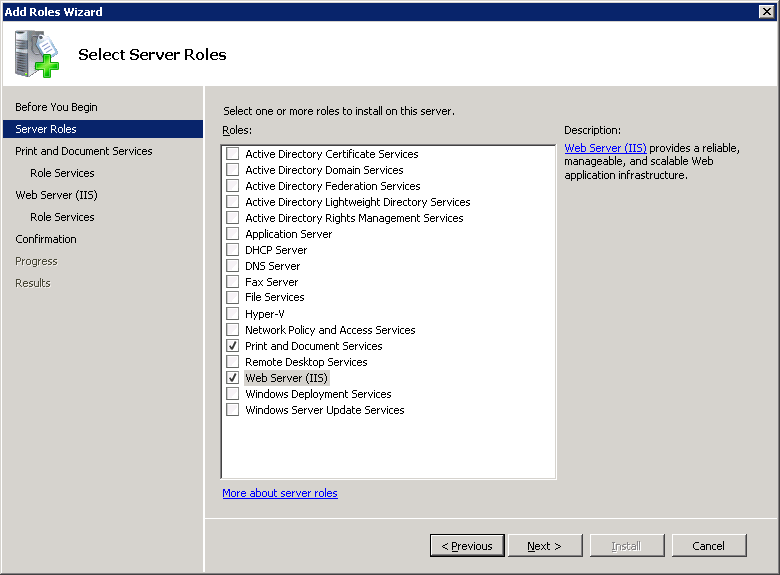
-
In the Role Services list, select the following services:
- Print Server
-
Internet Printing
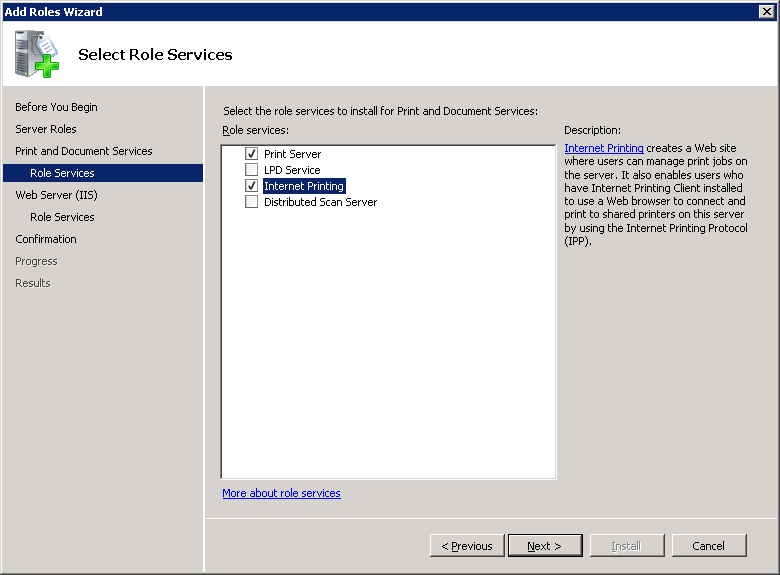
-
Complete the installation.
Installing the Printer Driver on a Client Computer
To install the printer driver on a client computer, perform the following steps:
-
In IE Explorer, open SERVER_IP/printers.
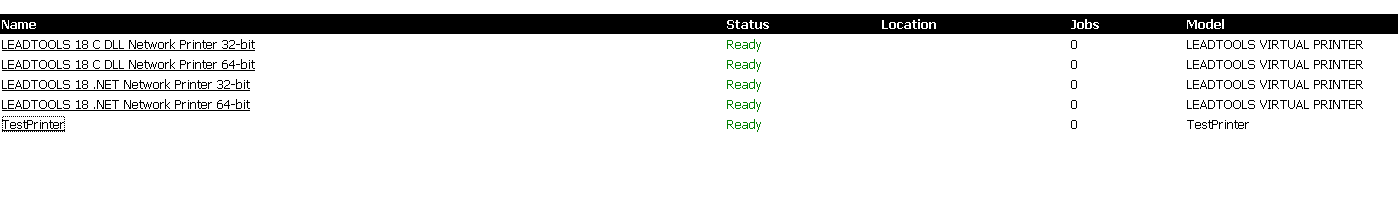
-
Select the installed test printer named “Test Printer” and click it. The selected printer page opens.
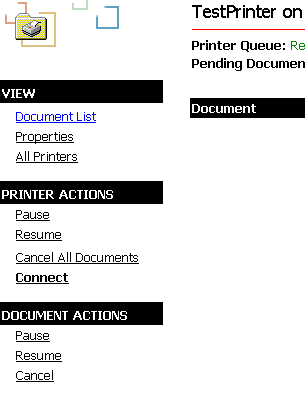
-
In the Printer Actions section, click Connect.
- Complete the installation.
