 be concave.
be concave.L_CombineBitmapWarp
#include "l_bitmap.h"
L_INT EXT_FUNCTION L_CombineBitmapWarp(pBitmapDst, ptDstArray, pBitmapSrc, ptSrc, nSrcWidth, nSrcHeight, uFlags)
|
pBITMAPHANDLE pBitmapDst; |
/* pointer to the destination bitmap handle */ |
|
POINT ptDstArray; |
/* array of points */ |
|
pBITMAPHANDLE pBitmapSrc; |
/* pointer to the source bitmap handle */ |
|
POINT ptSrc; |
/* point of origin of the source bitmap */ |
|
L_INT nSrcWidth; |
/* width of the source area to be warped */ |
|
L_INT nSrcHeight; |
/* height of the source area to be warped */ |
|
L_UINT uFlags; |
/* operation flags */ |
Combines image data from the source bitmap (the slave) and the destination bitmap (the master), using a perspective warp.
|
Parameter |
Description |
|
|
pBitmapDst |
Pointer to the bitmap handle referencing the destination bitmap. This is the master bitmap and is the bitmap that the function updates. |
|
|
ptDst |
An array of POINT structures that contain the four points that define the warp area in the destination bitmap. |
|
|
pBitmapSrc |
Pointer to the bitmap handle referencing the source bitmap. This is the slave bitmap, which is combined with the destination bitmap. |
|
|
ptSrc |
POINT structure that contains the point of origin of the source bitmap. This is the upper left corner. This point, along with nSrcWidth and nSrcHeight define the area of the source bitmap to be warped. |
|
|
nSrcWidth |
The width of the area in the source bitmap to be warped to the destination bitmap. This value, along with ptSrc and nSrcHeight define the area of the source bitmap to be warped. |
|
|
nSrcHeight |
The height of the area in the source bitmap to be warped to the destination bitmap. This value, along with ptSrc and nSrcWidth define the area of the source bitmap to be warped. |
|
|
uFlags |
Flags that indicate the type of interpolation to use, if interpolation is used. Possible values are: |
|
|
|
Value |
Meaning |
|
|
0 |
No interpolation |
|
|
CBW_BILINEAR |
Bilinear interpolation. This value is only valid if the bits per pixel of the image is 1-bit, 8-bit grayscale, 12-bit without a lookup table, 16-bit without a lookup table, 24, 32, 48, or 64. |
Returns
|
SUCCESS |
The function was successful. |
|
< 1 |
An error occurred. Refer to Return Codes. |
Comments
You can warp the entire source bitmap, or a portion of the source bitmap. To warp a portion of the source bitmap, set ptSrc, nSrcWidth and nSrcHeight accordingly. To warp the entire source bitmap, set the following:
ptSrc.x = 0;
ptSrc.y = 0;
nSrcWidth = pBitmapSrc.BitmapWidth;
nSrcHeight = pBitmapSrc.BitmapHeight;
The warp area in the destination bitmap is specified in ptDstArray. The polygon specified in ptDstArray must:
 be concave.
be concave.
 fit entirely on the destination bitmap.
fit entirely on the destination bitmap.
If either of these conditions is FALSE, this function will return an error.
The ordering of the points in ptDstArray can affect the resulting warp. For example, if the source bitmap is the following:
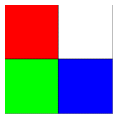
then ordering the points in ptDstArray as shown below results in the following warp:
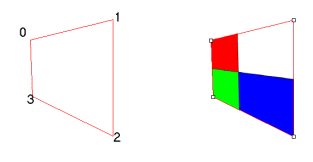
while ordering the points in ptDstArray as shown below, results in the following warp:
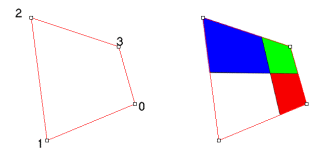
Required DLLs and Libraries
|
LTKRN For a listing of the exact DLLs and Libraries needed, based on the toolkit version, refer to Files To Be Included With Your Application. |
Platforms
Windows 95 / 98 / Me, Windows 2000 / XP, Windows CE.
See Also
|
Functions: |
L_CombineBitmap, L_BricksTextureBitmap, L_CanvasBitmap, L_DisplaceMapBitmap, L_FragmentBitmap, L_VignetteBitmap |
|
Topics: |
|
|
|
|
|
|
Example
BITMAPHANDLE Master;
BITMAPHANDLE Slave;
void TestFunction()
{
L_INT nRet;
POINT ptSrc = {0,0};
POINT aptsDest[4]=
{
{100,100},
{200,75},
{200,250},
{100,200}
};
//load images as 24-bit, so we don't have to worry about palettes
L_LoadBitmap(TEXT("d:\\temp\\golf.jpg"), &Master, sizeof(BITMAPHANDLE), 24, ORDER_BGR, NULL, NULL);
L_LoadBitmap(TEXT("d:\\temp\\golf2.jpg"), &Slave, sizeof(BITMAPHANDLE), 24, ORDER_BGR, NULL, NULL);
nRet = L_CombineBitmapWarp(&Master,
aptsDest,
&Slave,
ptSrc,
Slave.Width, Slave.Height,
CBW_BILINEAR);
L_SaveBitmap(TEXT("d:\\temp\\output.jpg"), &Master, FILE_JPEG, 0, 2, NULL);
L_FreeBitmap(&Master);
L_FreeBitmap(&Slave);
}