
|
Products | Support | Email a link to this topic. | Send comments on this topic. | Back to Introduction - All Topics | Help Version 19.0.3.23
|

|
Products | Support | Email a link to this topic. | Send comments on this topic. | Back to Introduction - All Topics | Help Version 19.0.3.23
|
| Leadtools.Pdf Assembly > Leadtools.Pdf Namespace : PDFSignature Class |
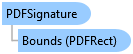
[SerializableAttribute()] public class PDFSignature
'Declaration
<SerializableAttribute()> Public Class PDFSignature
'Usage
Dim instance As PDFSignature
public class PDFSignature
[SerializableAttribute()] public ref class PDFSignature
The PDFSignature class contains the properties of a PDF digital signature. It contains the following members:
| Member | Description |
|---|---|
| Bounds |
The location and size of the signature on the page. |
| PageNumber |
The 1-based number of the page that owns this signature. |
| CanValidate |
Indicates whether this signature can be validated. |
| State |
Signature's state (valid, expired, etc.). |
| Version |
Signature version. |
| CertificateInfo |
Dictionary of certificate information about this signature. |
| PublicKeyBits |
Number of bits in this signature's public key. |
| PublicKeyType |
Public key type of this signature. |
| KeyUsage |
Key usage of this signature. |
| ValidFrom |
Starting date of the time period when the signature is valid. |
| ValidTo |
Ending date of the time period when the signature is valid. |
LEADTOOLS supports loading all digital signatures from a PDF file. Due to the nature and complexity of PDF digital signatures (especially the prevalent use of PDF files that contain many custom and user-defined signatures), LEADTOOLS reads the data as is and sets it in a PDFSignature without any modification. Refer to the PDF Forms Demo for an example on how to parse and verify the signatures in a PDF file.