DocumentViewer Object
LEADTOOLS Document Viewer
function lt.Documents.UI.DocumentViewerimplements IDisposable
class lt.Documents.UI.DocumentViewer()implements IDisposable
The Document Viewer uses LEADTOOLS Raster and Documents support, Caching, SVG, OCR, Annotations and Image Viewer technologies to allow creating applications that can view, edit and modify any type of document on the desktop or web with minimal amount of code.
DocumentViewer is the main class used by the document viewer. It is not a control itself, instead it uses parent containers provided by the user to create the necessary UI controls. These containers are native controls in the calling platform - for example, native Control in Windows Forms and DIV elements in HTML/JavaScript.
The DocumentViewer has the following parts:
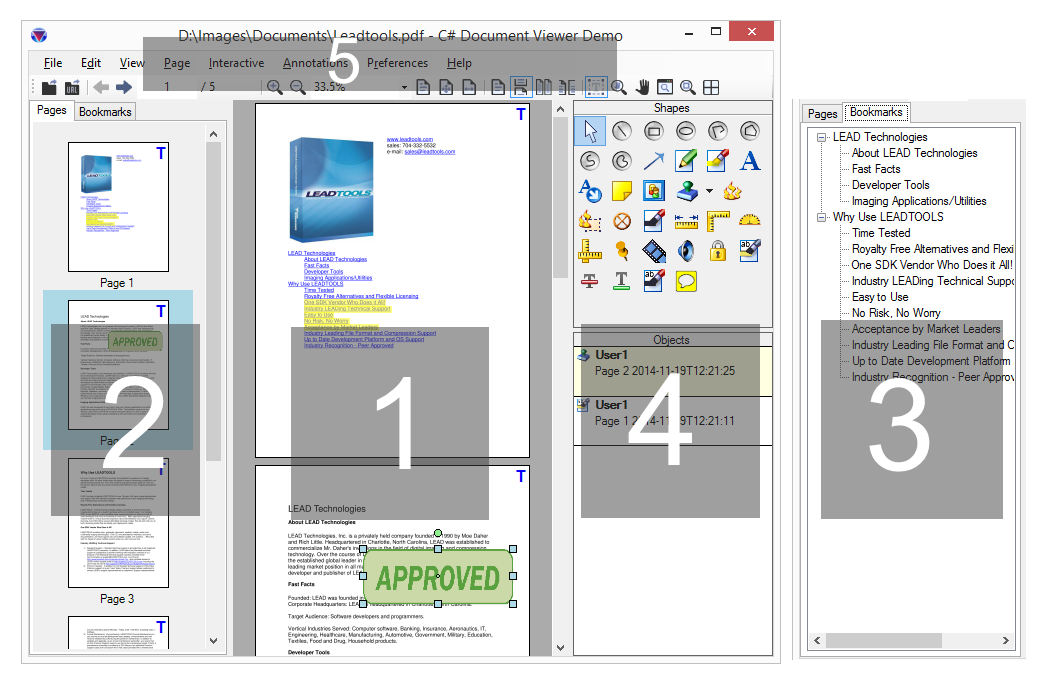
-
View: The part where the main content of the document is viewed. This part is not optional.
-
Thumbnails: The part where the thumbnail of the pages are viewer. This part is optional.
-
Bookmarks: The part where the bookmarks and table of content of the document is added. This part is optional.
-
Annotations: The part where the annotations toolbar and objects list is added. This part of optional.
-
Application User Interface: The rest are the UI elements of the user application and not part of the document viewer. These are typically standard menu and toolbar items that are tied to document viewer commands.
Use DocumentViewerFactory.CreateDocumentViewer to create a new instance of DocumentViewer. Then use SetDocument to set Document objects for viewing, text search, annotations and converting. Refer to Using LEADTOOLS Document Viewer for more information.
This example will show to create a functional DocumentViewer in your application.
<!DOCTYPE html><html><head><title>LEADTOOLS Document Viewer Example</title><meta http-equiv="X-UA-Compatible" content="IE=9" /><meta http-equiv="content-type" content="text/html; charset=utf-8" /><meta name="viewport" content="width=device-width, initial-scale=1.0, user-scalable=0, minimum-scale=1.0, maximum-scale=1.0" /><meta name="apple-mobile-web-app-capable" content="yes" /><meta name="apple-mobile-web-app-status-bar-style" content="black-translucent" /><style>/* Simple style. Real world application would use a responsive framework such as bootstrap */#left-panel {float: left;width: 200px;height: 800px;background-color: gray;}#middle-panel {float: left;width: 860px;height: 800px;background-color: darkgray;}#right-panel {float: left;width: 200px;height: 800px;background-color: gray;}</style><!-- jQuery Core --><script type="text/javascript" src="https://code.jquery.com/jquery-2.1.1.min.js"></script><!-- LEADTOOLS Libraries --><script type="text/javascript" src="libs/Leadtools.js"></script><script type="text/javascript" src="libs/Leadtools.Controls.js"></script><script type="text/javascript" src="libs/Leadtools.Annotations.Core.js"></script><script type="text/javascript" src="libs/Leadtools.Annotations.Designers.js"></script><script type="text/javascript" src="libs/Leadtools.Annotations.Rendering.JavaScript.js"></script><script type="text/javascript" src="libs/Leadtools.Annotations.Automation.js"></script><script type="text/javascript" src="libs/Leadtools.Annotations.JavaScript.js"></script><script type="text/javascript" src="libs/Leadtools.Documents.js"></script><script type="text/javascript" src="libs/Leadtools.Documents.UI.js"></script><script type="text/javascript">(function () {App = function App() {// Our document viewer instancethis._documentViewer = null;};App.prototype.example = function () {// TODO: add example code herealert("example code goes here");};App.prototype.run = function () {var _this = this;// Initialize the user interface// The command names for the items so we can just run themvar modes = [lt.Documents.UI.DocumentViewerCommands.interactivePanZoom, lt.Documents.UI.DocumentViewerCommands.interactiveSelectText];modes.forEach(function (mode) {$("#interactiveSelect").append($("<option>", mode).text(mode));});$("#interactiveSelect").on("change", function (e) {var commandName = $(this).find("option:selected").val();_this._documentViewer.commands.run(commandName);});$("#exampleButton").on("click", function () {_this.example();});// The id's for the annotations objects so we can draw them$("#annotationsSelect").append($("<option>", { value: lt.Annotations.Core.AnnObject.selectObjectId }).text("Select"));$("#annotationsSelect").append($("<option>", { value: lt.Annotations.Core.AnnObject.lineObjectId }).text("Line"));$("#annotationsSelect").append($("<option>", { value: lt.Annotations.Core.AnnObject.rectangleObjectId }).text("Rectangle"));$("#annotationsSelect").on("change", function (e) {var objectid = parseInt($(this).find("option:selected").val());_this._documentViewer.annotations.automationManager.currentObjectId = objectid;});// Init the document viewer, pass along the panelsvar createOptions = new lt.Documents.UI.DocumentViewerCreateOptions();// We are not going to use elements mode in this examplecreateOptions.viewCreateOptions.useElements = false;createOptions.thumbnailsCreateOptions.useElements = false;// The middle panel for the viewcreateOptions.viewContainer = document.getElementById("middle-panel");// The left panel for the thumbnailscreateOptions.thumbnailsContainer = document.getElementById("left-panel");// The right panel is for bookmarkscreateOptions.bookmarksContainer = document.getElementById("right-panel");// Not using annotations for nowcreateOptions.useAnnotations = true;// Create the document viewerthis._documentViewer = lt.Documents.UI.DocumentViewerFactory.createDocumentViewer(createOptions);// We prefer SVG viewingthis._documentViewer.view.preferredItemType = lt.Documents.UI.DocumentViewerItemType.svg;// Create html5 rendering enginethis._documentViewer.annotations.automationManager.renderingEngine = new lt.Annotations.Rendering.AnnHtml5RenderingEngine();// Initialize documentViewer annotationsthis._documentViewer.annotations.initialize();// Handle what to do when current object Id changedthis._documentViewer.annotations.automationManager.currentObjectIdChanged.add(function (sender, e) {// When done drawing, the manger will return to the select object; so we need force the annotationsSelect element to return to the select object option$("#annotationsSelect option[value=" + sender.currentObjectId + "]").attr("selected", "selected");});// Load a PDF documentvar url = "http://demo.leadtools.com/images/pdf/leadtools.pdf";lt.Documents.DocumentFactory.loadFromUri(url, null).done(function (document) {// We have a document_this._documentViewer.operation.add(function (sender, e) {if (e.operation == lt.Documents.UI.DocumentViewerOperation.loadingBookmarks) {// Disable the bookmarks when we are loading, enable when we are done$("#right-panel").prop("disabled", !e.isPostOperation);}});// Set the document in the viewer_this._documentViewer.setDocument(document);// Run pan/zoom$("#interactiveSelect").val(lt.Documents.UI.DocumentViewerCommands.interactiveSelectText);}).fail(function (jqXHR, statusText, errorThrown) {alert("Error loading document: " + errorThrown)});};App.prototype.dispose = function () {//alert("Disposing");};// Our appvar app = null;$(document).ready(function () {// Create and run our appapp = new App();app.run();});$(window).unload(function () {// Dispose our appapp.dispose();});})();</script></head><body><div id="top-panel" class="panels"><label for="interactiveSelect">Interactive mode:</label><select id="interactiveSelect"></select><button id="exampleButton">Example</button><label for="annotationsSelect">Annotations objects:</label><select id="annotationsSelect"></select></div><div id="left-panel" class="panels"><p>left side panel</p></div><div id="middle-panel" class="panels"><p>This is a test page of tableless layout using CSS. View Source.</p></div><div id="right-panel" class="panels"><p>right side panel</p></div></body></html>
