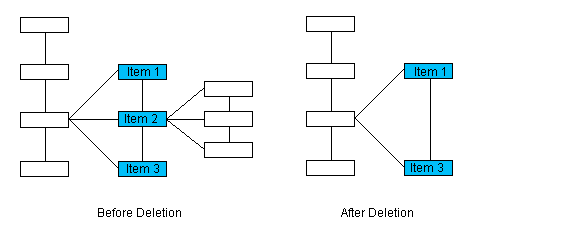
|
Available in LEADTOOLS Medical Imaging toolkits. |
LDicomDS::DeleteModule
#include "Ltdic.h"
L_VOID LDicomDS::DeleteModule(nModule)
|
L_UINT32 nModule; |
/* module constant */ |
Deletes a module from the Data Set.
|
Parameter |
Description |
|
nModule |
Module constant that specifies which module to delete. For a list of default values, refer to IOD Module Constants. |
Returns
None.
Comments
You can remove all items from the Data Set using LDicomDS::ResetDS.
Since the Data Set is stored internally as a tree, the deletion must be carried out as a tree.
When deleting an item from the tree, if the item being deleted has a sibling (same level, same parent), following it, this function returns a pointer to this sibling. If the item being deleted does not have a sibling following it, but has a sibling preceding it, this function returns a pointer to the preceding sibling. If the item being deleted is an only child, this function returns a pointer to the parent. If there is no parent this function returns NULL.
Below are illustrations of these situations:
For the sake of these illustrations, the order of siblings is top to bottom. A preceding sibling is drawn above the sibling it precedes, a following sibling is drawn below the sibling it follows.
Please note that the numbering of the items of interest is arbitrary, and does not imply order.
In this illustration item 2 will be deleted. Since it has a following sibling, the returned pointer will point to item 3.
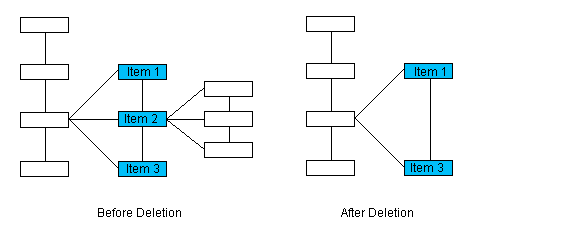
In this illustration item 3 will be deleted. Since it does not have a following sibling, but does have a preceding sibling, the returned pointer will point to item 2.
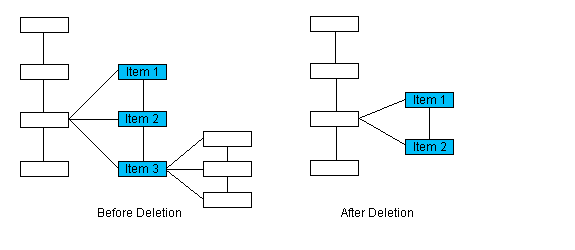
In this illustration item 2 will be deleted. Since it is an only child, the returned pointer will point to the parent, item 1.
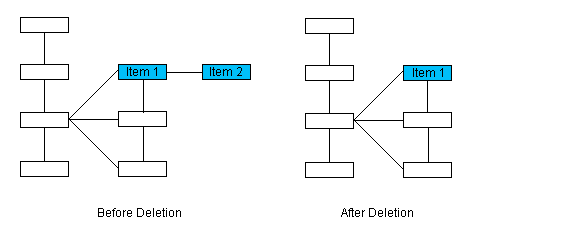
In this illustration item 1 will be deleted. Since it has no siblings and no parent, this function will return NULL.

Required DLLs and Libraries
|
LTDIC For a listing of the exact DLLs and Libraries needed, based on the toolkit version, refer to Files To Be Included With Your Application |
See Also
|
Functions: |
|
|
Topics: |
|
|
|
How to Disable the Automatic Loading of the default DICOM IOD Table |
Example
This example removes a module from the Data Set.
L_INT LDicomDS_DeleteModuleExample()
{
LDicomDS* pDS;
pDS = new LDicomDS(NULL);
pDS->InitDS( CLASS_CT_IMAGE_STORAGE, 0);
pDS->DeleteModule(MODULE_PATIENT);
delete pDS;
return DICOM_SUCCESS;
}