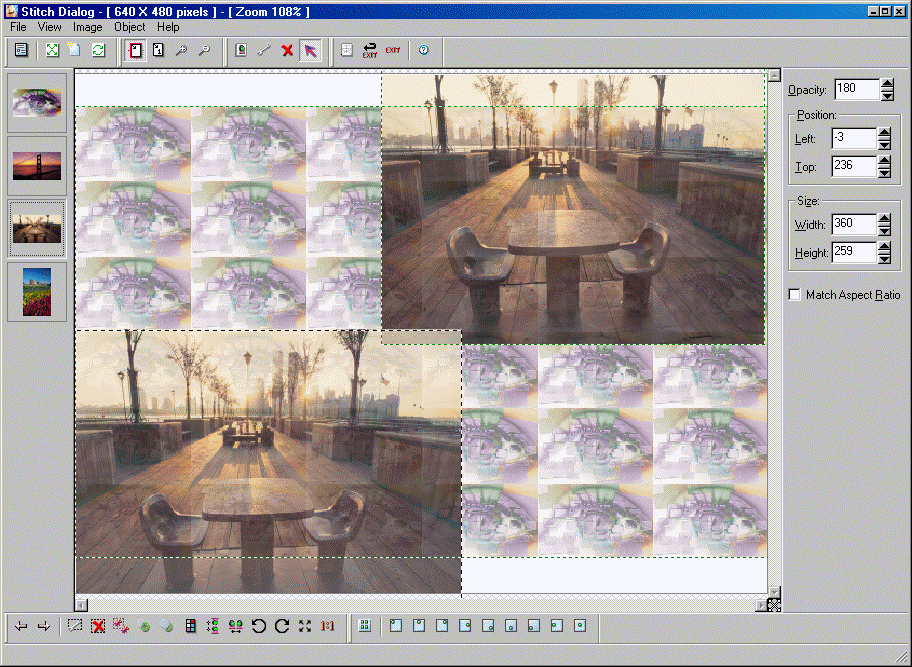
ShowStitchDlg method (LEADDlgImgEffect Control)
|
Builder Syntax |
int ShowStitchDlg (TWinControl* AOwnerCtrl); |
|
Delphi Syntax |
Function ShowStitchDlg (AOwnerCtrl: TWinControl ): L_INT; |
|
Overview |
Refer to Using Imaging Common Dialogs. |
Remarks
Displays the Stitch dialog box. Use this dialog to produce a new bitmap that is composed of 1 or more source bitmaps.
The layout and action of the dialog depends on the flags set in the DlgFlags property. Possible option is:
|
Value |
Meaning |
|
DLG_STITCH_NOPAGESETUPONSTART |
[$00000001] Donít display the image attributes sub dialog at stitch dialog startup. |
The properties associated with this dialog box are:
ItemDescription property.
ItemFileName property.
ItemBitmap property.
BitmapWidth property.
BitmapHeight property.
BitmapBitsPerPixel property.
Resolution property.
BackgroundColor property.
WindowIcon property.
StitchBitmap property.
To include a Help button in the dialog, set the ShowHelpButton property to TRUE.
The Stitch dialog can be seen below:
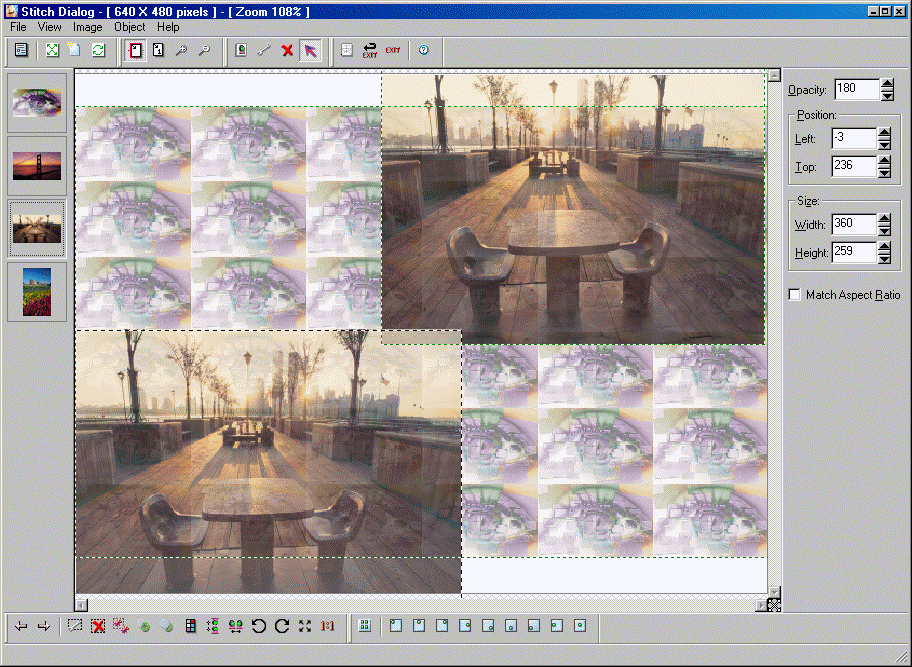
See Also