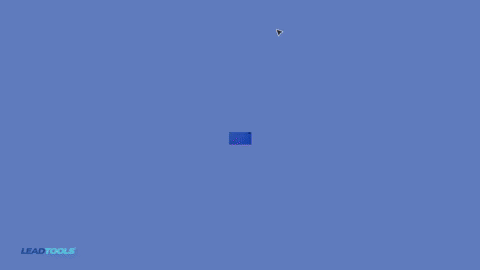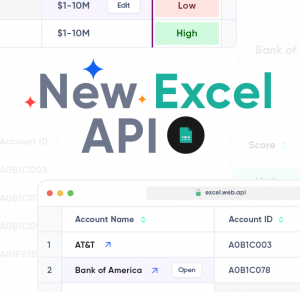Being able to capture audio and video from multiple sources is useful for a range of industries, from conducting online meetings, webinars, or conferences to creating content online or instructional videos to enhance the learning experience. The new LEADTOOLS Multi-Capture Video Support gives developers the power to build powerful video streaming applications with ease. This technology is new with V23 and not only does it do the work for you, but it allows you to use a wide variety of supported input sources to capture all the angles you need!
Continue readingLEADTOOLS.com Links
Recent Posts
- Programmatically Format Excel Cell Styles with LEADTOOLS
- Using the LEADTOOLS Excel Web Editor to Implement Functions
- Load an Existing Excel File and Programmatically Change Data with LEADTOOLS
- Non-Standard Paper Sizes for Printing Physical and Virtually? Not a Problem with LEADTOOLS!
- See Us In Seattle at Microsoft Build 2024!
Categories
- .net (5)
- Cloud Services (3)
- Document Imaging (168)
- Analyzer (2)
- Annotations (5)
- Barcode (16)
- Document Converter (10)
- Excel (4)
- Forms Recognition and Processing (18)
- MICR (1)
- OCR (36)
- PDF (26)
- Virtual Printer (3)
- General (55)
- General Imaging (55)
- File Formats (3)
- HTML5 (20)
- Image Processing (11)
- Web Scanning (1)
- Medical Imaging (29)
- Multimedia Imaging (37)
- News (132)
- Recognition (2)
- Speech Recognition (1)
- Success Story (2)
- Video Tutorials (5)
Tags
- .NET Framework (60)
- 3D (1)
- Android (25)
- Annotation (40)
- Barcode (61)
- Code Tip (62)
- Codec (2)
- DICOM (67)
- Document Converter (23)
- Document Viewer (32)
- Event (43)
- File Formats (11)
- Forms Processing (29)
- Forms Recognition (34)
- HL7 (7)
- HTML5 (69)
- Image Processing (66)
- iOS (18)
- Java (12)
- JavaScript (50)
- Linux (9)
- macOS (9)
- Medical Viewer (11)
- MPEG-2 Transport Stream (7)
- OCR (103)
- PACS (51)
- PDF (82)
- Product Announcement (48)
- Streaming (7)
- TWAIN (14)
- Viewers (37)
- Virtual Printer (8)
- White Paper (24)