DisplacementCommand Class
- This command shifts image pixels according to the values of the displacement map. Red values in the displacement map shift the original pixels horizontally. Green values in the displacement map shift the original values vertically. Blue values are ignored. A displacement map value of 128 means not to shift anything. A displacement map value of 0 means to shift pixels the complete vertical or horizontal percentage, to the left or down. A displacement map value of 255 means to shift pixels the complete vertical or horizontal percentage, to the right or up.
- Displacement maps modify the geometry of the object. As a result, pixel shifts and forms may be added to the image, and the image may be warped or distorted.
-
As an example, if you use the following image:
And you were to use the following image as your displacement map: And you were to call DisplacementCommand using the following settings:
And you were to call DisplacementCommand using the following settings: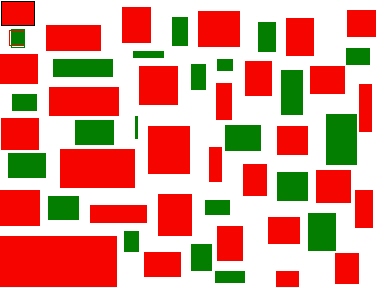
Parameter Value HorizontalFactor 17 VerticalFactor 24 FillColor na Flags DisplacementCommandFlags.NoChange | DisplacementCommandFlags.StretchToFit The following figure results:

-
This command supports 12 and 16-bit grayscale and 48 and 64-bit color images. Support for 12 and 16-bit grayscale and 48 and 64 bit color images is available only in the Document/Medical toolkits.
- This command does not support signed data images.
- This command does not support 32-bit grayscale images.
For more information, refer to Removing Noise.
Displacement Function - Before
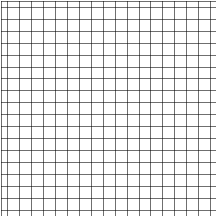
Displacement Function - After
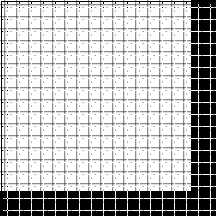
View additional platform support for this Displacement function.
Run the DisplacementCommand on an image and applies the Displace Map filter.
using Leadtools;using Leadtools.Codecs;using Leadtools.ImageProcessing.Effects;public void DisplacementCommandExample(){// Load an imageRasterCodecs codecs = new RasterCodecs();codecs.ThrowExceptionsOnInvalidImages = true;RasterImage image = codecs.Load(Path.Combine(LEAD_VARS.ImagesDir, "Master.jpg"));// Prepare the commandRasterColor fillColor = new RasterColor(0, 0, 0);DisplacementCommand command = new DisplacementCommand();command.DisplacementMapImage = codecs.Load(Path.Combine(LEAD_VARS.ImagesDir, "cannon.jpg"));command.HorizontalFactor = 17;command.VerticalFactor = 24;command.FillColor = fillColor;command.Flags = DisplacementCommandFlags.NoChange | DisplacementCommandFlags.StretchToFit;command.Run(image);}static class LEAD_VARS{public const string ImagesDir = @"C:\LEADTOOLS23\Resources\Images";}
Reference
Leadtools.ImageProcessing.Effects Namespace
Leadtools.ImageProcessing.Color.PosterizeCommand
Leadtools.ImageProcessing.Color.RemoveRedEyeCommand
Leadtools.ImageProcessing.Color.SolarizeCommand
Leadtools.ImageProcessing.SpecialEffects.BendCommand
Leadtools.ImageProcessing.SpecialEffects.CylinderCommand
Leadtools.ImageProcessing.SpecialEffects.FreeHandShearCommand
Leadtools.ImageProcessing.SpecialEffects.FreeHandWaveCommand
Leadtools.ImageProcessing.SpecialEffects.PixelateCommand
Leadtools.ImageProcessing.SpecialEffects.ImpressionistCommand
Leadtools.ImageProcessing.SpecialEffects.PolarCommand
Leadtools.ImageProcessing.SpecialEffects.RadialBlurCommand
Leadtools.ImageProcessing.SpecialEffects.RadialWaveCommand
Leadtools.ImageProcessing.SpecialEffects.RippleCommand
Leadtools.ImageProcessing.SpecialEffects.SphereCommand
Leadtools.ImageProcessing.SpecialEffects.SwirlCommand
Leadtools.ImageProcessing.SpecialEffects.WindCommand
Leadtools.ImageProcessing.SpecialEffects.ZoomBlurCommand
Leadtools.ImageProcessing.SpecialEffects.ZoomWaveCommand
Leadtools.ImageProcessing.SpecialEffects.BumpMapCommand
Leadtools.ImageProcessing.SpecialEffects.DrawStarCommand
Leadtools.ImageProcessing.SpecialEffects.DryCommand
Leadtools.ImageProcessing.SpecialEffects.FreePlaneBendCommand
Leadtools.ImageProcessing.SpecialEffects.FreeRadialBendCommand
Leadtools.ImageProcessing.SpecialEffects.GlassEffectCommand
Leadtools.ImageProcessing.SpecialEffects.GlowCommand
Leadtools.ImageProcessing.SpecialEffects.LensFlareCommand
Leadtools.ImageProcessing.SpecialEffects.LightCommand
Leadtools.ImageProcessing.SpecialEffects.OceanCommand
Leadtools.ImageProcessing.SpecialEffects.PlaneBendCommand
Leadtools.ImageProcessing.SpecialEffects.PlaneCommand
