Imports Leadtools
Imports Leadtools.Codecs
Imports Leadtools.Dicom
Imports Leadtools.MedicalViewer
Imports Leadtools.Dicom.Scu.Common
Imports Leadtools.ImageProcessing
Imports Leadtools.Dicom.AddIn.Common
Imports Leadtools.Dicom.Scu
Imports Leadtools.Medical.Workstation.Client
Imports Leadtools.Medical.Workstation.Client.Pacs
Imports Leadtools.Medical.Workstation.Loader
Private viewer As New MedicalViewer()
Public Sub LoadSeries()
#If LEADTOOLS_V175_OR_LATER Then
Leadtools.Examples.Support.SetLicense()
#Else
Leadtools.Examples.Support.Unlock()
#End If ''' #if LEADTOOLS_V175_OR_LATER
Dim clientInfo As New AeInfo()
clientInfo.Address = Dns.GetHostName()
clientInfo.Port = 1000
clientInfo.AETitle = "TEST_CLIENT"
Dim serverInfo As New DicomScp()
serverInfo.AETitle = "LEAD_SERVER"
serverInfo.Port = 104
serverInfo.PeerAddress = GetLocalServerAddress()
serverInfo.Timeout = 30
Dim queryClient As New PacsQueryClient(clientInfo, serverInfo)
Dim queryResult() As DicomDataSet = queryClient.FindSeries(New FindQuery())
If queryResult.Length > 0 Then
Dim retrieveClient As New PacsRetrieveClient(clientInfo, serverInfo)
'make sure you have configured the workstation database correctly for the PacsRetrieveClient to store the images.
retrieveClient.StoreRetrievedImages = True 'we want to store the images locally so we can view them later.
Dim loader As New MedicalViewerLoader(retrieveClient)
loader.ViewerControl = viewer
loader.Layout.Auto = True
loader.LazyLoading = True 'this will cause to load the images for displayed sub-cells only
loader.ViewerPreLoadedImages = 1 'this will allow to load 1 image after and before the displayed sub-cell for fast scrolling.
AddHandler loader.ProgressState, AddressOf loader_ProgressState
AddHandler loader.RequestedImageUpdated, AddressOf loader_RequestedImageUpdated
Dim studyInstanceUID As String = queryResult(0).GetValue(Of String)(DicomTag.StudyInstanceUID, String.Empty)
Dim seriesInstanceUID As String = queryResult(0).GetValue(Of String)(DicomTag.SeriesInstanceUID, String.Empty)
If loader.LoadSeries(studyInstanceUID, seriesInstanceUID) Then
Console.WriteLine("Number of viewer cells: {0}", viewer.Cells.Count)
Console.WriteLine("Number of loader created cells: {0}", loader.SeriesCells.Length)
For Each cell As MedicalViewerMultiCell In loader.FindSeriesCells(seriesInstanceUID)
Dim sopInstanceUID As String = loader.FindDisplayedCellInstanceInformation(cell, 0).SOPInstanceUID
Console.WriteLine("Cell #{0} has first image with SOPInstanceUID={1}", viewer.Cells.IndexOf(cell), sopInstanceUID)
Dim ds As DicomDataSet = loader.GetDicom(sopInstanceUID)
Dim imageElement As DicomElement = ds.FindFirstElement(Nothing, DicomTag.PixelData, True)
If Nothing IsNot imageElement AndAlso imageElement.Length > 0 Then
Using codec As New RasterCodecs()
Using image As RasterImage = ds.GetImage(imageElement, 0, 24, RasterByteOrder.Gray, DicomGetImageFlags.AutoApplyModalityLut Or DicomGetImageFlags.AutoApplyVoiLut)
codec.Save(image, Path.Combine(LEAD_VARS.ImagesDir, sopInstanceUID), RasterImageFormat.Jpeg, image.BitsPerPixel)
Console.WriteLine("Image with SOPInstanceUID={0} saved to {1}", sopInstanceUID, Path.Combine(LEAD_VARS.ImagesDir, sopInstanceUID))
End Using
End Using
End If
Dim imagesPath() As String = loader.GetSeriesImages(cell)
Console.WriteLine("Cell #{0} is loaded from {1} file(s):", viewer.Cells.IndexOf(cell), imagesPath.Length)
For Each imagePath As String In imagesPath
Console.WriteLine(imagesPath)
Next imagePath
Next cell
End If
loader.Close()
End If
End Sub
Private Sub loader_RequestedImageUpdated(ByVal sender As Object, ByVal e As RequestedImageUpdatedEventArgs)
Console.WriteLine("Image streamer for cell {0}, sub-cell {1}", viewer.Cells.IndexOf(e.Cell), e.SubCellIndex)
End Sub
Private Sub loader_ProgressState(ByVal sender As Object, ByVal e As ProgressEventArgs)
Console.WriteLine(e.Message)
End Sub
Public Function GetLocalServerAddress() As IPAddress
Dim addresses() As IPAddress
'you can use any IP address which a DICOM server is listning to.
addresses = Dns.GetHostAddresses(Dns.GetHostName())
For Each address As IPAddress In addresses
If address.AddressFamily = System.Net.Sockets.AddressFamily.InterNetwork Then
Return address
End If
Next address
Throw New InvalidOperationException("No IP Address V4 found for this machine.")
End Function
Public NotInheritable Class LEAD_VARS
Public Const ImagesDir As String = "C:\Users\Public\Documents\LEADTOOLS Images"
End Class
using Leadtools ;
using Leadtools.Codecs ;
using Leadtools.Dicom ;
using Leadtools.MedicalViewer ;
using Leadtools.Dicom.Scu.Common ;
using Leadtools.ImageProcessing ;
using Leadtools.Dicom.AddIn.Common;
using Leadtools.Dicom.Scu;
using Leadtools.Medical.Workstation.Client ;
using Leadtools.Medical.Workstation.Client.Pacs ;
using Leadtools.Medical.Workstation.Loader ;
MedicalViewer viewer = new MedicalViewer();
public void LoadSeries ( )
{
#if LEADTOOLS_V175_OR_LATER
Leadtools.Examples.Support.SetLicense();
#else
Leadtools.Examples.Support.Unlock();
#endif // #if LEADTOOLS_V175_OR_LATER
AeInfo clientInfo = new AeInfo ( ) ;
clientInfo.Address = Dns.GetHostName () ;
clientInfo.Port = 1000 ;
clientInfo.AETitle = "TEST_CLIENT" ;
DicomScp serverInfo = new DicomScp ( ) ;
serverInfo.AETitle = "LEAD_SERVER" ;
serverInfo.Port = 104 ;
serverInfo.PeerAddress = GetLocalServerAddress () ;
serverInfo.Timeout = 30 ;
PacsQueryClient queryClient = new PacsQueryClient ( clientInfo, serverInfo ) ;
DicomDataSet[] queryResult = queryClient.FindSeries ( new FindQuery ( ) ) ;
if ( queryResult.Length > 0 )
{
PacsRetrieveClient retrieveClient = new PacsRetrieveClient(clientInfo, serverInfo);
//make sure you have configured the workstation database correctly for the PacsRetrieveClient to store the images.
retrieveClient.StoreRetrievedImages = true ; //we want to store the images locally so we can view them later.
MedicalViewerLoader loader = new MedicalViewerLoader(retrieveClient );
loader.ViewerControl = viewer ;
loader.Layout.Auto = true ;
loader.LazyLoading = true ; //this will cause to load the images for displayed sub-cells only
loader.ViewerPreLoadedImages = 1; //this will allow to load 1 image after and before the displayed sub-cell for fast scrolling.
loader.ProgressState += new ProgressEventHandler(loader_ProgressState);
loader.RequestedImageUpdated += new EventHandler<RequestedImageUpdatedEventArgs>(loader_RequestedImageUpdated);
string studyInstanceUID = queryResult [ 0 ].GetValue <string> ( DicomTag.StudyInstanceUID, string.Empty) ;
string seriesInstanceUID = queryResult[ 0 ].GetValue <string> ( DicomTag.SeriesInstanceUID, string.Empty ) ;
if ( loader.LoadSeries ( studyInstanceUID, seriesInstanceUID ) )
{
Console.WriteLine ( "Number of viewer cells: {0}", viewer.Cells.Count ) ;
Console.WriteLine ( "Number of loader created cells: {0}", loader.SeriesCells.Length ) ;
foreach ( MedicalViewerMultiCell cell in loader.FindSeriesCells ( seriesInstanceUID ) )
{
string sopInstanceUID = loader.FindDisplayedCellInstanceInformation ( cell, 0 ).SOPInstanceUID ;
Console.WriteLine ( "Cell #{0} has first image with SOPInstanceUID={1}", viewer.Cells.IndexOf ( cell ), sopInstanceUID ) ;
DicomDataSet ds = loader.GetDicom ( sopInstanceUID ) ;
DicomElement imageElement = ds.FindFirstElement ( null, DicomTag.PixelData, true ) ;
if ( null != imageElement && imageElement.Length > 0 )
{
using ( RasterCodecs codec = new RasterCodecs ( ) )
{
using ( RasterImage image = ds.GetImage ( imageElement, 0, 24, RasterByteOrder.Gray, DicomGetImageFlags.AutoApplyModalityLut | DicomGetImageFlags.AutoApplyVoiLut ) )
{
codec.Save(image,Path.Combine(LEAD_VARS.ImagesDir,sopInstanceUID), RasterImageFormat.Jpeg, image.BitsPerPixel);
Console.WriteLine("Image with SOPInstanceUID={0} saved to {1}", sopInstanceUID,Path.Combine(LEAD_VARS.ImagesDir, sopInstanceUID));
}
}
}
string [] imagesPath = loader.GetSeriesImages ( cell ) ;
Console.WriteLine ( "Cell #{0} is loaded from {1} file(s):", viewer.Cells.IndexOf ( cell ), imagesPath.Length ) ;
foreach ( string imagePath in imagesPath )
{
Console.WriteLine ( imagesPath ) ;
}
}
}
loader.Close ( ) ;
}
}
void loader_RequestedImageUpdated(object sender, RequestedImageUpdatedEventArgs e)
{
Console.WriteLine ( "Image streamer for cell {0}, sub-cell {1}", viewer.Cells.IndexOf ( e.Cell ), e.SubCellIndex ) ;
}
void loader_ProgressState(object sender, ProgressEventArgs e)
{
Console.WriteLine ( e.Message ) ;
}
public IPAddress GetLocalServerAddress ()
{
IPAddress [ ] addresses ;
//you can use any IP address which a DICOM server is listning to.
addresses = Dns.GetHostAddresses ( Dns.GetHostName ( ) ) ;
foreach ( IPAddress address in addresses )
{
if ( address.AddressFamily == System.Net.Sockets.AddressFamily.InterNetwork )
{
return address ;
}
}
throw new InvalidOperationException ( "No IP Address V4 found for this machine." ) ;
}
static class LEAD_VARS
{
public const string ImagesDir = @"C:\Users\Public\Documents\LEADTOOLS Images";
}

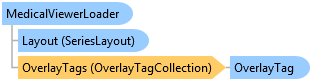
 Copy Code
Copy Code