Imports Leadtools.Windows.Controls
Imports Leadtools.Windows.Annotations
Private Sub AnnPointObject_AnnPointObject(ByVal viewer As ImageViewer, ByVal container As AnnContainer)
Dim point As AnnPointObject = New AnnPointObject()
point.CenterPoint = New System.Windows.Point(100, 100)
point.ShowPicture = True
' default picture, no need to change anything
container.Children.Add(point)
MessageBox.Show("Picture")
' show with a radius
point.Radius = 16.0
point.Stroke = Colors.Red
point.StrokeThickness = 1.0
point.ShowPicture = False
MessageBox.Show("No picture")
End Sub
using Leadtools.Windows.Controls;
using Leadtools.Windows.Annotations;
using Leadtools.Demos;
using Leadtools.Help;
private void AnnPointObject_AnnPointObject(ImageViewer viewer, AnnContainer container)
{
AnnPointObject point = new AnnPointObject();
point.CenterPoint = new Point(100, 100);
point.ShowPicture = true;
// default picture, no need to change anything
container.Children.Add(point);
MessageBox.Show("Picture");
// show with a radius
point.Radius = 16.0;
point.Stroke = Colors.Red;
point.StrokeThickness = 1.0;
point.ShowPicture = false;
MessageBox.Show("No picture");
}
using Leadtools.Windows.Controls;
using Leadtools.Windows.Annotations;
using Leadtools.Examples;
private void AnnPointObject_AnnPointObject(ImageViewer viewer, AnnContainer container)
{
AnnPointObject point = new AnnPointObject();
point.CenterPoint = new Point(100, 100);
point.ShowPicture = true;
// default picture, no need to change anything
container.Children.Add(point);
MessageBox.Show("Picture");
// show with a radius
point.Radius = 16.0;
point.Stroke = Colors.Red;
point.StrokeThickness = 1.0;
point.ShowPicture = false;
MessageBox.Show("No picture");
}
Imports Leadtools.Windows.Controls
Imports Leadtools.Windows.Annotations
Private Sub AnnPointObject_AnnPointObject(ByVal viewer As ImageViewer, ByVal container As AnnContainer)
Dim point As AnnPointObject = New AnnPointObject()
point.CenterPoint = New Point(100, 100)
point.ShowPicture = True
' default picture, no need to change anything
container.Children.Add(point)
MessageBox.Show("Picture")
' show with a radius
point.Radius = 16.0
point.Stroke = Colors.Red
point.StrokeThickness = 1.0
point.ShowPicture = False
MessageBox.Show("No picture")
End Sub
<Window x:Class="WPFSamples.AnnPointObject"
xmlns="http://schemas.microsoft.com/winfx/2006/xaml/presentation"
xmlns:x="http://schemas.microsoft.com/winfx/2006/xaml"
Title="Leadtools.Windows.Annotations" Height="600" Width="800"
xmlns:Leadtools_Windows_Annotations="clr-namespace:Leadtools.Windows.Annotations;assembly=Leadtools.Windows.Annotations"
>
<Leadtools_Windows_Annotations:AnnPointObject
Stroke="Blue"
StrokeThickness="3.0"
ShowPicture="False"
Picture="{x:Null}"
Radius="25"
CenterPoint="100,100"
Header="Point Object"/>
</Window>



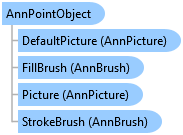
 Copy Code
Copy Code