| Leadtools.ImageProcessing.Core Namespace : HighQualityRotateCommand Class |
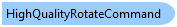
public class HighQualityRotateCommand : Leadtools.ImageProcessing.RasterCommand, Leadtools.ImageProcessing.IRasterCommand
'Declaration Public Class HighQualityRotateCommand Inherits Leadtools.ImageProcessing.RasterCommand Implements Leadtools.ImageProcessing.IRasterCommand
'Usage Dim instance As HighQualityRotateCommand
public sealed class HighQualityRotateCommand : Leadtools.ImageProcessing.IRasterCommand
@interface LTHighQualityRotateCommand : LTRasterCommand
public class HighQualityRotateCommand extends RasterCommand
function Leadtools.ImageProcessing.Core.HighQualityRotateCommand()
public ref class HighQualityRotateCommand : public Leadtools.ImageProcessing.RasterCommand, Leadtools.ImageProcessing.IRasterCommand
The HighQualityRotateCommand can be used to perform high quality rotation on a black and white (1 bits/pixel) images in any angle.
Normal rotation commands such as Leadtools.ImageProcessing.RotateCommand will rotate the image data as is, which may result in less than desired quality due to the limited number of bits/pixel of the image (1 bit). This command will temporarily convert the image to 8 bits/pixel internally, perform the rotation and then convert the image back to 1 bits/pixel.
This command only works with a 1 bits/pixel images (a Leadtools.RasterImage with RasterImage.BitsPerPixel equals to 1). Using this command on any other image type will result in an exception.
This command does not support signed data images.
For more information, refer to Cleaning Up 1-Bit Images.
In Silverlight and Windows Phone versions of LEADTOOLS, this image processing command will fail if the image data for the RasterImage object is stored internally using a Silverlight WriteableBitmap object. For more information, refer to Image Processing Command Limitations in Silverlight.
 Copy Code
Copy Code
Imports Leadtools Imports Leadtools.Codecs Imports Leadtools.ImageProcessing.Core Imports Leadtools.ImageProcessing Public Sub HighQualityRotateCommandExample() Dim codecs As New RasterCodecs() ' Get an image Dim tifFileName As String = Path.Combine(LEAD_VARS.ImagesDir, "ocr1.tif") Dim normalRotateFileName As String = Path.Combine(LEAD_VARS.ImagesDir, "ocr1_NormalRotated.tif") Dim highQualityRotateFileName As String = Path.Combine(LEAD_VARS.ImagesDir, "ocr1_HighQualityRotated.tif") Dim angle As Integer = 30 * 100 Dim fillColor As RasterColor = RasterColor.FromKnownColor(RasterKnownColor.White) ' Load the image, rotate normally by 30 degrees and save Using image As RasterImage = codecs.Load(tifFileName) Dim cmd As New RotateCommand() cmd.Angle = angle cmd.Flags = RotateCommandFlags.Resize Or RotateCommandFlags.Bicubic cmd.FillColor = fillColor cmd.Run(image) codecs.Save(image, normalRotateFileName, image.OriginalFormat, image.BitsPerPixel) End Using ' Load the image, rotate with high quality by 30 degrees and save Using image As RasterImage = codecs.Load(tifFileName) Dim cmd As New HighQualityRotateCommand() cmd.Angle = angle cmd.Flags = HighQualityRotateCommandFlags.Resize Or HighQualityRotateCommandFlags.BestQuality cmd.FillColor = fillColor cmd.Run(image) codecs.Save(image, highQualityRotateFileName, image.OriginalFormat, image.BitsPerPixel) End Using ' Now compare the saved TIF files and notice the difference in quality between ' the normal rotate and high quality codecs.Dispose() End Sub Public NotInheritable Class LEAD_VARS Public Const ImagesDir As String = "C:\Users\Public\Documents\LEADTOOLS Images" End Class
using Leadtools; using Leadtools.Codecs; using Leadtools.ImageProcessing; using Leadtools.ImageProcessing.Core; public void HighQualityRotateCommandExample() { RasterCodecs codecs = new RasterCodecs(); // Get an image string tifFileName = Path.Combine(LEAD_VARS.ImagesDir, "ocr1.tif"); string normalRotateFileName = Path.Combine(LEAD_VARS.ImagesDir, "ocr1_NormalRotated.tif"); string highQualityRotateFileName = Path.Combine(LEAD_VARS.ImagesDir, "ocr1_HighQualityRotated.tif"); int angle = 30 * 100; RasterColor fillColor = RasterColor.FromKnownColor(RasterKnownColor.White); // Load the image, rotate normally by 30 degrees and save using(RasterImage image = codecs.Load(tifFileName)) { RotateCommand cmd = new RotateCommand(); cmd.Angle = angle; cmd.Flags = RotateCommandFlags.Resize | RotateCommandFlags.Bicubic; cmd.FillColor = fillColor; cmd.Run(image); codecs.Save(image, normalRotateFileName, image.OriginalFormat, image.BitsPerPixel); } // Load the image, rotate with high quality by 30 degrees and save using(RasterImage image = codecs.Load(tifFileName)) { HighQualityRotateCommand cmd = new HighQualityRotateCommand(); cmd.Angle = angle; cmd.Flags = HighQualityRotateCommandFlags.Resize | HighQualityRotateCommandFlags.BestQuality; cmd.FillColor = fillColor; cmd.Run(image); codecs.Save(image, highQualityRotateFileName, image.OriginalFormat, image.BitsPerPixel); } // Now compare the saved TIF files and notice the difference in quality between // the normal rotate and high quality codecs.Dispose(); } static class LEAD_VARS { public const string ImagesDir = @"C:\Users\Public\Documents\LEADTOOLS Images"; }
function HighQualityRotateCommandExample() { var codecs = new Leadtools.Codecs.RasterCodecs(); var loadedImage; // Get an image var angle = 30 * 100; var fillColor = Leadtools.RasterColorHelper.fromKnownColor(Leadtools.RasterKnownColor.white); // Load the image, rotate normally by 30 degrees and save var srcFileName = "Assets\\ocr1.tif"; return Tools.AppInstallFolder().getFileAsync(srcFileName).then(function (loadFile) { return codecs.loadAsync(Leadtools.LeadStreamFactory.create(loadFile)); }).then(function (image) { loadedImage = image; // Prepare the command with (Leadtools.ImageProcessing) { var cmd = new RotateCommand(); cmd.angle = angle; cmd.flags = RotateCommandFlags.resize | RotateCommandFlags.bicubic; cmd.fillColor = fillColor; cmd.run(image); } var destFileName = "ocr1_NormalRotated.tif"; return Tools.AppLocalFolder().createFileAsync(destFileName); }).then(function (saveFile) { return codecs.saveAsync(loadedImage, Leadtools.LeadStreamFactory.create(saveFile), loadedImage.originalFormat, loadedImage.bitsPerPixel); }).then(function () { // Load the image, rotate with high quality by 30 degrees and save srcFileName = "Assets\\ocr1.tif"; return Tools.AppInstallFolder().getFileAsync(srcFileName); }).then(function (loadFile) { return codecs.loadAsync(Leadtools.LeadStreamFactory.create(loadFile)); }).then(function (image) { loadedImage = image; with (Leadtools.ImageProcessing.Core) { var cmd = new HighQualityRotateCommand(); cmd.angle = angle; cmd.flags = HighQualityRotateCommandFlags.resize | HighQualityRotateCommandFlags.bestQuality; cmd.fillColor = fillColor; cmd.run(image); } var destFileName = "ocr1_HighQualityRotated.tif"; return Tools.AppLocalFolder().createFileAsync(destFileName); }).then(function (saveFile) { return codecs.saveAsync(loadedImage, Leadtools.LeadStreamFactory.create(saveFile), loadedImage.originalFormat, loadedImage.bitsPerPixel); }); // Now compare the saved TIF files and notice the difference in quality between // the normal rotate and high quality }
using Leadtools;
using Leadtools.Codecs;
using Leadtools.ImageProcessing.Core;
using Leadtools.ImageProcessing;
public async Task HighQualityRotateCommandExample()
{
RasterCodecs codecs = new RasterCodecs();
// Get an image
int angle = 30 * 100;
RasterColor fillColor = RasterColorHelper.FromKnownColor(RasterKnownColor.White);
// Load the image, rotate normally by 30 degrees and save
string srcFileName = @"Assets\ocr1.tif";
StorageFile loadFile = await Tools.AppInstallFolder.GetFileAsync(srcFileName);
using (RasterImage image = await codecs.LoadAsync(LeadStreamFactory.Create(loadFile)))
{
RotateCommand cmd = new RotateCommand();
cmd.Angle = angle;
cmd.Flags = RotateCommandFlags.Resize | RotateCommandFlags.Bicubic;
cmd.FillColor = fillColor;
cmd.Run(image);
string destFileName = @"ocr1_NormalRotated.tif";
StorageFile saveFile = await Tools.AppLocalFolder.CreateFileAsync(destFileName);
await codecs.SaveAsync(image, LeadStreamFactory.Create(saveFile), image.OriginalFormat, image.BitsPerPixel);
}
// Load the image, rotate with high quality by 30 degrees and save
srcFileName = @"Assets\ocr1.tif";
loadFile = await Tools.AppInstallFolder.GetFileAsync(srcFileName);
using (RasterImage image = await codecs.LoadAsync(LeadStreamFactory.Create(loadFile)))
{
HighQualityRotateCommand cmd = new HighQualityRotateCommand();
cmd.Angle = angle;
cmd.Flags = HighQualityRotateCommandFlags.Resize | HighQualityRotateCommandFlags.BestQuality;
cmd.FillColor = fillColor;
cmd.Run(image);
string destFileName = @"ocr1_HighQualityRotated.tif";
StorageFile saveFile = await Tools.AppLocalFolder.CreateFileAsync(destFileName);
await codecs.SaveAsync(image, LeadStreamFactory.Create(saveFile), image.OriginalFormat, image.BitsPerPixel);
}
// Now compare the saved TIF files and notice the difference in quality between
// the normal rotate and high quality
codecs.Dispose();
}using Leadtools; using Leadtools.ImageProcessing; using Leadtools.Examples; using Leadtools.Codecs; using Leadtools.ImageProcessing.Core; public void HighQualityRotateCommandExample(RasterImage image1, Stream outStream1, Stream outStream2) { RasterImage image2 = image1.Clone(); RasterCodecs codecs = new RasterCodecs(); int angle = 30 * 100; RasterColor fillColor = new RasterColor(255, 255, 255); // rotate normally by 30 degrees and save RotateCommand cmd1 = new RotateCommand(); cmd1.Angle = angle; cmd1.Flags = RotateCommandFlags.Resize | RotateCommandFlags.Bicubic; cmd1.FillColor = fillColor; cmd1.Run(image1); // save result image to "ocr1_NormalRotated.tif" codecs.Save(image1, outStream1, image1.OriginalFormat, image1.BitsPerPixel); // rotate with high quality by 30 degrees and save HighQualityRotateCommand cmd2 = new HighQualityRotateCommand(); cmd2.Angle = angle; cmd2.Flags = HighQualityRotateCommandFlags.Resize | HighQualityRotateCommandFlags.BestQuality; cmd2.FillColor = fillColor; cmd2.Run(image2); // save result image to "ocr1_HighQualityRotated.tif" codecs.Save(image2, outStream2, image2.OriginalFormat, image2.BitsPerPixel); // Now compare the saved TIF files and notice the difference in quality between // the normal rotate and high quality image1.Dispose(); image2.Dispose(); }
Imports Leadtools Imports Leadtools.ImageProcessing Imports Leadtools.Codecs Imports Leadtools.ImageProcessing.Core Public Sub HighQualityRotateCommandExample(ByVal image1 As RasterImage, ByVal outStream1 As Stream, ByVal outStream2 As Stream) Dim image2 As RasterImage = image1.Clone() Dim codecs As RasterCodecs = New RasterCodecs() Dim angle As Integer = 30 * 100 Dim fillColor As RasterColor = New RasterColor(255, 255, 255) ' rotate normally by 30 degrees and save Dim cmd1 As RotateCommand = New RotateCommand() cmd1.Angle = angle cmd1.Flags = RotateCommandFlags.Resize Or RotateCommandFlags.Bicubic cmd1.FillColor = fillColor cmd1.Run(image1) ' save result image to "ocr1_NormalRotated.tif" codecs.Save(image1, outStream1, image1.OriginalFormat, image1.BitsPerPixel) ' rotate with high quality by 30 degrees and save Dim cmd2 As HighQualityRotateCommand = New HighQualityRotateCommand() cmd2.Angle = angle cmd2.Flags = HighQualityRotateCommandFlags.Resize Or HighQualityRotateCommandFlags.BestQuality cmd2.FillColor = fillColor cmd2.Run(image2) ' save result image to "ocr1_HighQualityRotated.tif" codecs.Save(image2, outStream2, image2.OriginalFormat, image2.BitsPerPixel) ' Now compare the saved TIF files and notice the difference in quality between ' the normal rotate and high quality image1.Dispose() image2.Dispose() End Sub
HighQualityRotateCommand Members
Leadtools.ImageProcessing.Core Namespace
Cleaning Up 1-Bit Images
SmoothCommand Class
BorderRemoveCommand Class
LineRemoveCommand Class
InvertedTextCommand Class
InvertedPageCommand Class
DotRemoveCommand Class
HolePunchRemoveCommand Class
HighQualityRotateCommand Class
MinimumCommand Class
MaximumCommand Class
Leadtools.ImageProcessing.Effects.RegionHolesRemovalCommand