Imports Leadtools
Imports Leadtools.Codecs
Imports Leadtools.Pdf
Imports Leadtools.WinForms
Imports Leadtools.Drawing
Public Sub PDFTextPropertiesExample()
Dim pdfFileName As String = Path.Combine(LEAD_VARS.ImagesDir, "LEAD.pdf")
Dim txtFileName As String = Path.Combine(LEAD_VARS.ImagesDir, "LEAD_txt.txt")
' Create a PDF document for file
Using document As New PDFDocument(pdfFileName)
' Parse the text of all the pages
document.ParsePages(PDFParsePagesOptions.Fonts Or PDFParsePagesOptions.Objects Or PDFParsePagesOptions.Fonts, 1, -1)
' Output the words to the txt file
Using writer As StreamWriter = File.CreateText(txtFileName)
For Each page As PDFDocumentPage In document.Pages
Dim line As New StringBuilder()
For Each obj As PDFObject In page.Objects
If obj.ObjectType = PDFObjectType.Text Then
line.Append(obj.Code)
If obj.TextProperties.IsEndOfLine Then
writer.WriteLine(line)
line = New StringBuilder()
End If
End If
Next
Next
End Using
End Using
End Sub
Public NotInheritable Class LEAD_VARS
Public Const ImagesDir As String = "C:\Users\Public\Documents\LEADTOOLS Images"
End Class
using Leadtools;
using Leadtools.Codecs;
using Leadtools.Pdf;
using Leadtools.WinForms;
using Leadtools.Drawing;
public void PDFTextPropertiesExample()
{
string pdfFileName = Path.Combine(LEAD_VARS.ImagesDir, @"LEAD.pdf");
string txtFileName = Path.Combine(LEAD_VARS.ImagesDir, @"LEAD_txt.txt");
// Create a PDF document for file
using(PDFDocument document = new PDFDocument(pdfFileName))
{
// Parse the text of all the pages
document.ParsePages(PDFParsePagesOptions.Fonts | PDFParsePagesOptions.Objects | PDFParsePagesOptions.Fonts, 1, -1);
// Output the words to the txt file
using(StreamWriter writer = File.CreateText(txtFileName))
{
foreach(PDFDocumentPage page in document.Pages)
{
StringBuilder line = new StringBuilder();
foreach(PDFObject obj in page.Objects)
{
if(obj.ObjectType == PDFObjectType.Text)
{
line.Append(obj.Code);
if(obj.TextProperties.IsEndOfLine)
{
writer.WriteLine(line);
line = new StringBuilder();
}
}
}
}
}
}
}
static class LEAD_VARS
{
public const string ImagesDir = @"C:\Users\Public\Documents\LEADTOOLS Images";
}

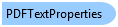
 Copy Code
Copy Code