Imports Leadtools
Imports Leadtools.Annotations
Imports Leadtools.Codecs
Imports Leadtools.WinForms
Private Sub AnnTextRollupObject_AnnTextRollupObject(ByVal viewer As RasterImageViewer, ByVal container As AnnContainer)
Dim textRollup As AnnTextRollupObject = New AnnTextRollupObject()
textRollup.Text = "My TextRollup object"
textRollup.Font = New AnnFont("Arial", New AnnLength(10, AnnUnit.Point), FontStyle.Regular)
textRollup.EdgeMargin = AnnLength.Empty
textRollup.ShadowBorderWidth = New AnnLength(6, AnnUnit.Pixel)
textRollup.Alignment = StringAlignment.Center
textRollup.LineAlignment = StringAlignment.Center
textRollup.Bounds = New AnnRectangle(100, 200, 400, 600, AnnUnit.Pixel)
container.Objects.Add(textRollup)
textRollup.Expanded = False
viewer.Invalidate(textRollup.InvalidRectangle)
MessageBox.Show("Not expanded")
textRollup.Expanded = True
viewer.Invalidate(textRollup.InvalidRectangle)
MessageBox.Show("expanded")
End Sub
using Leadtools;
using Leadtools.Annotations;
using Leadtools.Codecs;
using Leadtools.WinForms;
private void AnnTextRollupObject_AnnTextRollupObject(RasterImageViewer viewer, AnnContainer container)
{
AnnTextRollupObject textRollup = new AnnTextRollupObject();
textRollup.Text = "My TextRollup object";
textRollup.Font = new AnnFont("Arial", new AnnLength(10, AnnUnit.Point), FontStyle.Regular);
textRollup.EdgeMargin = AnnLength.Empty;
textRollup.ShadowBorderWidth = new AnnLength(6, AnnUnit.Pixel);
textRollup.Alignment = StringAlignment.Center;
textRollup.LineAlignment = StringAlignment.Center;
textRollup.Bounds = new AnnRectangle(100, 200, 400, 600, AnnUnit.Pixel);
container.Objects.Add(textRollup);
textRollup.Expanded = false;
viewer.Invalidate(textRollup.InvalidRectangle);
MessageBox.Show("Not expanded");
textRollup.Expanded = true;
viewer.Invalidate(textRollup.InvalidRectangle);
MessageBox.Show("expanded");
}

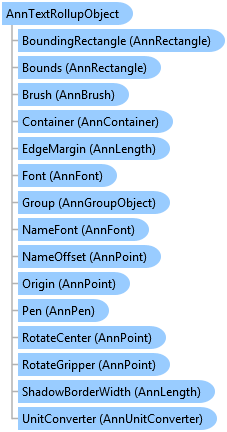
 Copy Code
Copy Code