Imports Leadtools
Imports Leadtools.Annotations
Imports Leadtools.Codecs
Imports Leadtools.WinForms
Private Sub AnnHiliteObject_AnnHiliteObject(ByVal container As AnnContainer)
Dim hilite As AnnHiliteObject = New AnnHiliteObject()
hilite.Bounds = New AnnRectangle(100, 200, 400, 600, AnnUnit.Pixel)
hilite.HiliteColor = Color.Yellow
container.Objects.Add(hilite)
End Sub
using Leadtools;
using Leadtools.Annotations;
using Leadtools.Codecs;
using Leadtools.WinForms;
private void AnnHiliteObject_AnnHiliteObject(AnnContainer container)
{
AnnHiliteObject hilite = new AnnHiliteObject();
hilite.Bounds = new AnnRectangle(100, 200, 400, 600, AnnUnit.Pixel);
hilite.HiliteColor = Color.Yellow;
container.Objects.Add(hilite);
}

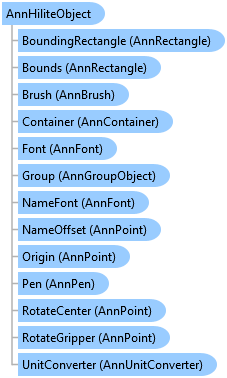
 Copy Code
Copy Code