

| Leadtools.Codecs Namespace : CodecsXlsLoadOptions Class |

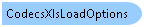
public class CodecsXlsLoadOptions
'Declaration Public Class CodecsXlsLoadOptions
'Usage Dim instance As CodecsXlsLoadOptions
public sealed class CodecsXlsLoadOptions
function Leadtools.Codecs.CodecsXlsLoadOptions()
public ref class CodecsXlsLoadOptions
Microsoft Excel 97-2003 (XLS) and Microsoft Excel 2007/2010 (XLSX) files have no physical width or height in pixels. Use the CodecsRasterizeDocumentOptions to control how the final document is rendered as a raster image. For more information, refer to CodecsRasterizeDocumentLoadOptions.
For more information, refer to File Formats - XLS/XLSX Format.
Important note: The XLS and XLSX file formats support only the following rasterization size modes:
All other size modes will be treated as CodecsRasterizeDocumentSizeMode.Fit.
The XLS/XLSX file formats do not support loading a document using different horizontal or vertical resolutions. So if the value of CodecsRasterizeDocumentLoadOptions.XResolution and CodecsRasterizeDocumentLoadOptions.YResolution are different, the XLS/XLSX codecs will use the larger of the two values as the resolution to use when rasterizing.
Public Sub CodecsXlsOptionsExample() Dim codecs As New RasterCodecs() Dim srcFileName As String = Path.Combine(LEAD_VARS.ImagesDir, "Image1.Xls") ' Enable using the RasterizeDocumentOptions Dim rasterizeDocumentLoadOptions As CodecsRasterizeDocumentLoadOptions = codecs.Options.RasterizeDocument.Load ' Fit the document at 8.5 by 11 inches at 96 DPI keeping the aspect ratio rasterizeDocumentLoadOptions.SizeMode = CodecsRasterizeDocumentSizeMode.Fit rasterizeDocumentLoadOptions.PageWidth = 8.5 rasterizeDocumentLoadOptions.PageHeight = 11 rasterizeDocumentLoadOptions.Unit = CodecsRasterizeDocumentUnit.Inch rasterizeDocumentLoadOptions.XResolution = 300 rasterizeDocumentLoadOptions.YResolution = 300 ' Load each sheet in a separate page codecs.Options.Xls.Load.MultiPageSheet = False ' Load the source file Using image As RasterImage = codecs.Load(srcFileName) ' Show the image information Console.WriteLine("Image has {0} pages", image.PageCount) Console.WriteLine("Image size: {0} by {1} pixels at {2} by {3} DPI", _ image.ImageWidth, image.ImageHeight, image.XResolution, image.YResolution) End Using ' Clean up codecs.Dispose() End Sub Public NotInheritable Class LEAD_VARS Public Const ImagesDir As String = "C:\Users\Public\Documents\LEADTOOLS Images" End Class
public void CodecsXlsOptionsExample() { RasterCodecs codecs = new RasterCodecs(); string srcFileName = Path.Combine(LEAD_VARS.ImagesDir, "Image1.Xls"); // Enable using the RasterizeDocumentOptions CodecsRasterizeDocumentLoadOptions rasterizeDocumentLoadOptions = codecs.Options.RasterizeDocument.Load; // Fit the document at 8.5 by 11 inches at 96 DPI keeping the aspect ratio rasterizeDocumentLoadOptions.SizeMode = CodecsRasterizeDocumentSizeMode.Fit; rasterizeDocumentLoadOptions.PageWidth = 8.5; rasterizeDocumentLoadOptions.PageHeight = 11; rasterizeDocumentLoadOptions.Unit = CodecsRasterizeDocumentUnit.Inch; rasterizeDocumentLoadOptions.XResolution = 300; rasterizeDocumentLoadOptions.YResolution = 300; // Load each sheet in a separate page codecs.Options.Xls.Load.MultiPageSheet = false; // Load the source file using (RasterImage image = codecs.Load(srcFileName)) { // Show the image information Console.WriteLine("Image has {0} pages", image.PageCount); Console.WriteLine("Image size: {0} by {1} pixels at {2} by {3} DPI", image.ImageWidth, image.ImageHeight, image.XResolution, image.YResolution); } // Clean up codecs.Dispose(); } static class LEAD_VARS { public const string ImagesDir = @"C:\Users\Public\Documents\LEADTOOLS Images"; }
CodecsOptionsExamples.prototype.CodecsXlsOptionsExample = function () { Tools.SetLicense(); with (Leadtools) { with (Leadtools.Codecs) { var codecs = new RasterCodecs(); var srcFileName = "Assets\\Image1.Xls"; // Enable using the RasterizeDocumentOptions var rasterizeDocumentLoadOptions = codecs.options.rasterizeDocument.load; // Fit the document at 8.5 by 11 inches at 96 DPI keeping the aspect ratio rasterizeDocumentLoadOptions.sizeMode = CodecsRasterizeDocumentSizeMode.fit; rasterizeDocumentLoadOptions.pageWidth = 8.5; rasterizeDocumentLoadOptions.PageHeight = 11; rasterizeDocumentLoadOptions.unit = CodecsRasterizeDocumentUnit.inch; rasterizeDocumentLoadOptions.xresolution = 300; rasterizeDocumentLoadOptions.yresolution = 300; // Load each sheet in a separate page codecs.options.xls.load.multiPageSheet = false; // Load the source file return Tools.AppInstallFolder().getFileAsync(srcFileName).then(function (loadFile) { return codecs.loadAsync(LeadStreamFactory.create(loadFile)) }) .then(function (image) { // Show the image information console.info("Image has " + image.pageCount + " pages"); console.info("Image size: " + image.imageWidth + " by " + image.imageHeight + " pixels at " + image.xresolution + " by " + image.yresolution + " DPI"); // Clean up image.close(); codecs.close(); }); } } }
[TestMethod]
public async Task CodecsXlsOptionsExample()
{
RasterCodecs codecs = new RasterCodecs();
string srcFileName = @"Assets\Image1.Xls";
// Enable using the RasterizeDocumentOptions
CodecsRasterizeDocumentLoadOptions rasterizeDocumentLoadOptions = codecs.Options.RasterizeDocument.Load;
// Fit the document at 8.5 by 11 inches at 96 DPI keeping the aspect ratio
rasterizeDocumentLoadOptions.SizeMode = CodecsRasterizeDocumentSizeMode.Fit;
rasterizeDocumentLoadOptions.PageWidth = 8.5;
rasterizeDocumentLoadOptions.PageHeight = 11;
rasterizeDocumentLoadOptions.Unit = CodecsRasterizeDocumentUnit.Inch;
rasterizeDocumentLoadOptions.XResolution = 300;
rasterizeDocumentLoadOptions.YResolution = 300;
// Load each sheet in a separate page
codecs.Options.Xls.Load.MultiPageSheet = false;
// Load the source file
StorageFile loadFile = await Tools.AppInstallFolder.GetFileAsync(srcFileName);
using (RasterImage image = await codecs.LoadAsync(LeadStreamFactory.Create(loadFile)))
{
// Show the image information
Debug.WriteLine("Image has {0} pages", image.PageCount);
Debug.WriteLine("Image size: {0} by {1} pixels at {2} by {3} DPI",
image.ImageWidth, image.ImageHeight, image.XResolution, image.YResolution);
}
// Clean up
codecs.Dispose();
}Target Platforms: Windows 7, Windows Vista SP1 or later, Windows XP SP3, Windows Server 2008 (Server Core not supported), Windows Server 2008 R2 (Server Core supported with SP1 or later), Windows Server 2003 SP2