

| Leadtools.WinForms Namespace : RasterClipboard Class |
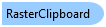
public sealed class RasterClipboard
'Declaration Public NotInheritable Class RasterClipboard
'Usage Dim instance As RasterClipboard
public sealed sealed class RasterClipboard
function Leadtools.WinForms.RasterClipboard()
public ref class RasterClipboard sealed
The RasterClipboard class contains the Copy method that lets you copy the image data of an Leadtools.RasterImage to the clipboard. The Copy also lets you copy region data or the palette of the Leadtools.RasterImage through the use of RasterClipboardCopyFlags.
The Paste method lets you create an Leadtools.RasterImage from the data currently in the Windows clipboard.
You can use the IsReady property to check if any compatible data is currently in the Windows clipboard. You can use this property to update the user interface of your application by enabling/disabling the Paste menu item for example.
Note: since the Leadtools.RasterImage implements standard .NET serialization, you can use the .NET System.Windows.Forms.Clipboard class to use the Windows clipboard. For more information and an example, refer to RasterImage Serialization.
Target Platforms: Windows 7, Windows Vista SP1 or later, Windows XP SP3, Windows Server 2008 (Server Core not supported), Windows Server 2008 R2 (Server Core supported with SP1 or later), Windows Server 2003 SP2