

| Leadtools.Forms.Auto Namespace : IMasterFormsRepository Interface |
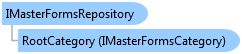
public interface IMasterFormsRepository
'Declaration Public Interface IMasterFormsRepository
'Usage Dim instance As IMasterFormsRepository
public interface IMasterFormsRepository
function Leadtools.Forms.Auto.IMasterFormsRepository()
public interface class IMasterFormsRepository
Master Forms are usually stored in categories, each category may have multiple Master Forms, and each Master Form has attributes, may have fields, and may have the Master Form image.
It is recommended that the class that implements this interface to keep the hierarchy of the Master Forms as they are stored, so the user will be familiar with its hierarchy.
Target Platforms: Windows 7, Windows Vista SP1 or later, Windows XP SP3, Windows Server 2008 (Server Core not supported), Windows Server 2008 R2 (Server Core supported with SP1 or later), Windows Server 2003 SP2
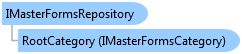
public interface IMasterFormsRepository
'Declaration Public Interface IMasterFormsRepository
'Usage Dim instance As IMasterFormsRepository
public interface IMasterFormsRepository
function Leadtools.Forms.Auto.IMasterFormsRepository()
public interface class IMasterFormsRepository
Master Forms are usually stored in categories, each category may have multiple Master Forms, and each Master Form has attributes, may have fields, and may have the Master Form image.
It is recommended that the class that implements this interface to keep the hierarchy of the Master Forms as they are stored, so the user will be familiar with its hierarchy.
Target Platforms: Windows 7, Windows Vista SP1 or later, Windows XP SP3, Windows Server 2008 (Server Core not supported), Windows Server 2008 R2 (Server Core supported with SP1 or later), Windows Server 2003 SP2